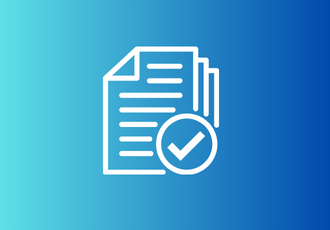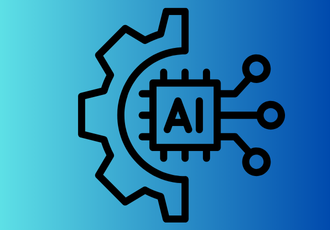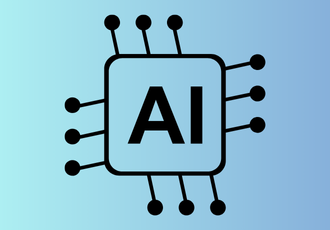With support for InfoPath ceasing in 2026, it's officially time to start planning your InfoPath migration. Here at FlowForma, we've made the migration a piece of cake, with our unique InfoPath Migration tool.
Our InfoPath migration tool empowers businesspeople to rapidly digitize a wide range of processes utilizing SharePoint and Office365 and, crucially, is a 100% no-code process automation solution.
One of the key aspects of FlowForma Process Automation is that its ability extends far beyond what InfoPath currently offers. FlowForma Process Automation maximizes the benefits of modern technology by supporting modern end-user access points, such as mobile devices and much more.
What is InfoPath?
InfoPath was first launched within the Microsoft Office 2003 package. It's key features are form filling and distribution. Your organization may be using InfoPath and thinking of a solution to replace the functionality. FlowForma can help.
5 Common Challenges With Infopath forms
1. Infopath Support Will End In 2026
With support ending in 2026, customers won't have any technical support to help with troubleshooting. Support is a key component for every digital solution, this will be a key challenge for existing customers.
2. No New Features Added
As InfoPath is due to be phased out, there will be no more additional features added to the platform. This will impact customers as new functionality is essential for serving the requirements of growing organizations.
3. User Experience Design
Designing and personalizing forms in InfoPath can be intricate and time-intensive, which can delay projects due to a suboptimal user experience for customers.
4. Performance Issues
InfoPath can be slow to submit complex forms which can cause delays in submitting forms and even cause form errors. These performance issues can have an impact on productivity, as more time is spent on troubleshooting than should be needed.
5. Browser Challanges
Customers have highlighted issues with browser compatibility when using forms. This can issues in submitting forms for users when using mobile or tablet devices.
Need for Migrating from InfoPath to FlowForma
Our InfoPath Migration tool has been built from the ground up to help process owners build processes without any coding or IT skills required. A single interface where forms, workflow and document generation are combined in one tool, it takes away the traditional reliance that businesses have on IT departments.
Why choose FlowForma over Power Apps for InfoPath Migration
| Feature | Power Apps | FlowForma Process Automation |
| Cost | Costs can scale rapidly as the user count grows | Competitive pricing that works for mid-tier and enterprise organizations |
| Speed | Requires technical expertise and therefore takes a longer time to digitalize | Is proven to digitalize 4x times faster than Power Apps |
| Support | No onboarding to guide customers through the process | Onboarding is provided for every customer to guide the success of a project |
| Expertise | Requires technical expertise as the platform is low code | Requires no technical expertise as the platform is no code |
Benefits of Flowforma over InfoPath
As a result, forms can be created up to 10x faster than with InfoPath, by the businesspeople and citizen developers who know the processes best, creating a better end-user experience all around.
To gain a better understanding of how quick and easy our InfoPath Migration tool is to use, you can watch our InfoPath webinar recording that we hosted some time back. In this webinar, FlowForma's process consultant David Shanley gives a live demonstration of FlowForma's InfoPath Migration tool in action.
Video: Migrating from InfoPath to FlowForma is a Piece of Cake!
The Recording Highlights:
- Why companies are choosing FlowForma as an InfoPath Migration tool
- Customer testimonials of our tool
- Expert tips for your InfoPath migration
InfoPath Migration Case Study
 NHS Blackpool Hospitals is just one of our many happy customers who have migrated from InfoPath to FlowForma Process Automation. The key way in which FlowForma has helped NHS Blackpool Hospitals is by taking away the IT reliance that is prevalent in many companies. FlowForma's InfoPath Migration tool has seamlessly migrated thousands of forms from InfoPath, ready for use in their FlowForma dashboard.
NHS Blackpool Hospitals is just one of our many happy customers who have migrated from InfoPath to FlowForma Process Automation. The key way in which FlowForma has helped NHS Blackpool Hospitals is by taking away the IT reliance that is prevalent in many companies. FlowForma's InfoPath Migration tool has seamlessly migrated thousands of forms from InfoPath, ready for use in their FlowForma dashboard.
Watch our InfoPath Migration recording to gain a full insight into how FlowForma has helped to empower the NHS Blackpool Hospitals by digitizing their processes.
Conclusion
We at FlowForma are confident that our tool can help you empower your business by automating your processes without code. We are a Microsoft Gold Partner, with over 300,000 happy global users.
Don't believe us? Remove admin-heavy and time-consuming manual processes with a real-world demo.
Our demo will highlight how FlowForma can drive your business's digital transformation by seamlessly migrating your InfoPath processes (but we're sure you'll love us enough to stay!).
 By
By