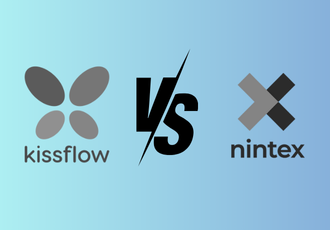When I have the opportunity to speak with prospective customers, one of the key points I highlight is that FlowForma’s process automation tool provides unparalleled flexibility compared with other vendors in the market.
I like to compare our tool to a blank canvas ready to be designed for your specific requirements where the only limitation is your imagination.
That said, I have noticed trends in automated processes, which may help shape your journey to process excellence.
How to Automate Your Business Processes
 If you have a long list of manual processes slowing productivity in your business, start prioritizing processes that can deliver quick results and deliver rapid ROI.
If you have a long list of manual processes slowing productivity in your business, start prioritizing processes that can deliver quick results and deliver rapid ROI.
In this blog, I will discuss ten ways you can automate business processes and provide real-world examples of how other organizations have deployed digitalization successfully to solve their process challenges.
We also discuss how business automation tools are pivotal in transitioning from paper, email and Excel-based processes to fully automated processes.
Let’s get started.
1. Accident and Incident Management
Management of workplace accidents and incidents can be a resource-heavy task for organizations.
Incidents need to be tracked, reported and shared with internal and external stakeholders.
Data quality is key to ensuring reporting is accurate, but what happens when you are still using process manual methods like Excel to record incidents?
.png?width=600&height=375&name=Three%20Devices%20(1).png)
Manual vs Automated Accident and Incident Management
Manual Accident and Incident Management
- When accidents are recorded manually such as in paper forms or Excel several issues can occur.
- Data can be recorded incorrectly; files risk corruption and reports are slow and inefficient to generate.
Automated Accident and Incident Management
- Automating accident and incident management can have a significant impact on organizations.
- Organizations will realize productivity improvements, data improvements and operational cost savings with the automation of the process and adoption of business automation tools and techniques.
Automated Accident and Incident Management Use Case
Abingdon & Witney College is an educational organization based in the UK, providing courses and higher education to students.
One of the first processes the college automated was accident and incident management.
-
Before automation, the information was recorded on documents, which made reporting, data analysis and insights difficult.
-
The automation of the process has empowered the organization to submit a report in an electronic process, completing the process in one day instead of three compared with the old manual process.
-
Alongside the efficiency benefits, the college also has real-time reporting of accidents and incidents which make it easier to identify recurring safety issues.
Want to learn more about Abingdon & Witney College’s journey to digitalization success?
Watch this webinar recording which highlights how the college has achieved its business process automation goals.
Is it possible to automate an accident and incident management process in under one hour?
Yes, see for yourself in this video where our product team automates an incident management process in under one hour.
Watch the video as our teams take up the challenge!
2. HR Appraisal
Human Resources (HR) is a core function of every organization. Its department is responsible for the career development of employees.
From our experience, it’s also a function flush with manual processes and opportunities for business automation.
One use case in HR that I regularly see is the HR appraisal process.
Manual Vs Automated Appraisal Processes
Manual Appraisal Process
Appraisal processes conducted with manual methods can lead to multiple problems for HR.
-
HR may encounter challenges with sharing data with managers
-
Appraisal process reports and dashboards are difficult to produce
-
Employee data is kept in multiple locations
-
Longer time to execute the appraisal process
Automated Appraisal Process
When appraisal processes are automated, HR will realize long-lasting benefits including:
-
A single source of truth for employee data
-
Information can be accessed easily by the human resource team and other stakeholders
-
Reports and dashboards can be easily produced
-
Speed up the HR appraisal process for improved productivity and time savings
Automated Appraisal Process Use Case
Eurofound is the EU Agency for the improvement of living and working conditions.
HR transformation was one of the key goals when Eurofound approached FlowForma.
Central to this transformation was the automation of their complex appraisal process.
Taking place across one year, the process was complex and involved multiple stakeholders in the business.
Following training with FlowForma process experts, Eurofound automated its appraisal process in one week.
Compared with the old process, Eurofound is now realizing a 75% efficiency improvement.
This frees up the HR departments to work on more value-added tasks.
Find out more about how Eurofound achieved its business process automation goals in this case study here.
3. Compliance Processes
For organizations operating in regulated industries, compliance is a critical business objective.
The risks of non-compliance can be significant and, in some cases, lead to fines and brand reputational damage. For this reason, the automation of compliance processes is key.
Manual vs Automated Compliance Processes
Manual Compliance Processes
The main issues I see when organizations use manual methods to report on compliance processes include:
-
Compliance data is in disparate systems making it difficult to report
-
Inaccurate data risks non-compliance
-
No single source of truth for compliance tracking
-
Difficult to collect and share data
Automated Compliance Processes 
Automated workflows can be transformative for organizations with compliance goals.
Key outcomes I see include:
-
Enhanced data-driven decision-making for organization
-
Data is easily accessible for sharing with internal and external stakeholders
-
Compliance audit cost: Manual compliance reporting can be significant compared with digital reporting
-
Avoid non-compliance risks, fines and legal issues by deploying automation tools
-
Enhance security with data secured in a central cloud repository
Compliance Process Automation Use Case
Coinford is one of the leading construction firms in the UK with high-profile groundwork and concrete frame projects.
When Coinford first approached FlowForma for compliance process automation software they were awash with manual processes.
This led to difficulty auditing compliance, slowed the compliance process and led to bottlenecks in reporting.
They selected FlowForma as they were looking for a digital tool to connect with existing systems and the workforce via mobile devices, anywhere and anytime.
Due to the importance of health and safety at the business, Coinford prioritized automating compliance processes at the outset.
FlowForma Process Automation provided an auditable digital record to help meet increasing regulations as well as realise the following:
-
Project admin reduced by 50% and
-
20% Site Manager Hours Saved
-
25 Processes Digitalized
-
Wishlist created to digitalize over 120 processes from early success and ROI
Read more about the Coinford case study here.
4. Document Approval Processes
In most organizations documents go through an internal approval process to review, verify and approve the content contained within.
There may be multiple stakeholders involved in the process across different functions within an organization. Therefore, the process needs to be streamlined, accessible and data-driven.
From my personal experience, document approval is one of the processes most impacted by manual process challenges.
Delays due to process sign-off can have a major impact on an organizations productivity, project sign-off and overall business efficiency.
Manual Vs Automated Document Approval Processes
Manual Document Approval Processes
The key challenges manual document approval encounters include:
-
Delays in the document approval process
-
Missing data due to the complexity of sharing documents between multiple stakeholders
-
Slows down compliance
-
More difficult to report on process data
Automated Document Approval Processes
There are a wide number of tangible benefits to automating document approval processes. They include:
-
Speed up the document approval process
-
Improve quality control
-
Enhance the productivity of stakeholders involved in the process
-
Data-driven insights into the approval process
-
Create standard operating procedures for document approval
Automated Document Approval Process Use Case
Based in Houston, Texas, Dresser Natural Gas Solutions is a top provider of measurement, piping, and instrumentation solutions for natural gas distribution and transmission customers across over 100 countries.
Dresser Natural Gas Solutions is a FlowForma customer that has reaped the benefits of automating document approval processes.
Since deploying FlowForma's Process Automation Software changes to documents are made more quickly, task lists are completed and approval emails are sent without people having to be constantly prompted.
This has resulted in significant productivity improvements for the business.

5. Travel Request Processes
In today’s globalized business environment, national and international travel is often required for working professionals.
Business travel will often need approval by multiple departments, especially if there are budgetary or resource considerations.
Travel requests by email or Excel can lead to multiple process challenges.
Here I’ll cover some of the challenges and the advantages of automating travel request processes.
Manual Vs Automated Travel Request Processes
Manual Travel Request Processes
Some of the issues caused by handing travel requests on paper and spreadsheets include:
-
Mislaid or lost documents
-
Slow travel request process
-
Data is difficult to access
-
Reporting is difficult on travel requests
Automated Travel Request Processes
Automating travel requests has multiple benefits including:
-
Streamline the travel request process
-
Increase efficiency across all stakeholders
-
Data is stored in a central repository for fast access
-
Productivity improvements for workers to focus on value-added tasks
Travel Request Process Case Study
The Liverpool School of Tropical Medicine (LSTM) is one of the world’s leading higher education institutions specializing in tropical medicine.![]()
International travel is a key requirement for LSTM to undertake critical research in disease-endemic countries.
The institute didn’t want their academics spending valuable time on slow manual travel request processes and tasked FlowForma with automating this process.
The automated process delivered immediate value to LSTM by introducing new efficiencies, encouraged cross-department engagement and freed up the academic’s time to focus on their critical research.
Learn more about the LSTM case study here.
6. Payment Approval Process
All organizations involved in payments to internal and external stakeholders need to have a robust, secure and auditable payment process approval process in place.
When manual approval processes are used there can be a significant business impact while the benefits of automating payment can be transformative.
Manual Vs Automated Payment Approval Process
Manual Payment Approval Process
Organizations can face multiple issues with using manual processes for payment approval.
Challenges include:
-
Slows the payment approval process
-
More challenging to meet compliance
-
Poor visibility on payments
-
Complex when involving multiple stakeholders
Automated Approval Process
There are numerous benefits realized when organizations automate payment approval processes.
Benefits include:
-
Auditable record of payment approvals
-
Streamline business processes and automate tasks
-
Real-time access to finance approval data
-
Data access for better decision-making
Payment Approval Process Case Study
McKinley Irvin is one the leading family law firms in the United States. The organization uses a complex email-based process involving seven internal stakeholders for their payment approval process. 
McKinley Irvin deployed FlowForma Process Automation to automate this process and streamline payment approval.
The firm realized significant ROI for automating this process. The payment flow accesses SharePoint lists in a seamless approval process that saves one-and-a-half hours per request.
This has led to efficiency enhancements, improved compliance and cost savings for the business.
Read more about the McKinley Irvin case study here.
7. Supplier Contract Management Process
The supplier contract management process is the tasks involved between organizations and their suppliers when formulating, negotiating, implementing, and overseeing agreements.
It can be a complex process involving multiple internal and external stakeholders.
Therefore, the process needs to be streamlined to ensure to ensure timely agreements.
Manual Vs Automated Supplier Contract Management
Manual Supplier Contract Management Process
From my experience, most businesses face key challenges when using email or Excel to manage supplier contracts.
Challenges include:
-
The slow negotiation process with suppliers
-
Poor governance due to lack of data transparency
-
Slows the approval process
-
Data is not easily accessible
Automated Supplier Contract Management Process
There are significant benefits when automating the supplier contract management process including:
-
Negotiations can be accelerated
-
Improved governance of supplier contract process
-
Speeds up the contract approval process
-
Contract data is easily accessible
Supplier Contract Management Process Case Study
Vestergaard, is a global health company committed to enhancing the well-being of vulnerable populations in developing countries and provides innovative solutions that save lives.
Vestergaard had a complex supplier contract management process that included stakeholders across finance, legal, compliance and sales.
Vestergaard deployed FlowForma Process Automation to eliminate the email communications handing supplier contracts in their organization.
FlowForma Process Automation has revolutionized a complex manual process, converting it into a seamless and transparent workflow.
This transformation not only boosts efficiency but also meets the company's requirement for a compliant and transparent record of third-party contracts and the due diligence performed before their full execution.
Read more about the Vestergaard case study here.
8. Legacy System Replacement
Organizations relying on legacy systems frequently face challenges such as fragmented data, slow performance, and technical difficulties.
Replacing legacy technologies can have significant business performance benefits and outcomes including:
- Improved data visibility for processes across the business
- Faster communication
- Increased integration options
- Improved productivity
- Cost savings
- Enhanced employee experiences
9. eVetting
Vetting is the process of screening prospective candidates for roles where the worker has interactions with members of the public.
In today's digital age, the most efficient method of conducting vetting is via digital forms. Automating the vetting process can have significant benefits including:
- Better candidate visibility
- Faster vetting process
- Improved candidate experience
- Faster decision making
- A safer way to onboard recruits
10. Innovation Development
Innovation is a core business necessity that drives product development, business growth and competitive advantage.
But, collecting ideas in an organization can often be slow and de-centralized. Automating the collection of ideas and reporting on the data can accelerate innovation within an organization.
A business process automation tool can help empower organizations to record, evaluate, and report on new innovation ideas.
Streamlining innovation development can expedite product creation by emphasizing a data-driven approach and leveraging insights from stakeholders across the organization.
Conclusion
Today, I’ve discussed just some of the many processes that FlowForma Process Automation can automate.
The benefits of automating processes far outweigh the investment and resources required.
Productivity improvement, cost savings and digital transformation are just some of the tangible benefits.
If you have a process challenge – FlowForma can solve it!
I invite you to challenge us to solve your biggest process headache – get in touch with our team of process experts today!
FAQs
What are business process automation tools?
In our world, a business process can be defined as multiple tasks carried out by employees and teams that result in a desired action.
Digital Process Automation (DPA) is different from other automaton techniques (eg RPA) as it requires a human decision at some point in automated workflows e.g. an approval / employee onboarding process.
What functions are automating business processes
FlowForma Process Automation can automate any manual tasks or processes.
The key functions we see automating most frequently include HR, finance, IT and operations.
How fast is ROI delivered with process automation?
FlowForma customers achieve ROI in under 6 weeks.
How do I start automating business processes?
We recommend automation tools to build automated workflows and a no code approach.
Choose a process that can automate quickly to deliver results and then scale your digital process automation strategy.
Select time-consuming tasks that require human intervention and task management.
How do I set automation targets?
Key KPIs to track include time saved on task management, productivity improvements and revenue saved with process automation.
Why should I automate repetitive tasks?
The benefits can be transformative for an organization. Improved compliance, data visibility, productivity and much more can be achieved with the right automation software.
What does 100% no code mean?
FlowForma Process Automation is a 100% no code platform, allowing you to configure processes by simply filling out a series of forms that define the process steps, data, and business rules.
.jpg) By
By