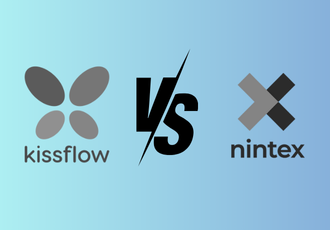Cons
- Additional Features: According to one customer on G2, additional features could be added to enhance the customer experience.
2. Nintex
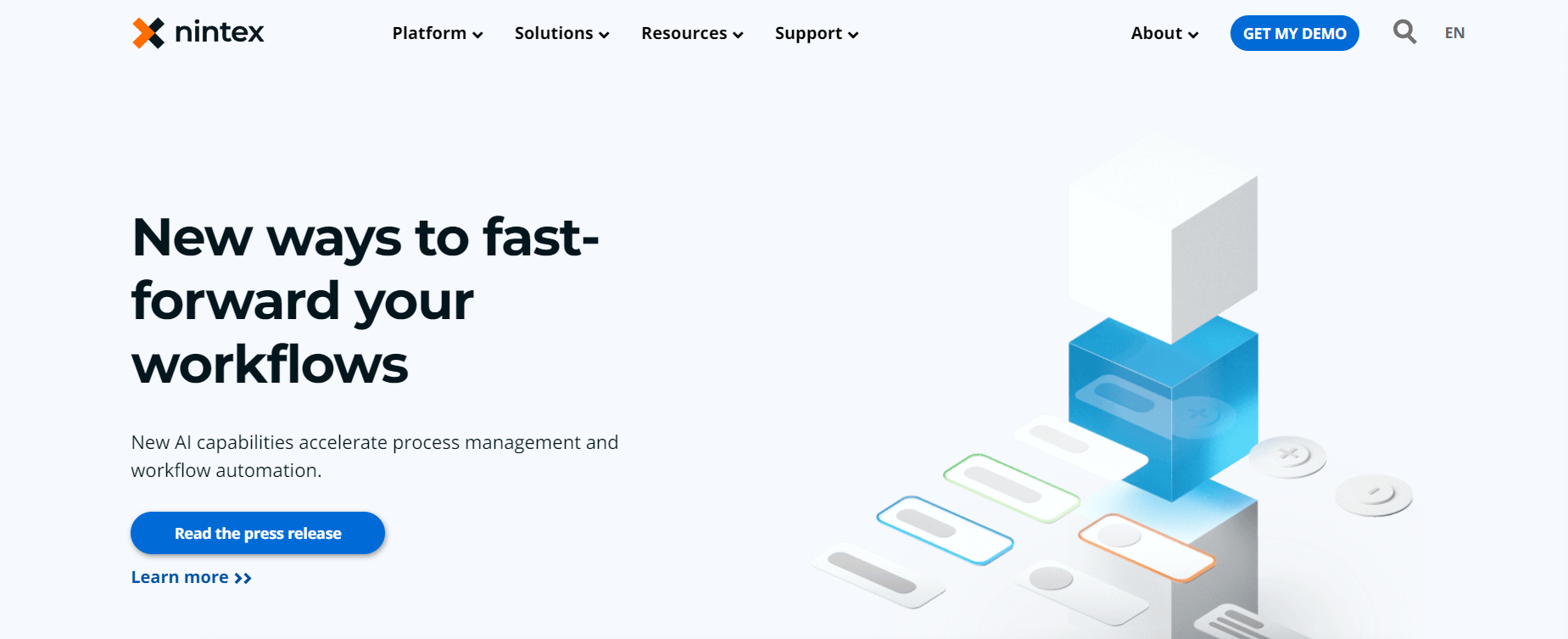
Nintex is one of the key Power Automate Alternatives with similar features and pricing.
Features
- Workflow Automation
- Application Development
- Robotic Process Automation
- Document Generation
- Forms Automation
Pricing
Nintex pricing starts at $25,000 USD /year for its basic package. Included in the cost:
- Unlimited users
- Unlimited Workflow Automation
- 2,000 document generations
- Forms
- Mobile App
- Premium Connectors
- Analytics
- eSign
- Standard 8 x 5 support
- Enhanced support
Pros
- Good workflows: According to users, there are relatively good workflows for managing approvals.
Cons
- Cost: A large number of reviews have highlighted cost as a barrier to entry including this user on G2.
- Features: Many reviews on G2 highlight functionality as a key improvement needed including this review highlighting basic functionality missing.
- Learning Curve: There is a steep learning curve for new users according to this review.
3. Kissflow
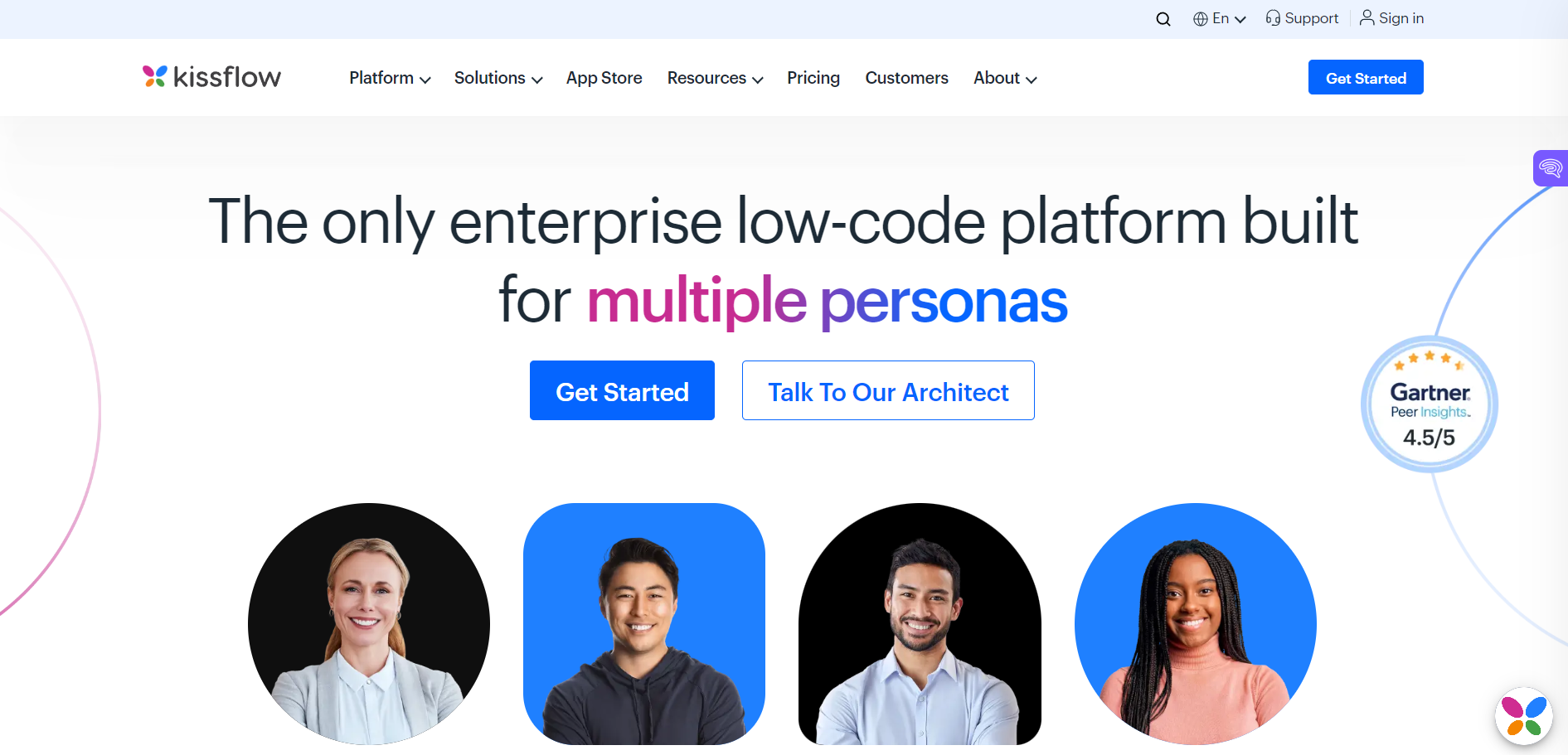
Kissflow is an established organization that merits including in our Power Automate alternatives list.
Features
- App Builder
- Process Builder
- Form Builder
- Analytics
- Governance
Pricing
Basic pricing starts at $1,500/month with limited features including simple use cases and internal users.
Pros
- Customer Support: Customer support is listed as a key positive among user reviews on G2. This review mentions customer support as ‘top-notch’.

Cons
- Features: Many reviews on G2 highlight additional features as a key improvement that needs to be implemented.
- User Experience: According to reviews on G2, there is a steep learning curve with the Kissflow platform. This reviewer stated that It's not as intuitive as it could be.
- Complexity: G2 users have highlighted the platform can be complex. This reviewer has highlighted that custom validations and complex calculations are difficult to use.
4. CFlow
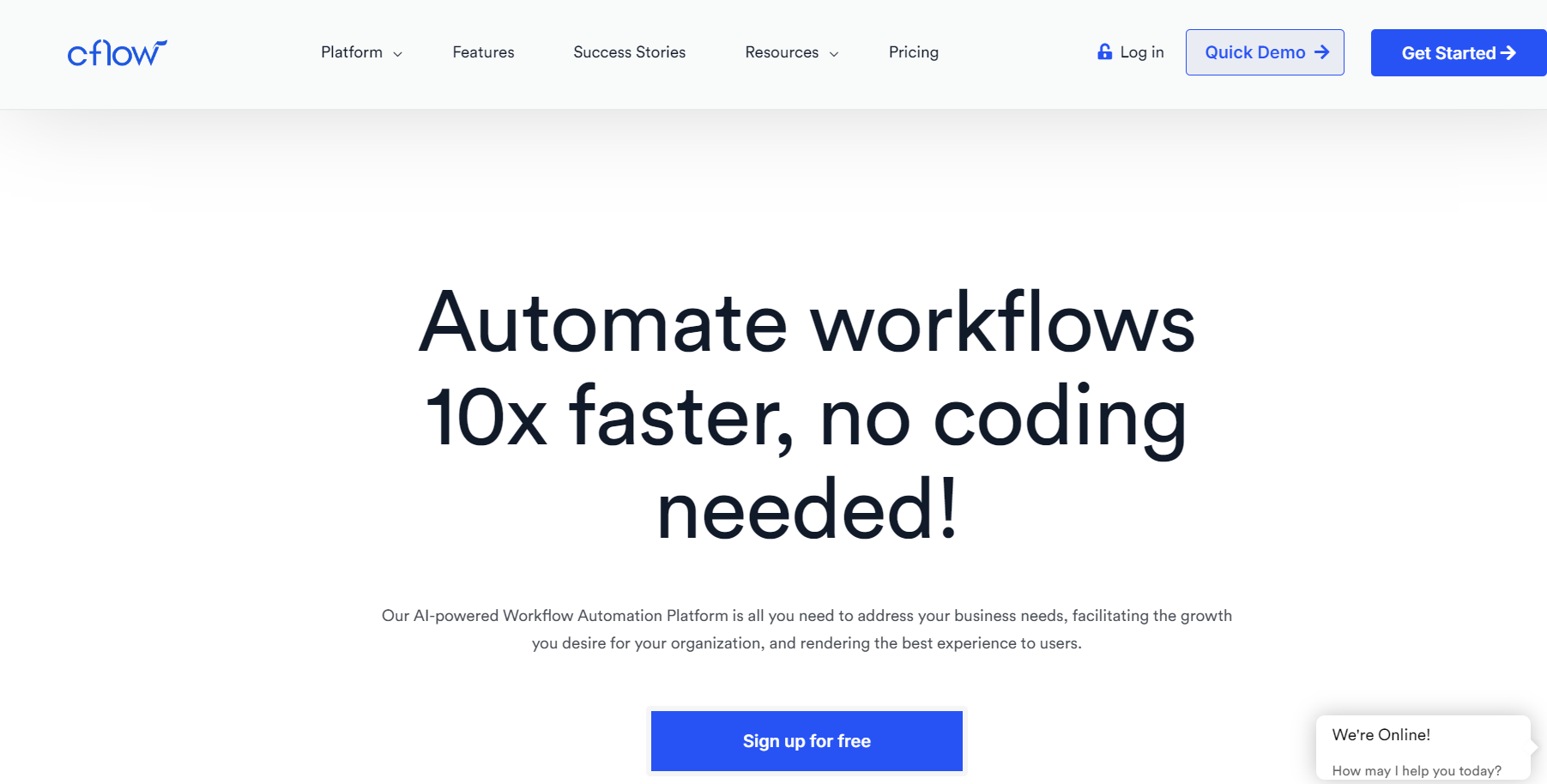
CFlow is a workflow platform that we have included in the Power Automate alternatives list due to its features and functionality.
Features
- Workflow Generation
- Reports and Analytics
- Tracking and Managing Documents
Pricing
CFlow offers customers three pricing tiers.
- Happy $7 (per user/month)
- Joy $11 (per user/month)
- Bliss $16 (per user/month)
Pros
- Integration: Customer reviews on G2 have highlighted integrations as a strong component of the CFlow platform.
Cons
- Performance and Speed: Poor performance and speed have been highlighted as issues on G2. Including this review that has highlighted speed issues when bulk uploading data.
- Usability: Multiple reviews on G2 have included statements on the platform needing usability improvements. Including this review, which highlights there is a steep learning curve with the platform.
5. Process Maker
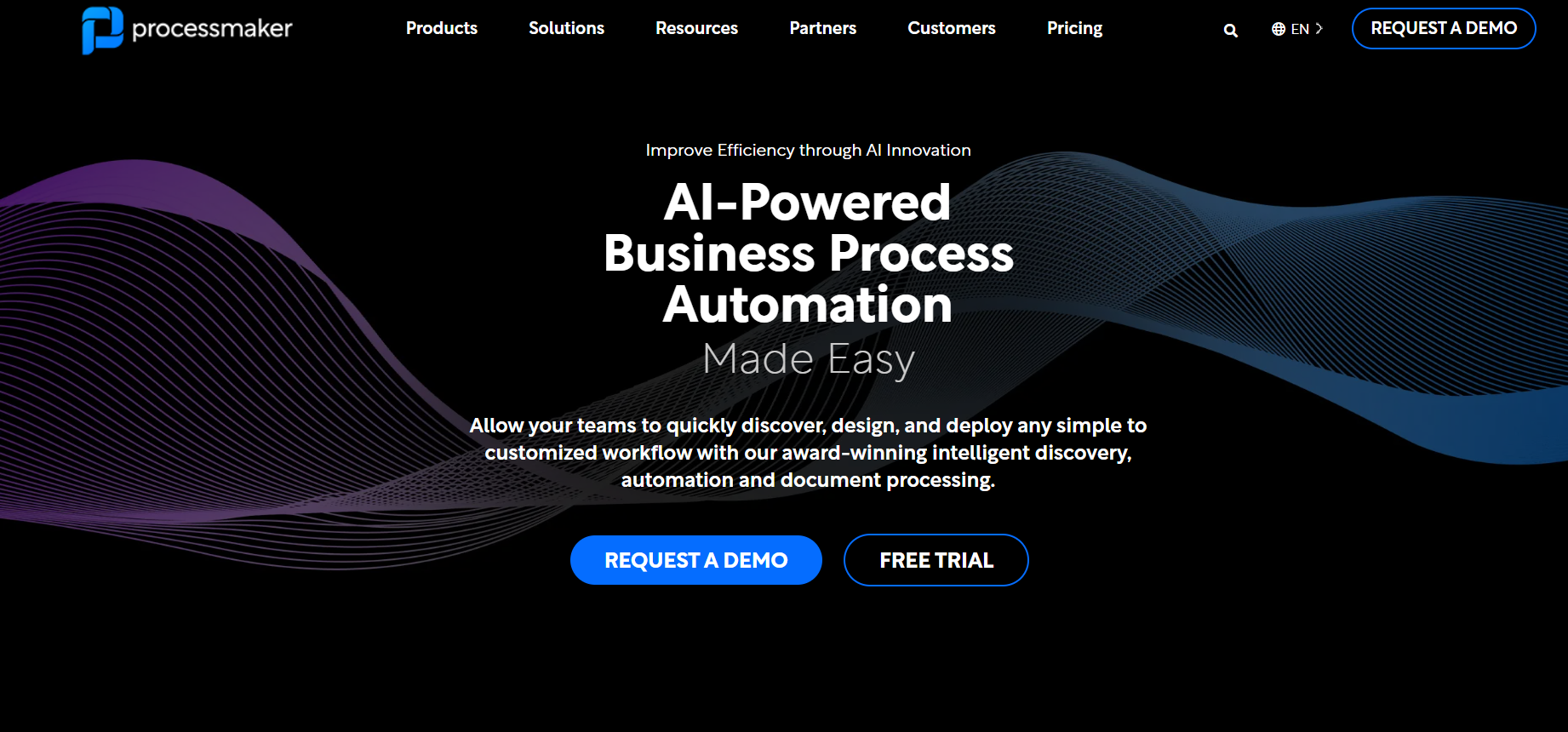
Process Maker is an alternative to Microsoft Power Automate that supports users with intelligent process automation.
Features
- Intelligent Process Automation
- Intelligent Document Processing (IDP)
- Seamless Integration
- Generative AI

Pricing
Process Maker pricing starts at $1,475.00 per month.
Pros
- Little Coding Required: Although it is low code platform, many users on G2 have stated that there is very little coding required. This user has highlighted the ability to drag and drop objects into processes without much coding required.
Cons
- Bugs: G2 reviews have highlighted bugs as a common issue with Process Maker. This G2 review states that product releases have several bugs.
- Usability: G2 reviews have mentioned that usability may be challenging for business users. This G2 review highlights that the user interface can be difficult for non-technical people to operate.
- Customer Service: This G2 review highlights customer service needs to be improved.
6. Appian

Appian is a low code process automation platform for business workflow automation. Its platform specialises in automation for the financial services, insurance, public sector and life science industries.
Features
Key features include:
- Platform: Design, automate, and optimize your business processes.
- Artificial Intelligence: Discover the next-generation, AI-powered platform for process automation.
- Low-Code: Build fast with low-code design.
- Data Fabric: Unify data silos with an integrated data fabric.
- Process Automation: Deliver end-to-end process automation with RPA, AI, IDP, and API integrations.
- Total Experience: Create exceptional experiences for every user with mobile-ready capabilities and web portals.
- Process Intelligence: Access, analyze, and report on process and business data.
- Case Management Studio: Rapidly build modular apps for complex casework.
Pricing
Pricing starts at $75.00 per user per month.
Pros

- Speed: Reviews on G2 have highlighted that the platform is fast to use.
Cons
- Cost: Users have highlighted that the Appian pricing model is unclear and more transparency is needed to understand the total and recurring cost of the platform.
- Skills: Customers have noted that advanced coding skills are required to use the platform, making it less accessible to non-technical users.
- Documents: Customers have highlighted that the features for storing and managing documents can be improved.
- Customization: Users have reported a lack of customization for the front end and user experience.
7. Automation Anywhere
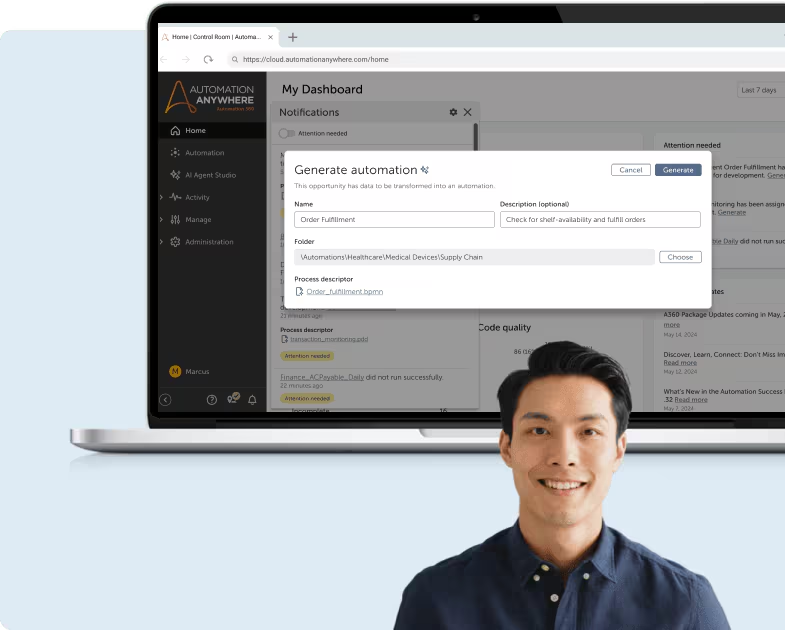
Automation Anywhere is a platform that combines three core components, artificial intelligence (AI), process automation, and robotic process automation (RPA).
Features
- Natural language processing: Simply describe automation goals in natural language and Automation Co-Pilot for Automators can transform them into optimized, personalized automation.
- AI-assisted automation development: Quickly expand and scale automation programs by accelerating professional developers and empowering even more business users to build with no-code with in-app suggestions for next actions to auto-complete automation development.
- Safeguard with governance: Build compliant automation fast with built-in user access controls and compliance checks to ensure you get the right automation that meets your enterprise’s unique governance requirements.
Pricing
Pricing starts at $750 per month.
Pros

- Integrations: The consensus among customers is that the platform is fast and easy to integrate with third-party software such as SAP.
Cons
- Speed: Customers have commented that Automation Anywhere is slow relative to other platforms.
- Bugs: Some users have raised concerns about bugs occurring when users upgrade to new versions of the platform.
- Too complex: Some customers have highlighted that the platform is very complex, leading to a steep learning curve for new users.
- Labor intensive: Users have commented that the platform requires significant resources to automate processes.
8. Bizagi
Bizagi is a low code app development platform with a key focus on automation in the manufacturing, retail
and banking sectors.
Features
- Process automation: Drive efficiency by orchestrating your enterprise operations.
- Operational Efficiencies
- Standardized Operations
- Governance & Compliance
- Enterprise low-code apps: Deliver modernization faster through better collaboration.
- Personalized Experiences
- AI-Powered Insights & Decisions
- Composability
Pricing
Pricing is hidden on the Bizagi website. But, they do offer three tiers of pricing including:
- Start Small and Scale
- Shared Success
- Unlimited Users & Apps
Pros

- Ease of use: Users find the platform easy to use and fast to get started.
Cons
- Forms: Customers have noted that while the forms do have an intuitive user interface design, they do lack customization options.
- Needs technical skills: Some users have reported that high-level technical knowledge is needed to set up and operate the platform.
Conclusion on Power Automate alternatives and competitors
I hope this has given you some ideas on Power Automate alternatives that support your digital process automation goals. We recommend taking the time to research the tools available on the market and consider all of the pros and cons of the platforms.
If you would like to learn more about FlowForma as a Microsoft Power Automate alternative, schedule an obligation-free demo or experience the power of process automation first-hand with a 7-day free trial.

.jpg) By
By 



.png?width=350&height=200&name=TimDriscoll_Quote_GallagherGroup_LinkedinPost_%20(700%20x%20400%20px).png) One of the key advantages of FlowForma over Power Automate is its AI-powered Copilot feature. With Copilot, users can build processes in minutes, saving time, building processes faster and driving efficiencies. With Power Automate, building processes takes longer, and the interface is less intuitive, making the development more complex.
One of the key advantages of FlowForma over Power Automate is its AI-powered Copilot feature. With Copilot, users can build processes in minutes, saving time, building processes faster and driving efficiencies. With Power Automate, building processes takes longer, and the interface is less intuitive, making the development more complex..png?width=300&height=276&name=FlowForma%20DPA%204-in-1%20Graphic%20(2).png)