Automate Anywhere, Anytime
FlowForma is a world-leading process automation tool integrating forms, workflow, analytics, and document generation. Our mobile app for iOS and Android devices allows you to enter data and progress business processes while working remotely.
Processes that you design on the desktop are immediately available on mobile devices. You can start a process on our mobile app, save it for a later date or continue it on your desktop when you are back in the office.
With companies employing staff members across multiple sites, often in remote or underground locations, the ability to be able to work offline and via mobile applications can not only drastically improve operations, but also create significant cost savings by removing costly paper forms.
See it for yourself


.jpg?width=378&name=Mobile%20Screenshot%20(Form%201).jpg)
.jpg?width=378&name=Mobile%20Screenshot%20(Form%202).jpg)
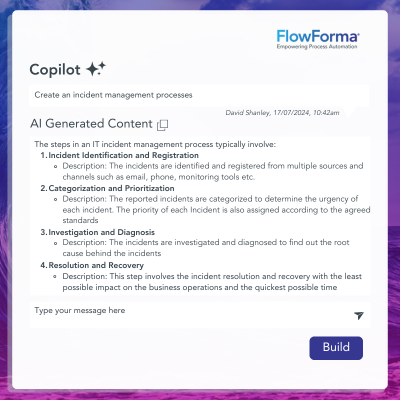
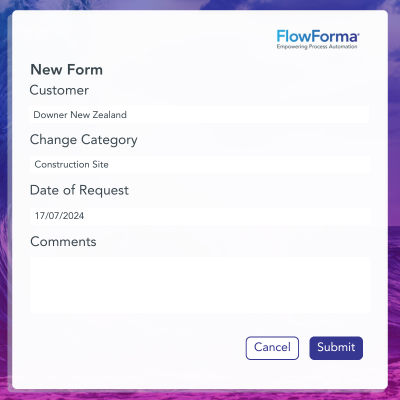
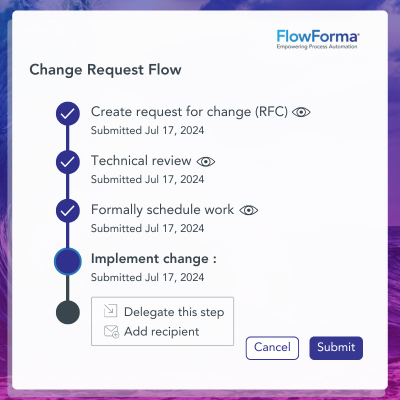
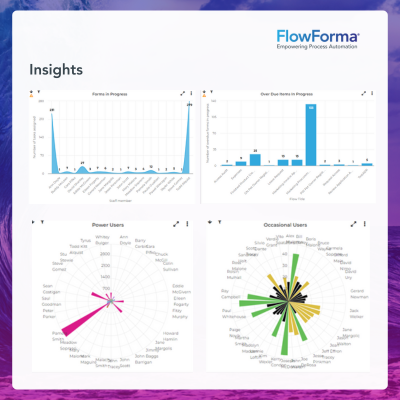
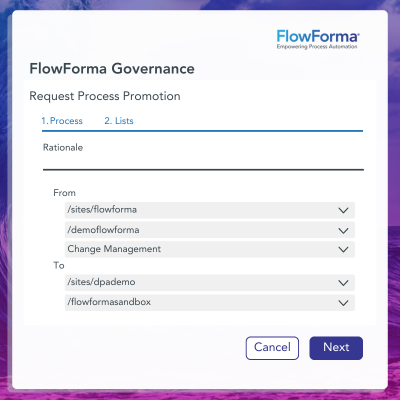

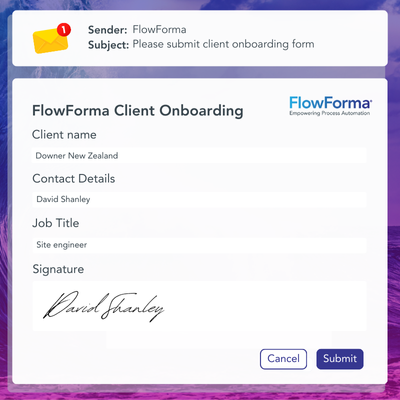
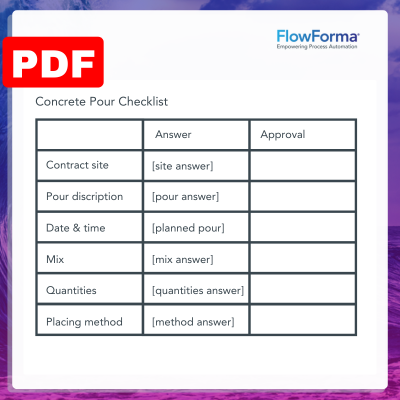

%20(1).png)
