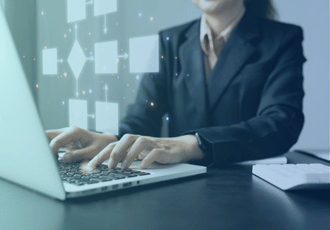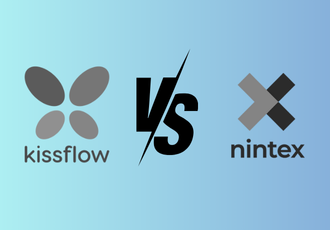Selecting workflow automation software can be time-consuming and resource-heavy for all stakeholders in the decision-making process. Selecting the right software can influence the success or failure of a workflow automation project. With this in mind, I've done the hard work for you by shortlisting the ten best software vendors for workflow automation and workflow process improvement.
The list is designed to inform your decision-making, provide insights into vendors and ultimately will fast-track your research into the best workflow automation vendors.
Let's get started with an introduction to workflow automation software.
What is Workflow Automation Software?
Workflow automation software is a tool that helps businesses automate repetitive tasks and processes by utilizing a predefined set of rules or logic. It removes manual intervention by automating workflows, allowing teams to focus on higher-level activities. In essence, it standardizes operations, increases efficiency, and improves consistency by ensuring that each task is completed as required.
Workflow automation not only reduces human error but also boosts productivity. It helps streamline operations across departments, reducing bottlenecks, and ensuring smooth communication between teams, ultimately enhancing organizational performance.
Top 10 Workflow Automation Software Vendors
1. FlowForma Process Automation

FlowForma Process Automation is one of the leading workflow automation software vendors globally. With our 300,000 users across mid-market and enterprise customers, FlowForma is the go-to platform for organizations looking to achieve rapid and scalable workflow automation results.
Key industry sectors FlowForma serves include Oil and Gas, Healthcare, Financial Services and Construction. FlowForma is designed for both IT and business uses. Key use cases for FlowForma include HR, IT, Operations, and Finance.
Key Features
- AI Assistants: Automate workflows, analyse data and streamline tasks with agentic and generative AI
-
No-Code Design: Users can create workflows without any coding expertise, providing flexibility and quick deployment.
-
Seamless Integration: Works with existing business systems like SharePoint and Office 365
-
Mobile Accessibility: Allows users to complete tasks on the go through mobile devices, enhancing collaboration
-
Drag-and-Drop Interface: Enables users to design workflows with an intuitive, visual editor, making workflow creation quick and easy
-
Conditional Logic: Allows workflows to adapt based on set rules, ensuring more dynamic and intelligent automation
-
Approval Management: Streamlines approval processes by automating requests and routing them to the right stakeholders
Pricing
FlowForma's pricing starts at $9 per user per annum.
Pros
- AI roadmap: FlowForma leads the way with its range of AI assistants designed to accelerate workflow automation
-
Speed to digitalize: Customers have stated that the platform supports them to rapidly accelerate the pace of process automation. Onboarding the platform is fast and simple and supported at every step of the journey.
-
Customer care: Multiple reviews on G2 have highlighted the quality of the customer success team at FlowForma. Both from an onboarding and training perspective as well as ongoing technical support.
-
Integration process: Users have highlighted that the integration process is fast, simple and intuitive. Integration from third-party platforms is simple due to the flexibility of FlowForma.
-
No code usability: The platform has no code functionality which makes it easy to use and accessible to a wide range of users.
-
Improves data: Customer feedback on G2 has highlighted that data quality is transformed by tracking and reporting on every step in a process. Data is more accurate leading to better compliance, decision-making and improved business results.
Cons
-
Learning curve: Some G2 users have highlighted that teams need to dedicate time to learning how to use the platform. But, there is a dedicated customer success team to help with onboarding.
-
Features: Some customers have stated that the number of features could be expanded.
2. Nintex
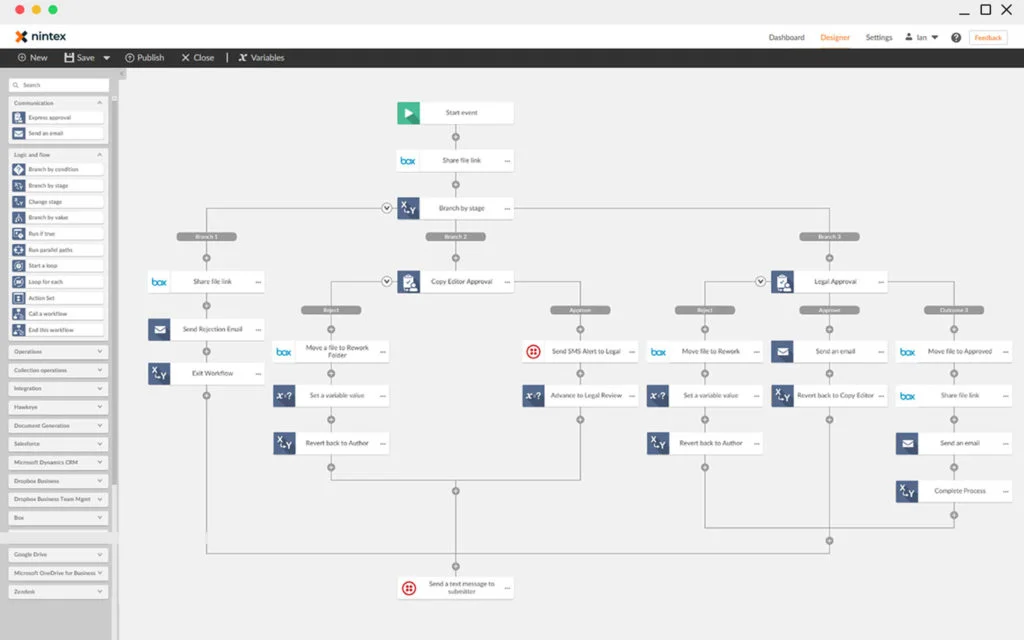
Nintex is an established workflow automation platform with features for automating manual processes and robotic process automation.
Key features
-
Process identification: Identify processes for automation and optimization.
-
Process management: Document, map, and manage every process in your organization.
-
Workflow automation: Cloud-based apps to connect people, processes, and data.
-
Application development: Create workflows to connect data.
-
Forms automation: Digital forms for displaying or capturing data.
-
RPA: Automate manual, repetitive tasks with robotic process automation.
-
Document generation: Automate the lifecycle of documents in Salesforce.
-
Analytics: Gain visibility and insight into your automated processes.
Pricing
Pricing starts at $25,000 per year.
Pros
-
Workflows: Some users on G2 have highlighted that the workflow feature works well for approvals and renewals.
-
Speed: Users have stated that the platform is faster to use compared with other Sharepoint applications.
-
Document generation: This feature is usueful for organizations looking to automate document generation at scale.
-
Mobile accessible: The platform is accessible on mobile which means that uses engage workflow automation anytime and anywhere.
-
Simple: Some users on G2 have highlighted how simple the interface is to use and automate workflows.
Cons
-
Learning curve: Customers have highlighted that there is a steep learning curve with the platform and those without a technical background may struggle with the functionality.
-
Support: Some G2 reviews have highlighted that support documentation is out of date, leading to difficulties in troubleshooting technical issues.
-
Cost: Users have highlighted that the high cost of the platform may be a barrier to entry for some organizations.
-
Tech Issues: Some G2 reviews have highlighted that workflows can be disrupted due to software updates and maintenance.
-
Training: Some users have raised concerns about the lack of training material available to them.
3. cFlow
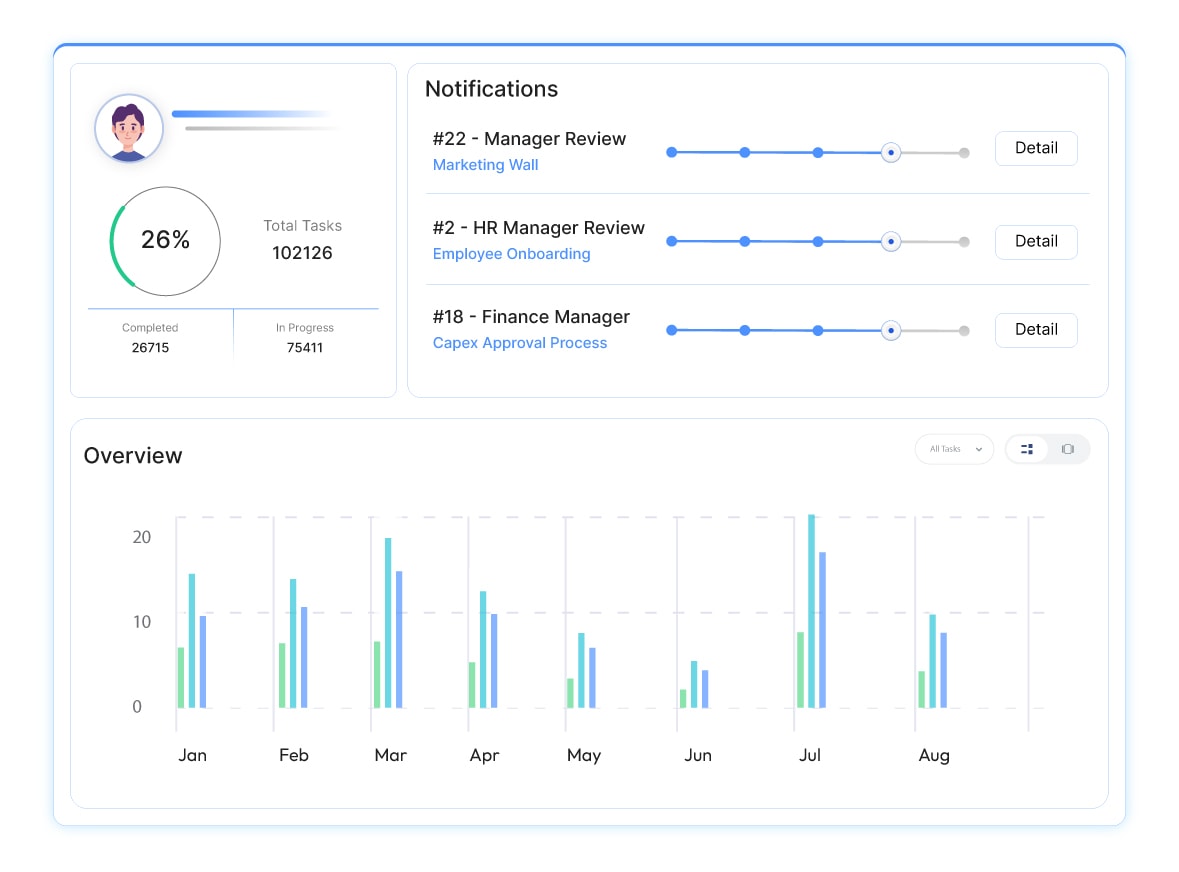
cFlow is a workflow automation software that provides prebuilt templates for process automation.
Features
-
Drag & Drop Form Builder: Form builder for form automation in organizations.
-
Routing & Notifications: Routing tasks across teams and providing instant notifications for team members to action.
-
Customization: Provides users the ability to customize workflows.
-
Reports & Analytics: Data and analytics about workflows and tasks so that teams can make informed business decisions.
-
Rules Engine: Simple one-click workflow, send or approve pending requests.
-
Security: Data is secured for customers across its platform.
Pros
-
Highly customizable: Reviews on G2 have highlighted that cFlow is a highly customizable platform and can be adapted for multiple use cases.
-
Integrations: Users have highlighted that the platform is simple to integrate with other SaaS platforms.
-
Managing repetitive tasks: Some users have noted that the tool is an efficient t and powerful way to manage repetitive tasks on large projects.
-
Good design: One G2 review has highlighted the design of the software, noting that it makes using the platform intuitive.
-
Templates: Users have noted the pre-defined templates are useful to speed up workflow automation projects.
Cons
-
Speed: Some users have highlighted that the software can be slow when bulk uploading data.
-
Too many features: Multiple reviews on G2 have highlighted the large range of features can be overwhelming.
-
Set up: The setup of cFlow can be time-consuming, with some users noting this challenge.
-
More templates: Some customers have highlighted there is a limited amount of templates available.
-
Usability: Some of the features of cFlow require technical support to use according to some G2 reviews.
4. KissFlow
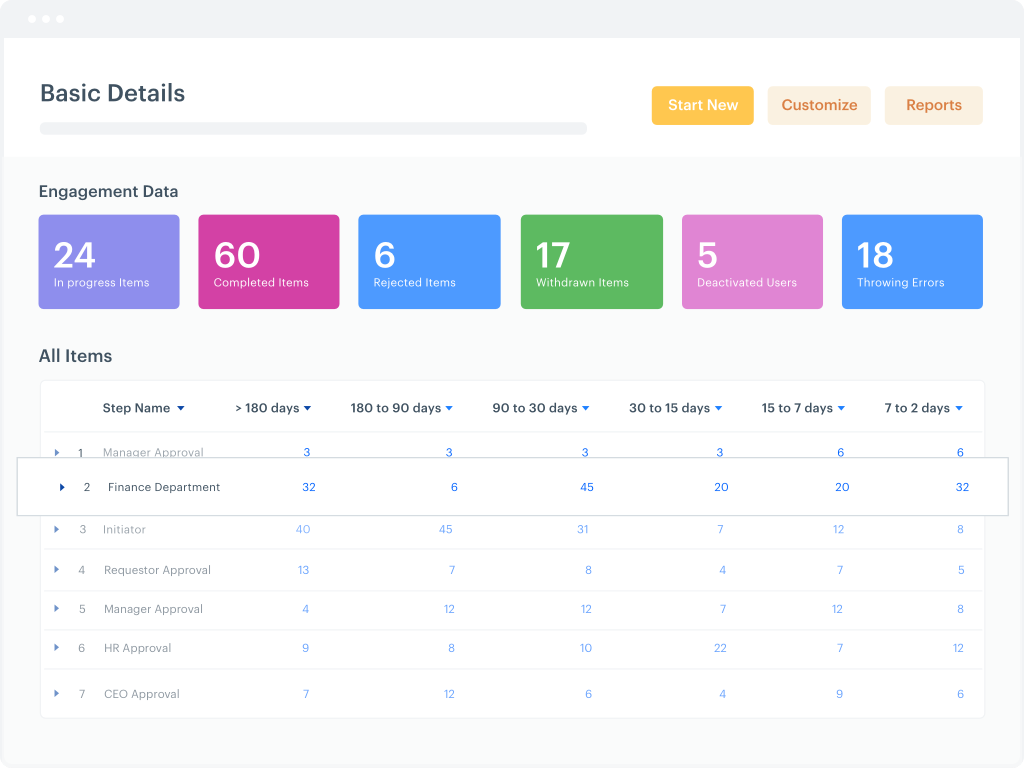
Kissflow is one of the leading platforms for application development and workflow automation.
Features:
-
App Builder: Build fully functional enterprise apps with no-code and low-code tools.
-
Boards: Get full visibility into projects, tickets, and cases with flexible boards.
-
Process Builder: Supercharge your operations through powerful no-code automation.
-
Forms: Create powerful forms with a simple visual builder
-
Reporting & Analytics: Let the data guide you with deep insights and quick reports
-
Collaboration: Discuss work on the same platform where you do it
-
Integrations: Extend the capabilities of your systems with easy no-code connectors
-
External Portals: Open up your core applications to external users
-
Governance: Govern your apps and users with complete visibility
Pricing
Pricing starts at $1,500/month.
Pros
-
Intuitive: Customer feedback on G2 has highlighted that the platform is extremely intuitive and easy to use.
-
Customer support: Some users described a very positive experience with dealing with the Kissflow customer support team.
-
Create custom apps: G2 reviews have noted that one of the best features of the platform is the ability to create and customize apps.
-
Securing documents: Users have highlighted that Kissflow is ideal for storing documents securely.
-
Accessible: Some have highlighted that users don't have to be BPM professionals to build new processes.
Cons
-
UX and UI: G2 reviews have highlighted that significant improvements can be made to the user experience and interface.
-
Lack of integrations: Customer feedback has noted the lack of integration options with Kissflow.
-
Documentation: Users have highlighted the lack of user documentation and support materials available.
-
Support challenges: Some users have highlighted that Kissflow support can be slow to reply to requests.
-
Mobile functionality: G2 users have noted that the mobile functionality or the mobile application of this software does not work correctly.
5. Flowable
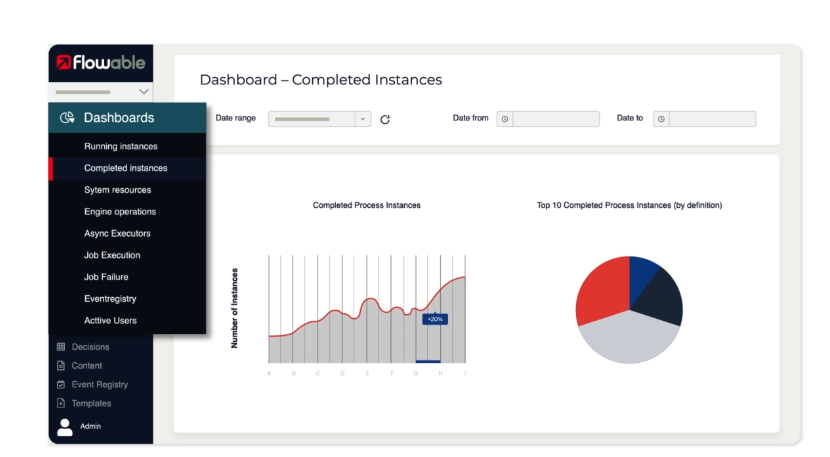
Flowable is a low-code automation platform to build and deploy enterprise-grade workflows that enhance productivity and transform customer experience.
Features
-
Low-code: Flowable is a low-code platform which means users have to have some coding experience to automate processes.
-
Data modelling: Gives users the ability to define data models and create custom data sources that can be used across cases, processes, and apps.
-
Integration: Flowable API can support the integration of multiple platforms.
-
Out-of-the-box connectors: Out-of-the-box connectors for Salesforce, SharePoint, and more.
-
Reporting & analytics: Report on workflows, analytics data and pull reports for any process in Flowable.
-
Enterprise security: Complete control over access and data to ensure compliance.
-
AI-ready: Improve interactions and data with AI-powered functionality.
-
Task management: Manage tasks in a flexible inbox, where teams can collaborate, assign, prioritize, and attach documents.
Pricing
Pricing starts at $99 per user, per month.
Pros
-
Process governance: Reviews on G2 have highlighted that Flowable provides strong functionality to govern processes.
-
Form automation: Users have noted that the form functionality is easy to use and generates new forms.
-
Streamlining workflows: Users have highlighted that the platform supports streamlining and improving workflows across a business.
-
Decision management: Helps with decision management in an organization.
-
Agility: It is an agile platform and can support the automation of repetitive tasks.
Cons
-
Support materials: Some users have highlighted that the product is still in its early stages of development and therefore doesn't have the support materials available yet.
-
Interface design: Some users on G2 have highlighted that the interface can feel overwhelming and difficult to navigate and understand.
-
Functionality: Users have noted that the functionality is not suitable for large enterprise organizations.
-
Integrations: Users have reported facing challenges with integrating Flowable into existing systems in their organization.
-
Navigation: Some customers on G2 have highlighted that the navigation and user experience needs to be improved.
6. Decisions

Decisions is a leading workflow automation platform for digitalizing a wide range of business processes.
Features
-
Rules Engine: Codify business logic and automate decisions.
-
Workflow Manager: Create and refine processes. Sequence people and systems.
-
Process Mining: Find and fix problems. Optimize your business.
-
Integrations: Connect systems and unify operations.
-
Interface Designers: Design seamless experiences. Build robust reports.
Pricing:
Pricing starts at $6,750 / month for unlimited users.
Pros
-
Customer support: Reviews on G2 have noted customer support services reply to tickets quickly.
-
User Experience: Customers have highlighted that the user interface design is simple and easy to navigate.
-
Form automation: Customers have noted that the form functionality is intuitive.
-
All-in-one platform: Customers have highlighted that the all-in-one functionality is better than siloed features in other platforms.
-
Ease of use: Reviews have noted that users without high-level technical coding skills can use the platform and automate workflows.
Cons
-
Lack of documentation: Reviews on G2 have noted there is a lack of documentation for the decisions platform, which slows down the onboarding process.
-
Steep learning curve: G2 customer reviews have highlighted there is a steep learning curve on the platform due to the extensive options available.
-
Difficult to track information: Users have highlighted that it is difficult to track information on the platform.
-
Complex installation: Installing the platform can be complex and users have to invest significant resources in onboarding.
-
Integrations: Users have highlighted that they find connecting to third-party applications challenging.
7. Integrify
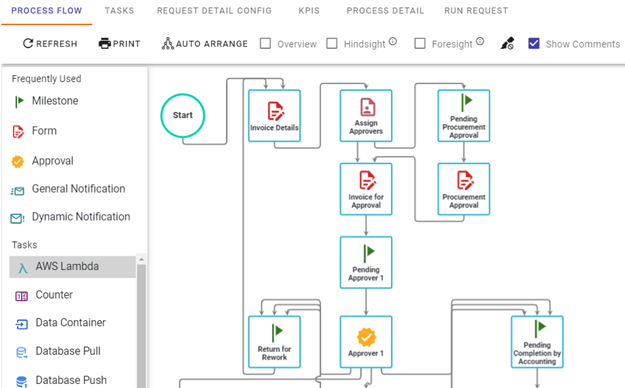
Integrify is a low-code workflow automation software that is designed for automating simple and complex business processes.
Features
-
Intuitive Process Builder: Design complex workflow processes with conditional logic, approvals, and integrations without extensive technical expertise.
-
Customizable Form Designer: Integrate real-time form data with business systems. Use Office Templating to customize & create DOCX and PDFs from your forms.
-
Service Portal: Your users get an elegant, lightning-quick experience with Integrify's customizable self-service portal.
-
Process Intelligence: Create KPIs, custom reports and dashboards to track performance, find bottlenecks and optimize your workflows for efficiency.
-
Scalable & Secure: Suitable for small businesses and enterprises. The interface is designed to manage processes with hundreds of tasks visually with drag and drop.
-
Connectivity & Integration: A comprehensive solution for businesses with diverse software ecosystems. Integrate with third-party applications through APIs and Lambda integration.
Pros
-
Audit trail: Customer reviews on G2 have highlighted that the platform provides a robust audit trail.
-
Drap and drop workflow designer: Customer reviews have noted that the platform provides and robust drag-and-drop workflow designer that accelerates digitalization.
-
Speed: Users have highlighted that processes that would take days to automate on other platforms take hours with Decisions.
-
Consistency and control: Users have highlighted that the platform adds control to processes and consistency to workflows.
-
Intuitive: Customers have highlighted that the form and process builders are intuitive and make building workflows fast and easy.
Cons
-
User experience: Feedback from customers on G2 has highlighted that the user experience design is very basic and could be upgraded to improve user experience.
-
Analytics: Users have reported that the reporting module is lacking in functionality.
-
Training information: While there is a lot of training documentation, users have reported difficulties in finding information to troubleshoot technical challenges.
-
Access to data: Some users have highlighted that data is stored in a proprietary way which can make it difficult to access by external tools.
-
Not for enterprise customers: Feedback highlighted on G2 has noted that the workflow rules are good for small companies but not ideal for enterprise companies.
8. Process Maker
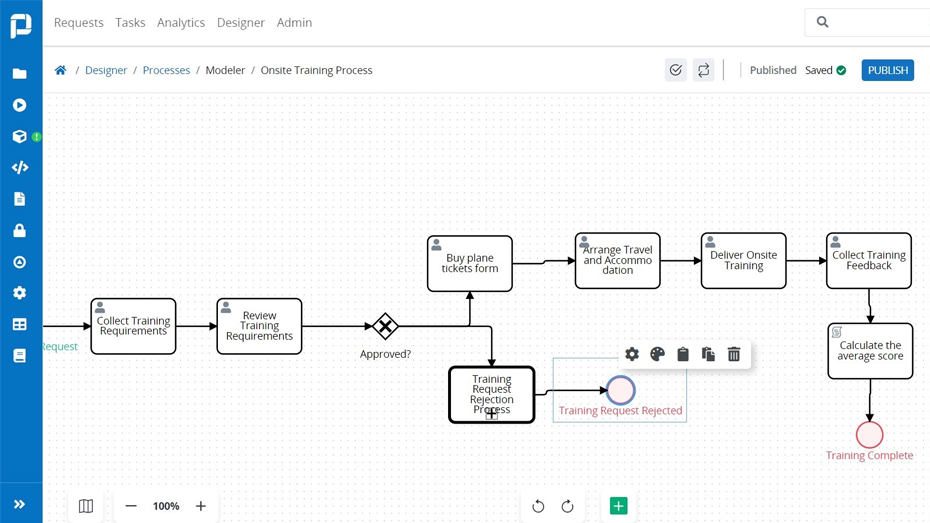
Process Makers supports teams to deploy any simple or customized workflow across multiple verticals including Higher Education, Financial Services, Insurance, Manufacturing, Telecom & Tech, Government and Healthcare.
Features
-
Unlimited Design Possibilities: Build exactly what you need with drag-and-drop design studios for mapping processes, digitizing forms, and creating user interfaces. Or start from a range of templates, including Guided Templates that let you launch automation with just a few clicks through a setup wizard.
-
Simplified Business Decisions: ProcessMaker offers a flexible approach to managing business rules through decision tables, eliminating the need for scrips or complex trees. Our decision engine simplifies decision-making, increases transparency, and optimizes outcomes.
-
Built-In Continuous Improvement: ProcessMaker Platform makes it easy to find, test, and measure improvements to process flow, using tools like A/B Testing, bulk process testing, and an entire Process Intelligence suite that unlocks hidden efficiency gains.
-
Centralized Task Management: All your to-dos in one place. Eliminate bouncing between applications to get work done. Manage from anywhere with a desktop and mobile inbox that lets you set rules and quickly autofill repetitive tasks.
-
Business & Process Analytics: View key insights with pre-populated process analytics. Build custom dashboards to see what you need at a glance.
Pricing
Pricing starts at $1,495 per month.
Pros
-
Architecture: G2 customer reviews have highlighted that the platform's architecture is especially good for developers.
-
Easy to develop apps: Some user reviews have highlighted that the platform is versatile and easy to develop apps.
-
Uses popular programming languages: Users have noted that the platform is designed for developers, with some of the world's most popular programming languages.
-
User interface: Customers have noted that the platform has an intuitive user interface design that is easy to navigate and use.
-
Complex workflows: Users have reported that complex workflows that involve multiple different stakeholders can be deployed faster than other platforms.
Cons
-
Performance issues: Some users have reported performance issues when the platform releases new upgrades or versions.
-
Mobile app: Customers have highlighted that the mobile app encounters bugs when users deploy complex workflows.
-
Support: Some users have reported delays in the support team replying to tickets with reports of up to a two-day delay in ticket responses.
-
Designed for technical teams: Customers have noted that user interface design can be difficult for non-technical users to use.
-
Learning curve: Users have reported that coding skills are required for users to deploy workflows and that the platform isn't as "low-code" as they hoped.
9. Pipefy
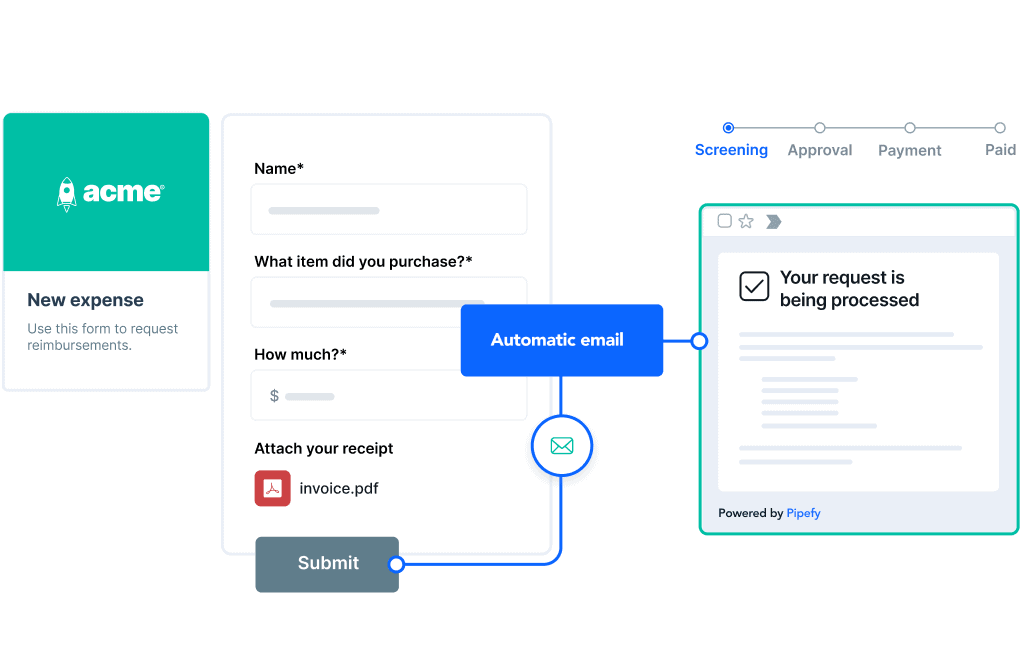
Pipefy is an AI-powered workflow automation software designed for a wide range of use cases.
Features
-
Coding → Low/No-code → Typing: It doesn’t get any easier than this. AI creates workflows using natural language, prompts, and an intuitive user interface.
-
Expedited customization: Business teams and non-technical users can quickly edit and customize workflows with an IT-approved solution that’s secure and easy to use.
-
Continuous optimization: Use AI to monitor workflows, analyze performance, and track KPIs. Real-time data and deeper insights enable better (and faster) decision-making.
-
Data-driven decisions: Instantly identify root causes, spot trends, and discover new ways to improve any workflow or process.
-
Rapid prototyping: Stay agile and keep pace with evolving business needs. With AI, go from concept to deployment in a fraction of the time vs. hand coding.
Pricing
Pricing starts at $26 per user per month.
Pros
-
Project management: Customer reviews on G2 have highlighted that the platform makes managing projects easy.
-
Accounting function: Users have reported that the platform is ideally suited for finance functions such as purchase order management, accounting and invoicing.
-
Emails for each process: Users have reported that the functionality to automatically email notifications for each process can optimize team performance and productivity.
-
New hire process: Reviews on G2 have highlighted that Pipefy is ideally suited for new hire processes.
-
History recording: Users find the history recording function useful for reviewing historical process data.
Cons
-
Can't handle complex processes: Some customers have reported that the platform is not robust enough to handle complex processes.
-
Integrations: Customers have noted that integrating third-party applications can be complex and time-consuming.
-
Emails classified as spam: Some G2 reviews have reported an issue with the email function. Users have commented that emails sent via Pipefy are sometimes classified as spam.
-
No global workflow approval: Users have noted that workflow approvals cannot be managed globally because the platform lacks a centralized global approval system.
-
Future Development Plans: Some users have highlighted a lack of communication about future product updates and upgrades.
10. Fluix
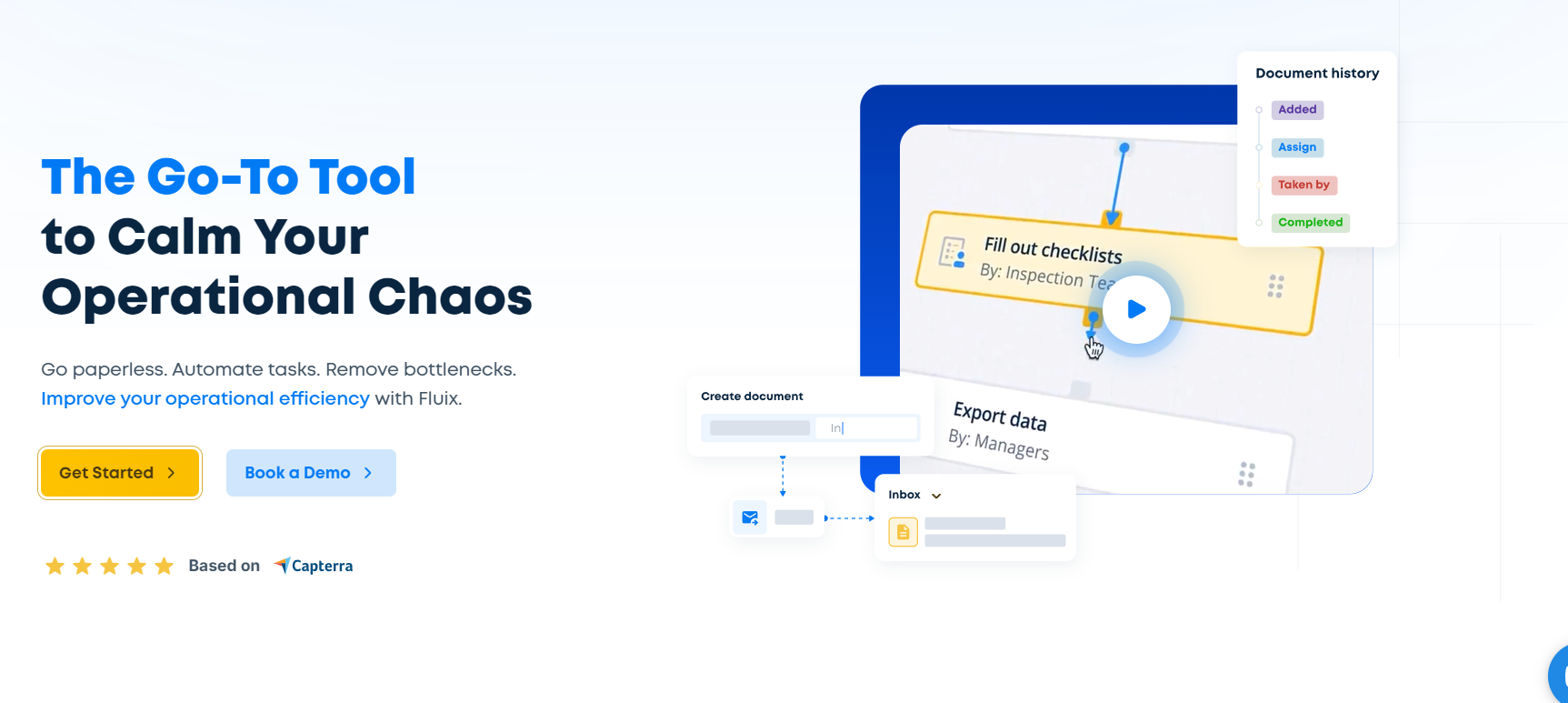
Fluix is a workflow automation software that specializes in removing bottlenecks and improving operational efficiency.
Features
-
Forms & Documents: Recreate your paper forms and documents in digital format. Complete and sign forms on a mobile device – from anywhere, online and offline.
-
Automated Workflows: Simplify your day-to-day operations by automating routine tasks and processes. Get a bird’s-eye view of all work in progress to optimize performance and complete projects on time.
-
Reporting & Analytics: Bridge the gap between data capture and actionable insights, automatically exporting data to a spreadsheet, or your preferred data visualization tool.
-
Access & Security: Get complete control over access to Fluix, including setting granular permission sets, and the ability to work with external parties.
Pricing:
$50 per user per month with a 10-user minimum.
Pros
-
Reducing paper: Reviews on G2 have highlighted that Fluix helps to reduce the use of paper by digitalizing key documents.
-
Embedded pictures: Multiple customers have highlighted that the embedded pictures functionality on forms is one of the stand-out features.
-
Collecting data: Users have reported that data collection is fast and easy and accelerates processes.
-
Organizing data: Users have commented that data can be easily organized in the platform.
-
Reporting: Customers have noted that reporting is accessible on the platform.
Cons
-
Technical knowledge required: G2 reviews have noted that advanced technical knowledge is required to deploy complex forms.
-
Media slows forms: Users have commented that the platform slows down when photos are uploaded via forms.
-
Not user-friendly: Reviews on G2 have highlighted that the platform is not user-friendly.
-
Reporting: Users have highlighted the reporting feature could be improved with additional data and the selection of reporting periods.
-
More functionality needed: Users have reported that additional functionality could improve the platform including the toolbar.
Advantages of Workflow Automation Software
Workflow automation has a tremendous impact on the overall efficiency, performance, and growth of your business. With the right tool, you can set up your repetitive and mundane tasks to be completed automatically and focus on more important tasks that directly contribute to the growth of your business.
Here are some key ways workflow automation software changes a business:
1. Increased Efficiency
Automation eliminates manual, repetitive tasks, freeing up employees to focus on more complex and strategic activities. It ensures processes are completed faster and with fewer errors, leading to improved overall productivity.
2. Cost Savings
Automating routine business processes can result in substantial cost reductions for any business. A recent report revealed that the business process automation (BPA) market is expecting a CAGR of over 12% until 2032 and that the right tool can potentially cut down more than 6 hours per week for every employee, which can result in substantial cost savings for any business.
3. Improved Compliance and Audit Trails
Workflow automation ensures that all processes follow predefined rules, which helps organizations comply with industry regulations. Automated workflows create detailed logs of every step, providing a comprehensive audit trail for accountability and regulatory purposes. There are many examples of businesses using automation to increase their accuracy and compliance successfully. Recently, a bank with 1700 branches and over 37 million customers worldwide automated over 100 processes to improve its compliance while saving up to 341,000 FTE hours.
4. Time Savings
Automation allows employees to save 240 to 360 hours annually on manual tasks, which can be redirected toward more strategic work. Moreover, 73% of IT leaders report that automation enables their teams to save between 10-50% of the time spent on routine tasks.
5. Better Collaboration and Communication
Automation facilitates seamless information sharing between departments and improves collaboration by keeping tasks organized and visible to the whole team. This ensures that nothing is overlooked and helps maintain smooth cross-departmental coordination.
6. Real-Time Reporting and Analytics
Many workflow automation tools offer real-time data reporting, enabling businesses to monitor progress, identify bottlenecks, and make data-driven decisions. These insights help optimize workflows continuously.
Conclusion
I hope this has given you a good flavor of the workflow automation software providers in the market today.
We would be delighted to provide you with further information and a personalized demo of FlowForma Process Automation to complete your research.
Schedule your demo here to explore FlowForma's transformative all-in-one workflow automation software.
.png)
.png)
.png)
.png)
.png)
.jpg) By
By