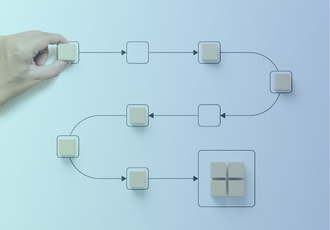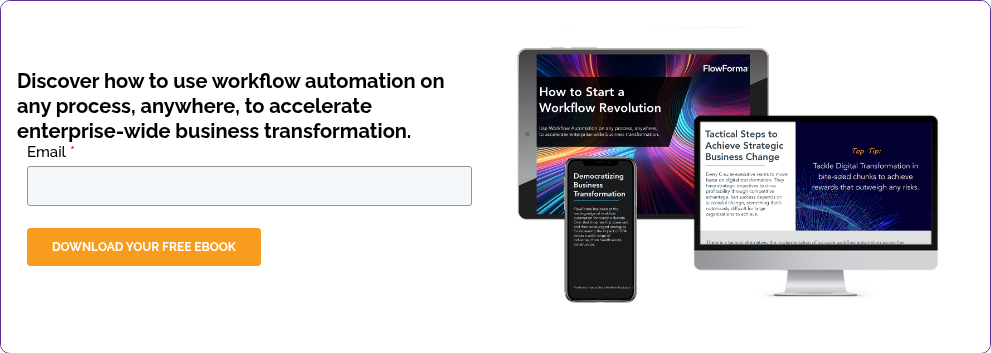Key Benefits of Workflow Automation

If done right, automation can address a lot of common issues a business faces
The advantages of implementing workflow automation are extensive, making it a valuable tool for businesses of all sizes:
- Improved productivity: Automation allows employees to spend less time on mundane, repetitive tasks and focus more on strategic, high-value activities that drive growth
- Cost savings: By automating manual processes, businesses can cut down on labor costs, reduce paperwork, and eliminate inefficiencies, resulting in significant savings over time
- Enhanced accuracy: Automated workflows minimize human errors in data entry and processing, ensuring that information is consistent, reliable, and error-free
- Better collaboration: Workflow automation streamlines communication by providing real-time updates, ensuring that all stakeholders are informed and approvals are handled seamlessly
- Scalability: As businesses grow, automated workflows can easily adapt to increasing demands without the need for additional resources, making them a scalable solution for long-term success
- Compliance: Automation enforces adherence to industry standards, such as SOX or DORA in finance, by maintaining audit trails, standardizing processes, and reducing the risk of compliance violations
Listen to AcruxKC as they share the advantages of workflow automation with Flowforma.
How to Automate Your Workflows
Implementing workflow automation might sound complex, but with the right approach and tools like FlowForma, it’s surprisingly straightforward. Here's how you can start:
1. Identify workflows for automation
Begin by analyzing your current processes to identify tasks that are repetitive, rule-based, and prone to delays or errors. Examples include employee onboarding, expense approvals, or customer support ticketing. FlowForma offers templates for common workflows, making it easier to spot areas where automation can deliver the most immediate value.
2. Map out the process
Clearly outline each step of the workflow, including tasks, decision points, and required approvals. Visualizing the process helps you spot inefficiencies and ensures that every step is accounted for. FlowForma’s drag-and-drop process builder allows you to design workflows intuitively, so even non-technical users can map out complex processes effortlessly.
 Often, just mapping out a process can help you identify many inefficiencies and simplify things.
Often, just mapping out a process can help you identify many inefficiencies and simplify things.
3. Use a no code platform
In the past, the only way forward would have been to get a developer or an IT resource involved. That approach needed a lot of iterations and back and forth before perfection. Things are better now.
You can opt for a no code solution like FlowForma to set up and manage your workflows without needing extensive IT support. Its user-friendly interface and AI-powered Copilot provide intelligent suggestions for workflow configuration, enabling you to automate processes quickly and with minimal effort. For instance, you can configure conditional approvals or automated notifications with just a few clicks.
4. Integrate with existing systems
Connect your workflow automation platform with the tools you already use, such as CRM, ERP, or HR software. FlowForma’s seamless integration capabilities with MS Teams and other tools ensure that data flows smoothly between systems, eliminating silos and creating a unified operational environment.
5. Test and optimize
Run a pilot phase to test your workflow in a controlled environment, gathering feedback from users. Identify any bottlenecks or areas needing improvement. With FlowForma, you can make real-time adjustments to refine the process, leveraging analytics and performance insights to optimize workflows further.
6. Scale and monitor
Once you’ve perfected your workflow, roll it out across the organization. FlowForma’s scalability ensures that as your business grows, your workflows can adapt without requiring additional resources. Its reporting tools provide actionable insights, helping you continuously monitor performance and identify areas for improvement.
Workflow Automation vs. Robotic Process Automation
While both workflow automation and robotic process automation (RPA) focus on increasing efficiency, they address different needs within an organization.
Workflow automation
Workflow Automation manages entire processes that involve multiple stakeholders, integrating tasks across various departments or systems. It’s designed to streamline operations like employee onboarding, project approvals, and customer service workflows. Platforms like FlowForma go beyond automating tasks by providing a structured, end-to-end solution for managing and optimizing complex workflows, all without the need for coding.
Robotic process automation
RPA, on the other hand, focuses on automating individual, repetitive tasks that don’t require much decision-making. Examples include extracting data from invoices, filling out forms, or transferring data between systems. While effective for specific tasks, RPA doesn’t connect these tasks into a cohesive process.
What is Workflow Automation Software?
In the simplest terms, workflow automation software, like FlowForma, enables businesses to create, execute, and manage workflows efficiently. Since no two organizations are clones of each other, any workflow automation tool would need more than just automation capabilities. Customizations, adaptability, and easy-to-understand GUIs set apart modern workflow automation tools disrupting the market today.
Some of the key features include:
- Drag-and-drop workflow builders
- Integration with other business tools
- Advanced analytics for performance tracking
- AI-powered capabilities to enhance process automation by providing intelligent assistance
What to Look for in Workflow Automation Software
Selecting the right workflow automation software can significantly impact your organization's efficiency and scalability. Here’s what you should consider to make the best choice:
1. Ease of use
Opt for a platform that empowers your team, regardless of technical expertise. A no-code or low-code solution like FlowForma ensures that even non-technical users can easily design, implement, and manage workflows. Look for intuitive interfaces, drag-and-drop functionality, and AI-powered guidance to simplify the setup process.
2. Integration capabilities
The software should seamlessly integrate with your existing systems, such as CRMs, ERPs, or HR management tools. FlowForma excels here by offering pre-built integrations and APIs, enabling your workflows to connect with thousands of systems. This ensures data flows smoothly across platforms, creating a unified and efficient ecosystem.
3. Scalability
As your business grows, so will the complexity of your workflows. Choose a platform that can adapt to increased demands without compromising performance. FlowForma’s scalable architecture supports everything from small teams to enterprise-level operations, allowing you to replicate or modify workflows with ease as your needs evolve.
4. Support and training
A reliable automation platform should come with robust customer support and training resources. FlowForma provides comprehensive onboarding, tutorials, and ongoing assistance to ensure users maximize their platform’s potential. Additionally, its AI-driven Copilot offers real-time guidance, reducing the learning curve and ensuring users can troubleshoot issues independently.
Selecting the right tool goes beyond the above four characteristics. You’ll need to take a step back and look at the capabilities of your team, the complexity of your workflows, the budget, and the overall expectations you have from the whole workflow automation process. A tool that works perfectly for some other organization might fall flat on its face if implemented at yours. There are a lot of nuances to it and it's up to the team to consider all the factors and make the right choice.
5. AI innovation
Modern workflow automation tools should incorporate AI-powered capabilities to optimize processes. Features like intelligent task routing, predictive insights, and real-time suggestions streamline workflows and help organizations make data-driven decisions.
FlowForma’s AI-driven tools, including its Copilot feature, provide invaluable assistance, enhancing productivity and reducing errors.
In this interactive demo, you'll see Copilot build a commercial insurance renewal workflow in minutes. Check it out to explore the future of AI in workflow automation.
Unlock the Full Potential of Your Business with Workflow Automation
Workflow automation isn’t just a buzzword; it’s a transformative approach that redefines how businesses operate. By automating repetitive tasks, streamlining processes, and improving accuracy, organizations can unlock efficiency, reduce costs, and create a more productive work environment.
Whether you're looking to enhance collaboration, scale your operations, or simply free up time for strategic initiatives, the right automation tool can make all the difference. Platforms like FlowForma provide the flexibility, scalability, and ease of use required to meet the demands of modern businesses, empowering teams to design workflows that drive real results.
Ready to take the next step? Explore how workflow automation can transform your operations. Book a demo or start a free trial today and experience the FlowForma difference.

 By
By