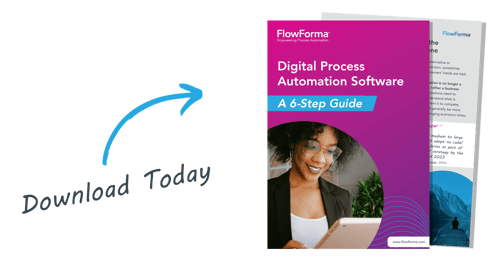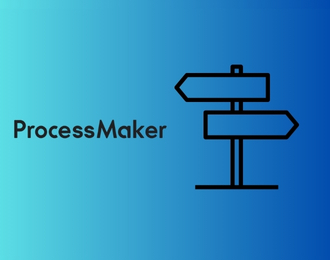Digital transformation is no longer a ‘nice to have’ but rather a business imperative. Organizations need to embrace process automation and understand the best ways to implement it, to meet demands for greater resilience and productivity.
In reality some manual tasks will always exist, but leading companies are reaping the benefits of digital process automation services and are transforming the way they work to stay competitive, reduce costs and ensure compliance by implementing digital process automation software and automation tools.
The downside of repetitive manual processes is time, cost, and inaccuracies as well as the inability to identify bottlenecks in processes. IT departments are tasked with devising leaner systems but are challenged by budgets, skills shortages, and general capacity often resulting in process automation requests being left on the back burner or deprioritized.
Process Automation This Month, Not Next
Transformation can often be a daunting word and indicative of an expensive overhaul or replacement of existing systems, but this is not always the case. We know that one of the many challenges currently is a skills shortage and/or being ‘stuck’ with or invested in an expensive solution. These challenges can also impact each other i.e. you have a solution but you don’t have the skills required to utilize it to its full potential or vice versa.
Another obstacle could be that you already have a Robotic Process Automation (RPA) solution in place, which fixes repetitive tasks that do not require humans BUT you have a laundry list of people-driven processes, that need to be streamlined and RPA can’t assist.
With a no code process automation tool process owners (rather than IT developers) can automate a simple process in as little as one hour. More complex processes take longer but the beauty of a no code solution is that no coding skills are required which automatically removes the reliance on IT or significantly reduces the part that they play in a specific request.
- Find Your Internal Champion
- Research Potential Digital Process Automation Software Vendors
- Get Key Stakeholder Buy-in
- Start Small, Scale Fast!
- Get Feedback, Adapt, & Celebrate Success
- Rinse & Repeat
6 Steps To Digital Process Automation Success
On average organizations are up and running with their first automated process within 2-4 weeks. ROI will differ from company to company, but financial gains are not the only positive business outcomes to look forward to, with strategic differentiation and enhanced customer satisfaction ranking high in terms of key drivers.
1. Find Your Internal Champion
Onboarding new software, or a tech solution can be a challenge. Having an internal champion, someone who understands the business need to source and implement the right tool, is paramount. This person will be at the helm of the overall project and ensure they have the buy-in required from all key stakeholders. They will often be an end user who does not need convincing of the benefits. They typically will be the person who can make the introductions to the correct people (often the buyers or decision makers) so generally are well-connected within your organization and respected for their tenacity and communication skills. An internal champion ‘gets things done’ and ensures that the overall project is on track to be delivered and implemented on time.
2. Research Potential Digital Process Automation Software Vendors
.png?width=200&height=260&name=medal%20(3).png) There is a wide range of Digital Process Automation software vendors each having their own elevator pitch on why you should select their solution and with varying price tags to consider. Selecting a new tool to help you address your process challenges is not a task to be taken lightly and you should refer to a checklist to keep you on track, ensuring you are making a fair and considered evaluation of potential providers. At a high level you should:
There is a wide range of Digital Process Automation software vendors each having their own elevator pitch on why you should select their solution and with varying price tags to consider. Selecting a new tool to help you address your process challenges is not a task to be taken lightly and you should refer to a checklist to keep you on track, ensuring you are making a fair and considered evaluation of potential providers. At a high level you should:
List your objectives and desired outcomes.
- Use a checklist to help you identify the right Digital Process Automation software/solution.
- Test multiple tools with a trial or proof of concept.
- Utilize G2 or a trustworthy independent resource that helps business professionals make better technology decisions.
3. Get Key Stakeholder Buy-in
Digital savvy CEOs shouldn’t need convincing, but it is always good to do your homework and have some basic calculations and ROI stats prepared to illustrate the benefits of automated workflows.
Identify processes that cannot be automated currently with your existing tech stack by your IT team. This could simply be due to a gap in your technology or a HR skills shortage. Processes that are labor-intensive, repetitive, and costing your organization time, resources, and money will be most compelling.
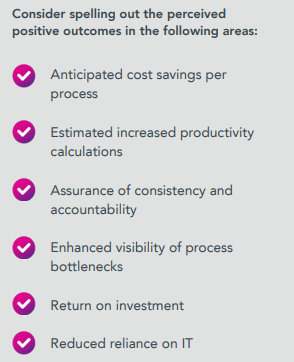 Forward-thinking leaders will be tuned in to cost, gaining a competitive advantage through innovative best practices, and getting things done at pace. Bear these in mind when looking for their commitment in this process. Be prepared for pushback and tough questions. A McKinsey survey suggests that most organizations achieve less than one-third of the impact they expected from recent digital investments. Things that can go wrong with digital transformation projects are precisely what FlowForma Process Automation proactively strives to avoid.
Forward-thinking leaders will be tuned in to cost, gaining a competitive advantage through innovative best practices, and getting things done at pace. Bear these in mind when looking for their commitment in this process. Be prepared for pushback and tough questions. A McKinsey survey suggests that most organizations achieve less than one-third of the impact they expected from recent digital investments. Things that can go wrong with digital transformation projects are precisely what FlowForma Process Automation proactively strives to avoid.
4. Start Small, Scale Fast!
You have successfully got the commitment you craved from those who know you need this to work for the long-term success of the organization, so be sure you don’t let them down. Be sure to involve key people, preferably a process owner, and a business user. Select the right mix of invested people to drive onboarding and adoption. Remember that your first automated process should be intuitive to use so consider the user experience, wording used, and call to actions. Pick an uncomplicated process that will benefit from automation and make an impact. If your process works on paper, it will be easy to automate and the benefits will be easy to measure (i.e., consistency, speed, visibility to bottlenecks, etc.) Maximize your existing investment in Microsoft 365 by selecting a solution that sits on top of this suite.
5. Get Feedback, Adapt, & Celebrate Success
Implement changes and test again before rolling out to a wider team. Solicit ongoing feedback and encourage users to tell you what is good and bad about the pilot automated process. You will not take every recommendation on board, but it makes sense to get a feel for how well this ‘new way of doing things’ is being received and reflect on the positive and negative feedback. This will make future automated processes stronger and instill confidence across the group of users which hopefully will have a ripple effect and help with adoption from a wider group of users.
Review and improve over a brief period and be confident that everything works as it should. It is important that the pilot team can clearly measure positive outcomes before the official roll-out to the wider group of business users.
When your first automated process has been successfully rolled out, you’ll want to socialize this internally with the relevant stakeholders. Don’t be afraid to call out the positives to gain interest and help build momentum. A short email update or group presentation will make everyone feel involved and hopefully get them excited about what is to follow.
6. Rinse & Repeat
 You have done it! You have been part of a pilot team who has designed, created, and implemented your first automated process and you are starting to receive well earned positive feedback from colleagues and senior management. Efficiencies are clear to be seen but there is no time to rest on your laurels, there is work to be done.
You have done it! You have been part of a pilot team who has designed, created, and implemented your first automated process and you are starting to receive well earned positive feedback from colleagues and senior management. Efficiencies are clear to be seen but there is no time to rest on your laurels, there is work to be done.
You will be confident now to take all the learnings from your initial pilot process to allow you to replicate the steps you followed and start empowering other business users to automate their specific simple use cases. In parallel, start mapping out more complex processes to automate, and using the same initial invested group start your phase II and design, create, and implement an automated process that is a bit more challenging. Luckily, with the right digital process automation software or automation tool, scaling should be straightforward with the right superuser group to drive adoption. The world is your oyster, and the possibilities are endless.
Discover 100% No Code Digital Process Automation
FlowForma is globally recognized as the leading no code provider of Digital Process Automation software and automation tools. The enterprise platform is intuitive and affordable and empowers business users to rapidly digitalize a wide range of processes in-house, without writing any software code.
FlowForma customers are live with digital processes, empowered and self-sufficient within 4 weeks of onboarding, and secure a return on investment within 6 weeks. Users rapidly gain operational efficiencies, and resilience, and provide better customer experiences.
Download our free 6 step starter kit outlining what you need to consider and how to get your digital transformation journey kick-started.
.png) By
By