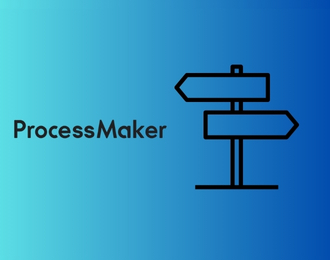It’s hard to believe, but as I write this, SharePoint is already twenty-three years old! Launched in 2001 by Microsoft, SharePoint has continuously evolved and remains one of the most reliable platforms, serving over 200 million active users.
SharePoint Online is widely available via most Microsoft 365 business and enterprise subscriptions, making it an easily accessible platform for organizations.
While SharePoint is primarily used for hosting content and documents, it can also be integrated with a process automation platform to automate complex business processes.
In this article, I will discuss why SharePoint is ideal for process automation, the benefits of SharePoint business process automation, and how to use FlowForma to automate business processes.
Let's get started.
Importance of SharePoint for business process automation
With advanced document management capabilities, robust compliance and security features, and fast performance, SharePoint is an ideal foundation for business process automation.
Let's look at some reasons why SharePoint business process automation should be a strategic imperative in 2025.
-
Document management: Documents can be easily stored, shared, and managed within SharePoint. By integrating a business process automation platform such as FlowForma with SharePoint, users can build automated workflows, and collaborate on documents.
This simplifies document sharing, retrieval, and the setup of approval workflows. It also creates a single repository of documents for fast and easy access for internal and external stakeholders to engage with, review, and approve.
-
Robust compliance and security features: Using SharePoint as a database, platforms such as FlowForma, leverage strong security features and audit trail capabilities to support compliance. By creating a single hub to host data, organizations can access critical documents 24/7 for review by internal compliance audits and external auditors.
SharePoint also has customizable retention policies that help organizations manage and govern their data. Depending on your compliance requirements, SharePoint can assist in managing content for designated periods, helping you meet time-sensitive compliance objectives.
-
Performance: With the introduction of the modern SharePoint experience, the platform has introduced optimized performance which provides rapid load time, improved usability, and an easier-to-use interface. This enhances SharePoint business process automation by offering a platform that accelerates automation, boosts team productivity, and simplifies usability.
-
Accessed within Office 365: SharePoint is a platform that exists within the Microsoft 365 ecosystem. Users can install SharePoint effortlessly through Office 365, making it a readily accessible option for most organizations.
Examples of SharePoint business process automation
While the range of business processes you can automate is endless, at FlowForma we see common trends across industries.
Some of the key business processes we see automated include:
-
Onboarding: Onboarding is a labor-intensive, time-consuming, and manual task. HR departments still using spreadsheets, emails, or legacy technologies to manage their HR processes face many challenges including missing information, incorrect data, and low productivity.
Integrating a business process automation platform with SharePoint will support organizations to create a seamless automated onboarding process. The outcome will provide HR teams with improved productivity, better data, and enhanced employee experiences.
-
Compliance: Compliance is a major business objective across multiple industries globally. Organizations that still use manual methods for data collection, sharing, and reporting will find compliance challenging and even risk non-compliance.
Automating data collection, sharing, and reporting via a process automation platform with Sharepoint, creates an audit trail that helps organizations achieve their compliance goals.
-
Purchase requisition: Purchase requisition is an essential finance process within most organizations. The process involves employees requesting permission to make a purchase for goods or services. When employees and finance teams use emails, spreadsheets, or legacy tools to manage purchase requisition data can be missing or can be inaccurate.
This leads to poor productivity for both employees and the finance teams. Organizations can automate purchase requisition by introducing a process automation platform that integrates with SharePoint. Creating an automated purchase requisition process will streamline communications, and improve productivity and finance reporting.
How to use FlowForma to automate processes and workflows
FlowForma Process Automation is an AI-powered workflow, forms, document generator, and analytics platform all wrapped in one tool that can be integrated directly with SharePoint.
This means the platform uses its engine for workflows and forms while presenting and storing data inside SharePoint.
This allows features such as hybrid workflows, collaborative decision-making, and enhanced insights, all with no code. This also enables quicker deployment for your organization and greater agility in automating business processes.
The first step to using FlowForma is to identify your first process to automate.
Watch this video to see FlowForma in action:
Identify and prioritize your business processes
Identifying and prioritizing your business processes is a key step in every digitalization plan. We recommend selecting a process that can be easily automated.
Starting with a simple process can deliver quick results, demonstrate the value of automation, and set you on the path to a successful process automation journey. Automating repetitive manual tasks such as onboarding, compliance, or finance is a good place to start.
At FlowForma, we collaborate with you to identify a process that can be quickly automated and deliver impactful results, helping demonstrate the value needed to support your broader automation goals. This approach will also maximize your resource investment with Sharepoint automation.

How to automate a business processes using copilot
In this part of the article, I’ll guide you through automating a business process using Copilot, one of the latest innovations from FlowForma's AI research and development hub.
Let's walk through how simple and fast it is to use Copilot:
-
Open up FlowForm's Flow Designer
-
Select Copilot under Form Preview
-
Start a new chat with Copilot
-
Use the text box, to enter any process command
-
Within a few seconds, Copilot will deliver the steps and questions in the process
Watch the video below to see Copilot in action:
Test and make changes
Once Copilot has delivered your series of steps, rules, and questions, you'll need to review the results. If you need to amend any questions or add additional rules or steps to your process, you can quickly and easily adapt the process by using the Copilot chat feature.
Once you are happy with the final process flow, you can share it with other stakeholders in your business to get feedback and iterate again if needed.
 Publish your process
Publish your process
Once all internal stakeholders have approved your process, it's a simple click of a button for your process to go live.
Monitor and optimize your business processes
Once you have deployed your automated business process, an analytics feature such as FlowForma Insights, will provide real-time visibility of process data across your organization.

With granular insights into each step of every process, you'll be equipped with data to identify bottlenecks, errors, growth patterns, and much more.
We recommend taking a continuous improvement model to your process performance. You'll be able to quickly and easily identify which processes are delivering value, allowing you to expand automation in those specific areas.
Accelerate adoption
The success or failure of every business process automation strategy comes down to the level of technology adoption. If the platform is adopted by the workforce, the results from process automation will be amplified substantially.
Learning and development are critical to successful SharePoint business process automation. Platforms like FlowForma, provide training sessions to ensure all users can quickly and easily automate processes.
Choosing a platform that is no code will also help accelerate adoption by making the platform accessible for both non-technical and IT users.
Conclusion
To maximize your SharePoint business process automation investment, a robust strategy needs to be put in place. A platform such as FlowForma integrates seamlessly with Sharepoint to provide robust AI-powered workflow automation capabilities.
To elevate your business process automation with FlowForma and SharePoint, connect with our team to explore our advanced capabilities for business transformation.
.png) By
By