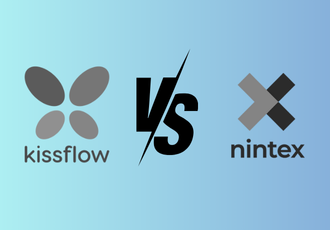Historically a revolution is associated with effecting change, whether that be a political, social, or technological change and those who start a revolution are somewhat disgruntled with the status quo or feel that what currently is in place no longer foots the bill or is suitable for its intended purpose.
A ‘revolutionary’ can be someone who participates in or encourages a revolution. A courageous individual who is not afraid of radical change and willing to challenge the norm to meet their goals. Think ‘revolve’ and turning things around.
At an organizational level, it can be difficult to effect significant change (even when you know things aren’t quite right). You often need a position within the SLT team, be specifically recruited to solve a known strategic challenge, OR have the ear of someone on the C-Suite.
The road can be bumpy when rolling out a new direction or organization-wide strategy having to consider all sorts of obstacles including legacy systems and processes, siloed departmental procedures, and budgetary constraints/resources available not to mention silver-haired colleagues (aka old-school long-serving associates who have championed a new system or process way back when and are resistant to change).
Typically, the person wearing the revolutionary hat within an organization is senior level and/or has a ‘Chief’ title. If looking to digitally transform an organization or introduce for example No Code Workflow Automation common titles include Chief Information Officer, Chief Technical Officer, Chief Operations Officer, or in recent times newer strategic titles such as Chief Transformation Officers or Chief Digital Innovation Officer.
It depends on the size of the enterprise, the hierarchy, and the amount of budget available for headcount i.e. one title can often encompass multiple roles.
One thing is certain and that’s whoever is tasked with revolutionizing something within an enterprise must be equipped with the right technology stack and tools and have senior buy-in and internal resources to scale fast, changing the mindset at an enterprise level.
How to Pitch No Code Workflow Automation at an Enterprise Level
 In my role, I’m often looped into conversations with some of our existing and new customers who are focused on workflow process improvement and unsurprisingly there tends to be a recurring question… ‘How do I roll out a No Code Workflow Automation tool in all departments, is it a headache, is there resistance, do I have the budget? etc..’.
In my role, I’m often looped into conversations with some of our existing and new customers who are focused on workflow process improvement and unsurprisingly there tends to be a recurring question… ‘How do I roll out a No Code Workflow Automation tool in all departments, is it a headache, is there resistance, do I have the budget? etc..’.
The question is common because digital champions within specific companies generally have successfully digitalized at least one painstakingly tedious manual, paper or Excel-based process within their HR or Finance department and news then travels fast, before you know it a member of the C-Suite learns of all the positive outcomes and wants a piece of the action.
Healthy competitive rivalry creeps in amongst functional teams and IT is inundated with innovative efficient workflow requests that surpass all resourcing capabilities.
The Digital champion on the one hand is overjoyed that ‘their digital enhancement project/s’ has attracted such attention but is somewhat daunted at the prospect of copying and pasting that approach/ template across all departments for many/most of their processes. Suddenly one successful project has grown legs but is the company ready?
The reality is to never discourage another department if they want to embrace digitizing processes because once they move away from paper and spreadsheets they will never look back and that must be a step in the right direction for all stakeholders concerned. Employee retention, market forces, and a company's corporate identity rely on a consistent drive to digitally transform.
The beauty of no code workflow automation is just that – no code. With alternative low code solutions there is always the need for a certain IT skillset and inevitably coding at some level. Projects/requests quickly come to a standstill with the IT department being the bottleneck and unnecessary stress levels and long project lead times ensue leaving everyone miffed that things are moving slowly.
To be that ‘revolutionary’ within your organization consider the following 3 pitch tips to gain buy-in:
1. Promote the Wildflower Analogy
You have successfully researched and sourced a no code workflow automation solution for your organization already. You have the internal backing and support from your manager / C-level member to digitalize one/two processes. You have successfully rolled out the pilot process and live digital workflows are running smoothly.
You have proved that it works AND it’s not only creating efficiencies but also adding to productivity levels. It is a win-win. It would seem strange when you have invested time and budget (researching, training, and implementing) rolling out one/two successful processes that you would not want a wildflower effect across other departments. Plus, there would be no additional license fee if still within the parameters of the no code workflow automation tool user license. It’s an easy pitch:

"It’s important to think about what’s an efficiency gain and a productivity gain. An efficiency gain is getting to finish on time on a construction site rather than paying overtime because the workers need to stay an extra hour to get the job done. That’s good for people, safety, the business, etc. but it does not affect the bottom dollar of the company’s earnings. A productivity gain is an added bonus," FlowForma Customer.
2. Think of the Overall Corporate Story
One of our clients recently told me ‘Being able to use a No Code Workflow Automation is not only important to bring site efficiencies and that story, but it has also fueled our growth which is important from a client and competitive standpoint. Pushing ahead with the use of tech allows us to be ahead of the game and win contracts’
Since the Covid-19 pandemic the way we work has irreversibly changed and organizations need to have incentives to attract and retain high-caliber employees. This is harder than you think and, in some industries more so than others. Having smart digitalized processes in place can be a game-changer.
Millennials and Gen Z workers expect a minimum level of sophistication and do not want paper-based processes. If working outdoors, the last thing they want to have to do is return to an office and complete paperwork when processes could be in place to facilitate this onsite via a tablet or mobile device.
 Similarly, your clients are more inclined to choose a vendor that demonstrates a digital-first approach. It’s good for business, employees, and external stakeholders. Integration with external systems is a huge plus and an attractive draw to win new business.
Similarly, your clients are more inclined to choose a vendor that demonstrates a digital-first approach. It’s good for business, employees, and external stakeholders. Integration with external systems is a huge plus and an attractive draw to win new business.
Senior leaders within the organization want easily accessible instant data to make informed decisions. The analytics capability of a no code workflow automation tool provides real-time data at the touch of a button.
Another time-saving lifesaver is when analyzing certain areas of the business and demonstrating the sophistication of your processes to existing and new clients.
3. Speed - ROI with a No Code Workflow Automation tool is quick!
 When floating any idea with your manager or senior leadership they will want assurance that the initiative will create positive results, with minimum disruption, in a timely fashion.
When floating any idea with your manager or senior leadership they will want assurance that the initiative will create positive results, with minimum disruption, in a timely fashion.
With a no code workflow automation tool, the positive outcomes are realized a lot sooner than you might think. Because no coding is involved, there is little to no reliance on your IT department once things are up and running.
It is common for them to be involved in setup and governance initially but after that their time is freed up to concentrate on more strategic initiatives. They will typically appoint process builders who are ready to start creating workflows within days of receiving their initial training.
Simple workflows can then be created in hours with more complex processes taking slightly longer. The aim is for trained builders to be up and running as soon as possible and see results fast.
I always advise clients to take a simple process first. Successful creation and implementation of your first automated workflow will set you and your associated teams up with a good foundation to build on. Once colleagues see those initial benefits, they will be hungry to build out more processes.
Of course, you always have peace of mind also that training doesn’t stop after your initial session. The customer support team is there to brainstorm and troubleshoot with you as they are keen for you to utilize the tool across as many areas of your business as you can.
One of the many advantages of maintaining close contact with the support team is that they live and breathe process automation with a wide range of clients from different industry sectors so they have real-world use cases that they can share to encourage you to think about other areas of the business that you may want to consider using the tool.
If you are interested in revolutionizing your business with a no code workflow automation tool check out our ‘How to Start A Workflow Revolution eBook’ which delves deeper into why no code makes sense and how to map ways to make its tactical implementation take off. Alternatively, feel free to schedule a no-obligation demo to see the tool in action.
.jpg) By
By