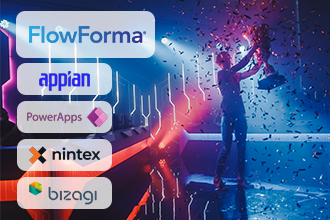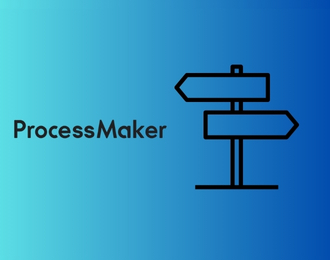“Once people start using a product like FlowForma, the thought of going back to the legacy approach is a big motivator to digitalize. The stories go back to our senior leadership team which helps to get everyone on the same page and demonstrate the impact across the entire enterprise”.
“Once people start using a product like FlowForma, the thought of going back to the legacy approach is a big motivator to digitalize. The stories go back to our senior leadership team which helps to get everyone on the same page and demonstrate the impact across the entire enterprise”.
- Cameron Hyndman, National Digital Engineering Lead, Downer.
Discover more in the FlowForma Success Stories eBook
2. Appian
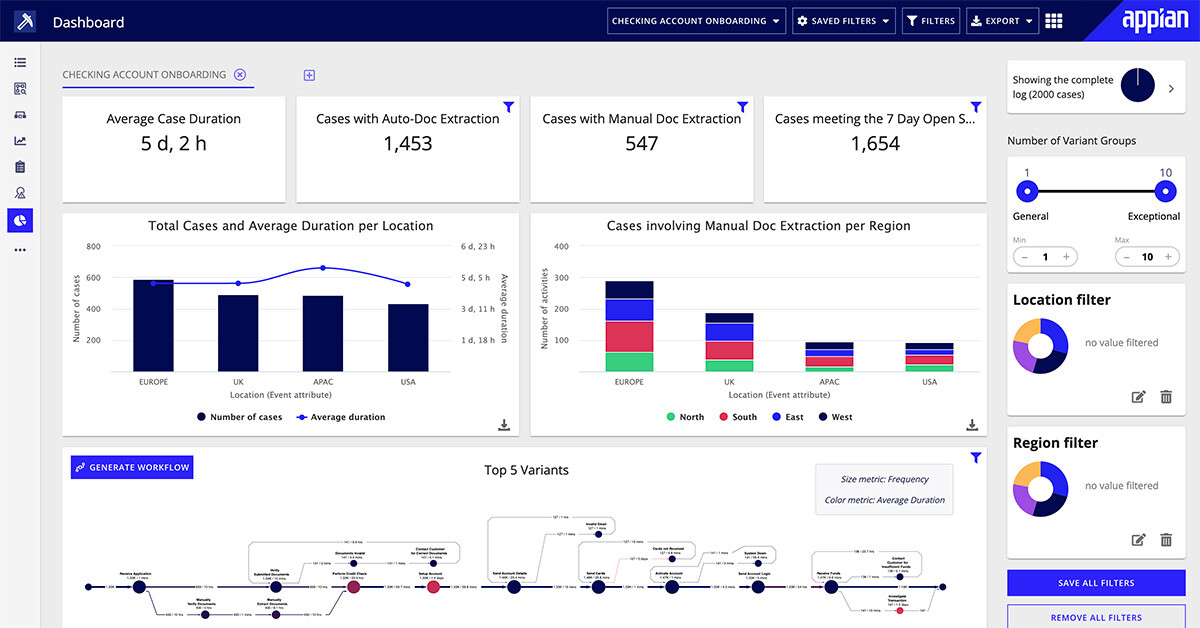
Appian in A Nutshell
Appian historically was known as an Enterprise level Business Process Management (BPM) vendor but today pitches itself as a low-code application platform.
Online G2 reviews of Appian as a Kissflow competitor indicate that Kissflow scores higher in ‘ease of use’ and ‘ease to administer’ but overall, reviewers like the ‘ease of setup’ and prefer doing business with Appian.
Appian Key Features
- Low Code
- Process Automation
- Process Intelligence
- Artificial Intelligence
- Data Fabric
- Total Experience
- Case Management Studio
Appian Pricing
Appian offers Standard, Advanced, and Premium pricing options. Pricing is per user, per month, per app and includes basic support. While their pricing web page highlights what is included in each option the actual cost is available on request.

Appian Pros & Cons
A recent Forrester Wave report, Digital Process Automation Software, Q4 2023 commended Appian for its leadership and long-term technical vision but cited pricing clarity, transparency, and flexibility as the main consistent drawbacks.
A Gartner Peer Insights side-by-side review shows both are neck and neck scoring 4.5/5 each as their overall rating. Appian is complimented on the platform’s agility and flexibility on one hand but another review highlights that reporting needs to improve.
A G2 direct comparison highlights the following ratings corroborating Forrester on product direction.

3. Microsoft Power Apps
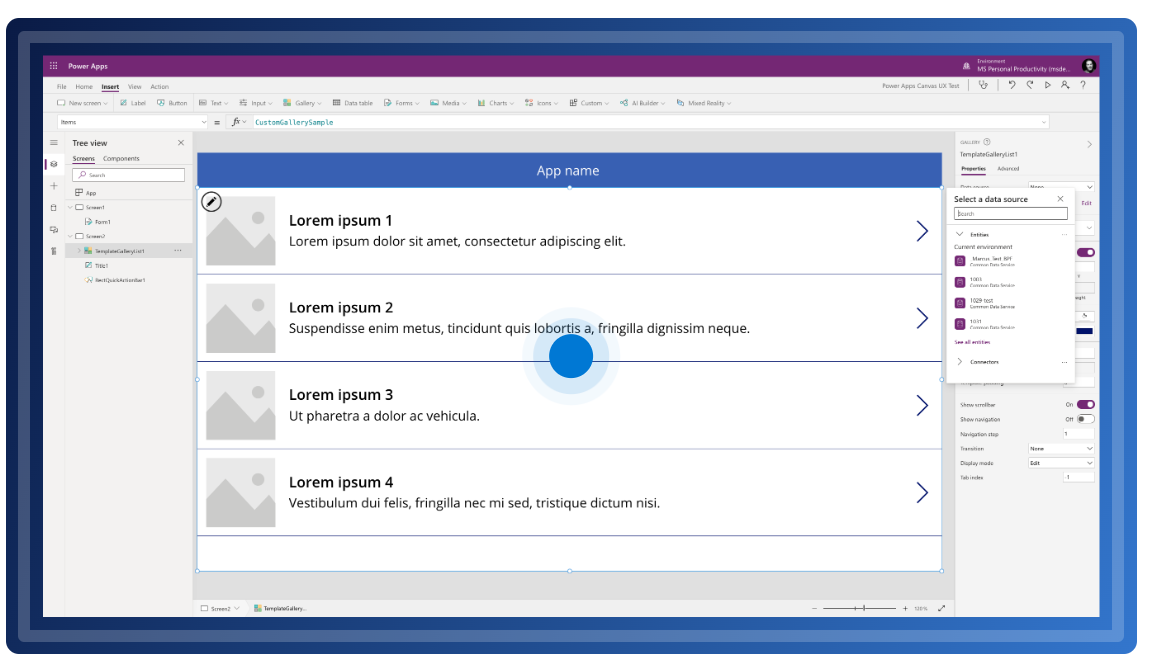
Microsoft Power Apps in A Nutshell
Power Apps is a low code development platform and one of the parts of Microsoft's Power Platform. The suite of tools allows citizen developers to solve their business problems by building their own applications. With the drag and drop interface you can create your own business application.
G2 reviews of Kissflow versus Power Apps indicate that reviewers found Kissflow easier to use and do business with overall however preferred the ease of setup with Microsoft Power Apps, and administration.
Overall reviewers felt Kissflow met the needs of the business better than Microsoft Power Apps. Kissflow also received better review in quality of support however Microsoft Power Apps won the race when it came to feature updates and roadmaps.
Powers Apps & Power Automate
Microsoft Power Apps is used as a design tool for forms, while Microsoft Power Automate is an automation and integration tool. They are separate products but can be combined.
Although marketed as low code tools, citizen developers are challenged in meeting the demand for business process automation and finding it difficult to build solutions themselves using Power Apps and Power Automate.
The user interfaces are appealing but the tools have limitations in that you often get to a certain stage and then realize that coding experience is needed and a lot of free time to learn the nuances of each product to make them talk to each other and meet the needs of the business.
Power Apps Key Features
-
Low Code Development
-
Integration with Other Microsoft Tools
-
Access to Common Data Service
-
Mobile-first Design
-
AI Builder
Power Apps Pricing
Power Apps is sold as Power Apps Premium. Pricing is $20 per user, per month.

Power Apps Pros & Cons
The Forrester Wave report, Digital Process Automation Software, Q4 2023 attributed the growth of Power Apps to it's excellent sourcing and license power. It commented on the scale being wider than deeper and the focus being on low-code and citizen development as opposed to case management and orchestration.
Other comments reference the lack of professional services relationships and complicated, non-transparent pricing, and references to challenges once you move beyond the basics including Microsoft tools not working well together due to overlapping features.
The report concludes by saying it is a good fit for small teams, needing a general-use low code DPA platform.
Gartner Peer Insights validate many of the pros and cons that Forrester lists. 'Part of the 365 offering' and 'Extremely helpful to build small scale apps and automate processes' were included in the positive reviews with cost, licensing and 'can get complex' comments listed often as the drawbacks.


4. Nintex
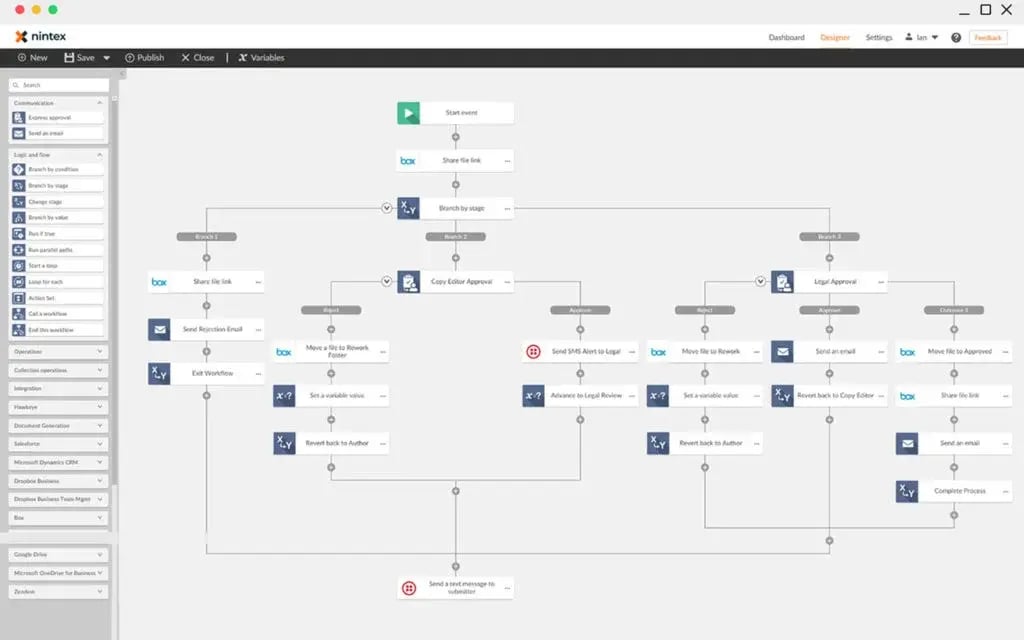
Nintex in A Nutshell
Nintex offers a process management and automation software platform that improves how organizations work. Their tool allows you to visually manage, automate and optimize business processes and workflows.
Nintex Key Features
-
Process identification
-
Process management
-
Build process apps
-
Robotic Process Automation
-
Workflow automation
-
Document automation
-
Insights
Nintex Pricing
There are 3 different pricing models available for Nintex. These include:
-
Nintex Pro starting at $25,000/per year
-
Nintex Premium starting at $50,000/year
-
Nintex Custom - a personalized option available on request
Nintex Pros and Cons
As with any software there are lots of reviews on the Nintex solution. In a Gartner Peer Review Nintex receives similar scores out of 5 to Kissflow:

The Forrester Wave report, Digital Process Automation Software, Q4 2023, claims that Nintex remains strong for wide deployments but needs work for deep use cases. They score highly for their partner ecosystem and adoption however their platform is criticized for lack of capability to address sophisticated use cases. Reference customers commend their system reliability but also comment that Governance (e.g. access permissions for various process applications) needs work.
5. BizAgi

BizAgi in A Nutshell
BizAgi is a low code platform for Process Automation. They deliver process automation and enterprise apps that connect business operations and boost productivity.
BizAgi Key Features
-
Low Code
-
Intuitive to use
-
Unify people and systems
-
Decision making enabled with AI Apps
-
Cloud-native, global access and reliability
BizAgi Pricing
BizAgi offers consumption-based pricing and is available upon request.
BizAgi Pros and Cons
You will find many pros and cons online when doing a side-by-side comparison of BizAgi and Kissflow. In a Capterra review both providers have similar scores out of 5 to Kissflow:

The Forrester Wave report, Digital Process Automation Software, comments that BizAgi ranks high for DPA but partners for intelligent automation breadth. It continues to mention that its cloud pricing is transparent, and tiered, based on BizAgi metrics that tie to Azure consumption and scaling. Their new roadmap includes AI features. Governance is also highlighted in the report saying it can be configured but would benefit from better packaging.tyoo
6. Creatio

Creatio in A Nutshell
Creatio has made AI the core of its platform, now branding its tool as AI-native. With features for both CRM and workflow automation, Creatio is an excellent choice for organizations looking to replace systems such as Salesforce or HubSpot, while also looking to streamline and consolidate CRM and workflow into a single, unified platform.
Key Features
- CRM: Manage every stage of the customer journey with a composable CRM platform
- Vertical solutions: Optimize and automate workflows across sectors, regardless of scale or complexity
- AI-Native no-code platform: Harness AI to design, develop, and evolve enterprise no-code applications in just days
Pricing
Starts at $25 per user per month for small to medium businesses with additional tiers for enterprise users.
Creatio Pros and Cons
A side by side comparison of Creatio and Kissflow on G2 has provided insights into customer reviews. According to G2, Creatio has an average rating of 4.7/5 of out 270 reviews and Kissflow has 4.3/5 out of 586 reviews. It is worth noting that 45.1% of Creatio reviews are made up small business reviews while 58% Kissflows reviews are made of mid market organizations.
Reviewers have highlighted that Creatio excels in it's user experience and support. While Kissflow stands out for its process management and document approvals.

7. Process Maker

Process Maker In A Nutshell
Process Maker is a business process management platform with low code functionality. Its specialized case management functionality sets it apart from Kissflow and the other competitors listed here. Its platform is designed to automate, streamline, and optimize their business processes.
Key Features
-
Intelligent Process Automation
-
Integrations
-
Intelligent Document
-
Processing (IDP)
- Generative AI
Pricing
Pricing is hidden from public view, making it difficult to estimate pricing tiers.
Process Maker Pros and Cons
Reviewing customer reviews on G2, both Kissflow and Process Maker scored 4.3/56 which makes for an even rating. But, when you dig a bit deeper into the reviews some trends start to appear. Kissflow has a higher rating of 8.0 for its Gen AI features, compared to 6.5 for Process Maker, indicating that Kissflow's AI functionality is more advanced and better serves customers. Users have also commented that Kissflow's low code interface is easy to use, scoring 9.4 from users. Process Maker scored 8.3, which indicates that users feel there is room for improvement in the usability of the platform, user experience, and functionality.

8. Pipefy

Pipefy In a Nutshell
Pipefy is a workflow automation platform with built-in agentic AI functionality. It specializes in workflow automation for financial services, insurance and consumer goods.
Features
- No-code functionality
- Low-code functionality
- Workflow automation
- Customer relationship management and sales tools
Pricing
Pipefy is free for up to 5 users. Although the information on the business, enterprise, and unlimited pricing tiers is published, there is no pricing information available.
Pipefy Pros and Cons
Customer reviews on G2 show Kissflow with a score of 4.3/5 and Pipefy at 4.6/5, suggesting that customers are generally more satisfied with the Pipefy platform. However, a closer look reveals a more nuanced story. 55% of Kissflow reviews come from mid-market organizations, while 50% of Pipefy reviews are from small businesses. This suggests that small business owners are primarily reviewing the Pipefy platform, so if you're in the mid-market, Kissflow reviews may be more relevant to you.
Kissflow shines in workflow automation, earning a high score of 9.2, compared to Pipefy's 7.8. It also scores well for customizations, with a 9.0 compared to Pipefy's 7.9, making it a better fit for organizations seeking flexibility in their workflows. On the other hand, Pipefy outperforms Kissflow in ease of use, with a score of 9.2, compared to Kissflow’s 8.8, indicating that Pipefy offers a superior user experience.

9. Pega

Pega In a Nutshell
Pega is an enterprise-level digital process automation platform designed to automate simple to complex workflows. With customers like Rabobank and Google, Pega is aimed at larger organizations with bigger budgets, whereas Kissflow is tailored for mid-market organizations.
Features
- AI-Powered Decisioning
- Customer Self-Service
- Workflow Automation
- Case Management & BPM
- Robotic Process Automation
- Process Mining
- Workforce Intelligence
- Process Fabric
- Low Code App Development
Pricing
Pega does not disclose its pricing tiers. However, as previously mentioned, Pega is targeted at the enterprise level, so you can expect higher pricing, which may be prohibitive for small and medium-sized organizations.
Pega Pros and Cons
As highlighted on G2, Pega has 4.2/5 and Kissflow has 4.3/5 customer reviews. This would indicate customers are slightly happier with the Kissflow platform. Let’s dive into the data. As expected, 66% of Pega reviews come from enterprise customers, while 55% of Kissflow reviews are from mid-market customers.
One standout feature of Pega, highlighted by customers, is its real-time reporting, which received a score of 8.4, compared to Kissflow’s score of 8.1, indicating Pega’s reporting capabilities are more highly regarded. On the other hand, customers gave Kissflow’s low-code functionality a score of 9.4, while Pega scored 8.6, suggesting that users find the low-code experience with Kissflow to be superior.

10. Decisions
Decisions In a Nutshell
Decisions is a low code platform designed for automating business processes, particularly focused for the financial services sector. It is one centralized platform for creating and managing processes.
Features
- Rules Engine
- Workflow Manager
- Process Mining
- Integrations
- Interfacing & Reporting
- Interface Designers
Pricing
Decisions do not publicize pricing, making it difficult for buyers to get an estimated cost. They have three pricing tiers, bronze, silver and gold.
Decisions Pros and Cons
A quick G2 review overview, places Decisions favorably against Kissflow amongst customer reviews. But let's dig into the data and explore the feedback in more detail. Both organization's reviews come from the mid-market customer base.
According to reviews, Decisions excels in customer support with a score of 9.4 while Kissflow only scores an 8.7. This indicates that customer support is superior at Decisions.
But where Kissflow gets more favorable scores in it's usability. Kissflow scores 9.4 for it's low code functionality. While Decisions only scores 7.5 for it's functionality. This indicates users may find it more difficult to use the platform, with a steeper learning curve to automate processes.
Reviewers mention that Kissflow's Quality of Support is rated at 8.7, which is notably lower than Decisions' impressive score of 9.4. This suggests that users of Decisions may experience more responsive and effective support when issues arise

Which is the Best Alternative for Kissflow?
The Best overall alternative to Kissflow is Flowforma, every organization wants to eliminate repetitive tasks, improve efficiency, and optimize business processes but their digital transformation plan is heavily influenced by the number of internal processes, business users, and skillsets not to mention budgets. Choosing the right workflow automation tool to boost productivity needs careful consideration.
Consider your business’s specific needs and goals and evaluate the features and pricing of other tools. You will want flexibility so that it meets your requirements as the organization grows.
If budgets are tight you will be looking for an affordable user-friendly no code platform with no hidden costs and customer support that aligns with the maturity of your IT resources. 'No code' versus 'Low Code' may be the preferred route if you are looking to scale fast and your team have no/limited coding skills.
Integration to other custom applications and governance are two important features so ensure that your chosen platform offers these capabilities.
The need to make data-driven decisions may mean you require a strong built-in analytics capability.
Consider FlowForma to meet all your business’s workflow management needs. It ticks all the business process automation boxes and much more.
If you are looking to scale fast with a no code solution, schedule your demo to get started.





.png) By
By