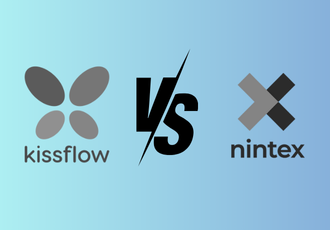When at business meetings, or talking to customers, I regularly get asked ‘Can you give me examples of business processes I can automate? Or What are your other clients using the FlowForma no code tool for within their business to increase productivity?
In this blog, I provide an overview of the subject while also discussing popular business process automation use cases.
What is business process automation?
Business process automation is the automation of repetitive manual tasks within an organization. In the digital age, manual tasks are automated via process automation platforms.
Manual Business Processes vs Process Automation
| Manual Business Processes | Process Automation |
| Processes are slow and inefficient | Processes are fast and lead to improved productivity |
| Information can be inaccurate due to missing data or corrupt files | Data is accurate and hosted in a central repository for easy access and audit trail |
| Data is recorded using paper, email and Excel | Data is recorded via digital forms |
| Reporting is difficult as data is held in multiple locations | Reporting is available at the click of a button |
| Compliance is difficult due to being located in multiple sources | Compliance is simple with data accessible 24/7 |
| Security risk due to missing information | Security is tight due to data held in secure digital infrastructure |
The best way to explain the potential benefit of manual business processes vs. automated processes is to share real-world use cases.
An obvious example is a leave request form. The manual process route might be to email a manager with a request or a paper-based system whereby the employee completes a leave request form.
The automated business process may look like this:
-
Login to your company’s SharePoint instance
-
Select Leave Request
-
Enter the relevant information in the electronic form (many fields will be pre-populated with your employee information)
-
Submit Your Request
-
The request is routed electronically to your Manager for approval
-
Manager approves/rejects: Approves: request is routed to HR for final approval; Rejected: request is passed back to the requestor for additional info required or confirmation on why the request has been declined.
The overall business process is quick, consistent, transparent, in line with company HR policy, and bears all the hallmarks of operational efficiency. The alternative manual process can be error-prone, time-consuming, and inconsistent, with a lack of transparency, not to mention archaic.
Let's look at other areas where you can automate and save time.
Is Business Process Automation just relevant in certain functional areas?
HR, Finance, and Quality-related automated workflows are common but the truth is that that’s just scratching the surface. There is a plethora of examples of examples of business process automation. You really can digitalize any processes within any department. As one of our clients once said, ‘The only limitation is your imagination’.
Learn more about how business process automation is driving improved efficiency, productivity and saving money in this video featuring FlowForma customers Clean Sky Aviation, Coinford, and Vorea
.
Let’s dig deeper into common business process automation software use cases so it is clear why every organization needs a business process automation tool. Gauge the potential efficiency savings (time and financial) linked to automating processes using 10 real-world examples that everyone can relate to. We will keep it high-level with examples that are relatable across many industry sectors.
Top 10 Business Process Automation Use Cases
A manual business process is becoming a thing of the past mainly because more and more organizations are aware of saving time and overall operational efficiencies to be gained from eliminating manual data entry and making business operations leaner. Let’s look at 6 automation examples and I’ll share some real-world paper-based processes that have been given a digital transformation overhaul to reduce human effort and free time.
1. Streamline Processes for Employee Onboarding
The Human Resources department is plagued with HR processes and manual tasks. At a high level, you have job vacancies, interviews, reference checks, onboarding forms, induction training, payroll, IT system access, objective setting, performance reviews, leave requests, expenses, timesheets, uniform requests, training employees, etc.. the list is endless.
When the onboarding process is manual it is extremely time intensive not to mention the reams of paper printed, manually completed, and filed in storage rooms. At a time when it can be difficult to attract and retain recruits, it has never been more important to create a good impression from the outset and welcome new members to your organization using a slick automation platform.
Onboarding employees is a solid BPA software example. There are few if any processes that cannot be digitalized saving employees, and the enterprise, a staggering amount of time and expense not to mention reducing manual errors.
Automating repetitive tasks within the HR department allows data to be analyzed instantly and effortlessly at the touch of a button. HR managers have all the information at their fingertips and can quickly identify bottlenecks with the correct dashboards in place.
Learn how fast FlowForma can automate Copilot in this guided tour:
Onboarding a new employee has many sub-processes and is one of the most common examples of business process automation. We use the FlowForma Process Automation tool for all our onboarding processes. Once a candidate has been selected for a position numerous automated workflows start to ensure the company, and new employee, have everything required. Processes can include:
Employee Details Record
A hiring manager initiates this process once the employee offer is signed and accepted. A digital form is presented to capture the employee's general details e.g. name, address, email, type of contract, department, location, and start date.
Once the above process is completed it kickstarts two parallel workflows: HR Preparation and IT Preparation
HR Preparation
An automated email notifies the nominated HR team member to action this next onboarding step. This will involve recording information such as contract type, account/s set-up required, meetings to be scheduled, annual leave entitlement, welcome gift, etc.
IT Preparation
A parallel assignment goes to the IT department. An automated email is sent to all the application owners and administrators, notifying them of the new start, prompting them to get them set up on various applications, and recording the laptop serial number within the digital workflow.
Facilities Preparation
This check phase ensures that the employees’ laptop is set up correctly and that they have been issued with all the relevant equipment (charger, keyboard, mouse, laptop bag, headset, swipe card).
Employee Sign-off
The final step is to provide the new hires access to various handbooks and security training. The last field in this digital form is for them to confirm sign-off. This digital record confirms that all steps have been followed correctly.
Say goodbye to lever arch files and hole punches and hello to a highly efficient digitalized process. The entire process eliminates unnecessary data entry and promotes task delegation and human intervention at the right intervals.
Onboarding Success Stories
Many FlowForma clients including Morgan Construction, A14, CVB JV Tideway East, and Blackpool Teaching Hospitals NHS Trust are automating business processes in their HR departments and rely on our tool for streamlined employee onboarding.
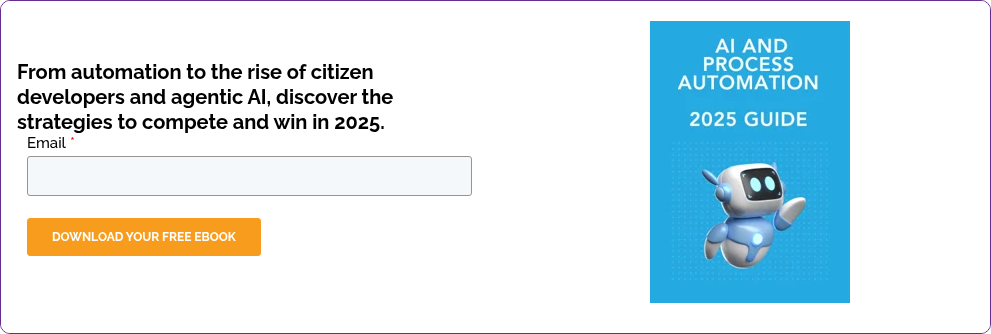
2. Business Process Automation for On-Site Check Sheets
Check sheets are common practice on a Construction site and a mandatory process from a health and safety perspective, but paper forms often get damaged, misplaced, and worst case scenario lost! Large construction sites spanning different physical locations can pose another challenge – the time it takes to retrieve, scan, and upload all check sheets onto internal systems.
This is an everyday business process automation example within the Construction sector. Pre-built digital templates allow our construction clients to automate the recording of common checklists for evaluating things such as drainage systems, a vital task for health and safety.
Employees can record the required information on a mobile device or tablet on-site. The information is collected in real-time and the data is electronically filed and accessible at the touch of a button.
On-Site Check Success Stories
Coinford Ltd has digitalized 10+ QA (Quality Assurance ) tasks to date. One particular process, Ground Bearing Slab Inspections, is a crucial step with new builds before concrete is poured onto foundations.
Their engineers and site managers are alerted if an inspection is required through FlowForma Process Automation and reminded to complete a checklist. When all fields in the digital workflow are completed, a preparation stage report is automatically generated and sent electronically to the client for sign-off, which sanctions the pouring of concrete.
 “Tablets allow engineers, project managers and site managers to walk the site and use FlowForma Process Automation forms on the move, not just in cabins,”
“Tablets allow engineers, project managers and site managers to walk the site and use FlowForma Process Automation forms on the move, not just in cabins,”
Shaun O’Donnell, IT Director.
3. Automate Supplier/Customer Onboarding
Another common area to automate processes is supplier and customer onboarding. When working with a new supplier/customer, mandatory information is required to set them up on internal systems within most organizations.
There may also be a requirement from an ISO Accreditation standpoint to hold a record of all suppliers you engage with for an external quality audit. It is therefore imperative that all information on suppliers meets certain criteria and is easily accessed.
FlowForma Engage
FlowForma Engage is a service that allows external stakeholders (e.g. suppliers, customers, even the general public) to access forms using a unique web link, that can be placed on a public website or sent in an email. You can design processes so that any step can be made accessible externally. Engage process steps can be made anonymous or securely assigned to a specific user, using their Microsoft, Gmail, or Facebook account details. When a user completes an assigned step, they must log into their relevant provider before FlowForma allows them access to the step - as if they were part of your internal team, but without the need for them to have direct access to your Office 365 environment.
Onboarding Success Stories
Ergo, one of Ireland’s leading cloud and IT-managed service providers, uses the FlowForma Process Automation tool for customer onboarding processes. Their primary goal was one version of the truth as customer information was scattered. The FlowForma solution provides a consistent onboarding approach across multiple divisions and enhanced customer satisfaction.
The benefits of digitalized onboarding:
- Reduce costs
- Speed, no paper delays
- Updated from anywhere, on any device
- Improved experiences
- Data can be validated as it's entered
- Documents can be generated based on the data inputted information is automatically passed to the internal system with no re-keying required
4. Automate Processes for Invoice Processing
We and many of our clients use our Business Process Automation tool for invoice processing.
The workflow is straightforward, users can upload individual invoices via a user-friendly interface. They are prompted to complete multiple steps, adding all the required information including date, purpose, region, supplier, supplier contact name and email address, invoice currency, invoice total, cost type, form of payment, invoice number, and due date. They are also asked if it is a new supplier and, if yes, they are reminded to carry out the necessary ISO procedure to record information on the new supplier.
Data entry is minimized and once the form is submitted it is routed to the correct employee for approval before the finance team organizes payment and closes out tasks.
5. Automate ISO Compliance Procedures
Anyone tasked with managing and maintaining an information security framework will agree that consistency and easy access to information is necessary. There is a significant commitment from all teams across the company and robust workflows must be in place to ensure that all information is being recorded correctly and available to all stakeholders at the right time.
The benefits of digitalized compliance procedures to the business:
At FlowForma we have used our Business Process Automation solution to digitalize our ISO procedures for several reasons:
-
Streamline time-consuming tasks that require input from multiple stakeholders
-
Reduce the cost associated with hiring someone to specifically manage an Information Security Framework (decentralization of tasks)
-
Enhance visibility for audit trails and understanding
By digitalizing the compliance processes bottlenecks are easily identified and timely decision making is introduced to the process.
With the tool’s flexibility and adaptability, the security framework can be adapted to each business specific requirement, adding additional value to their existing return on investment.
6. Business Process Automation for Procurement
Many of our clients use our Process Automation tool for Procurement processes. These processes often affect many employees, so the desire to simplify, reduce manual review, and create efficient workflows for all concerned is high.
One of our NHS clients needed a BPA solution that not only ticked all of the automation, features and capability checkboxes but was also an affordable solution for their 64,000-user base.
Consistency & Efficiency Guaranteed
Consistency and efficiency is the beauty of automating processes for procurement, especially in a large organization. The need for transparent processes and being able to access one version of data is of utmost importance.
Procurement Automation Success Stories
 Our Construction client Downer New Zealand uses our tool to automate their purchase order process. With predefined rules in place, they have digitalized 4,500+ purchase order requests saving an estimated 1,191 hours of work.
Our Construction client Downer New Zealand uses our tool to automate their purchase order process. With predefined rules in place, they have digitalized 4,500+ purchase order requests saving an estimated 1,191 hours of work.
"Once people start using a product like FlowForma, the thought of going back to the legacy approach is a big motivator to digitalize. The stories go back to our senior leadership team which helps to get everyone on the same page and demonstrate the impact across the entire organization,”
Cameron Hyndman, Digital Engineering Lead, Downer
7. Business Process Automation for Travel
Global organizations typically have multiple office locations spread across different countries. When employees travel between satellite offices they need to organize flights, accommodation and transport.
The processes involved in organization travel are ideal to automate as they reply to task and budget approval.
Business process automation can improve the efficiency of employee travel by automating all of the tasks involved in travel including:
- Travel approval
- Budget approval
- Transport and accommodation approval
8. Legacy System Migration
Organizations using legacy systems can benefit from migrating to modern business process automation software.
Legacy systems can slow productivity, be less secure and cost the business more compared with cloud software such as FlowForma.
One example of a legacy system that we have experience with is Microsoft InfoPath. We have developed a specific tool for InfoPath migration that accelerates the process and ensures organizations have the most up- to-date and high-performing business process tool.
9. Sales Ledger
Both B2C and B2B organizations need to track sales on a daily and even hourly basis. Not on is it critical for business leaders to understand how the business is performing, but the data allows helps with forecasting and modeling the financial performance.
When sales ledgers are recorded using Excel or paper, the business risks inaccurate or corrupted data. But when sales ledgers are digitalized, the process is more consistent, secure, and streamlined.
10. Compliance
One of the key goals of business process automation is improving the visibility and reporting of key business data. Therefore, improved compliance is a natural outcome of business process automation project.
At FlowForma, we have supported compliance across a range of industries and use cases including health and safety, finance, insurance, data protection and much more!
One organization that uses FlowForma for a compliance use case is Aon Ireland. Aon plc is a global professional services firm that offers a range of risk-mitigation products. Aon has approximately 50,000 employees across 120 countries.
Aon was looking to enhance its compliance for General Data Protection Regulation (GDPR). Aon deployed FlowForma to keep GDPR-friendly records up-to-date and hosted securely in a central digital hub, which is available to access 24/7. Aon avoided any compliance challenges by future-proofing and securing data with FlowForma Process Automation.
Learn more about the Aon compliance use case here.
Conclusion
So what are you waiting for? Are you ready to automate business processes and progress your digital transformation strategy? I’m hoping you have an understanding of why a Business Process Automation tool is the key to success and the efficiency gains that can be achieved.
All of our clients benefit extensively from our comprehensive SureStart customer support program which helps them to scale fast with the BPA software and truly wrap their arms around the technology. Super users appear quickly across organizations. Process Automation and ROI are fast with most clients enjoying reduced costs in weeks. As process owners start automating manual processes, internal and external customers begin to reap the benefits.
If you are still curious and have more questions, check out the Top 10 examples of BPA Software FAQs for more process automation inspo.
How to Get Business Process Automation Started
To get a better understanding request your demo or a free 14-day trial.
.jpg) By
By 
.png?width=441&height=248&name=VS%20(1).png)
.png?width=441&height=248&name=VS%20(2).png)
.png?width=625&height=352&name=VS%20(3).png)