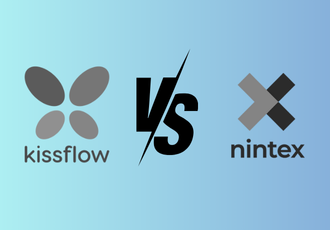What is Student Onboarding?
Student onboarding is the structured process of guiding new students through enrollment, orientation, and the start of their academic journey. It ensures students complete required documentation, receive essential information, and gain access to necessary resources.
For example, a university may use an onboarding process to help students submit admission documents, register for courses, and receive campus guidelines.
Without a well-defined onboarding process, students may face confusion, delays in course registration, and missed deadlines, leading to frustration and disengagement. A streamlined onboarding experience ensures a smooth transition and sets students up for success from day one.
How to Automate Student Onboarding?
Student onboarding is a critical process that sets the foundation for a student’s academic success. However, traditional onboarding methods often involve extensive paperwork, manual approvals, and delays, leading to inefficiencies for both institutions and students. By automating student onboarding, educational institutions can streamline enrollment, reduce administrative workload, and enhance the student experience.
With FlowForma Copilot, automating student onboarding becomes effortless. By leveraging intelligent workflows, institutions can create structured, rule-based processes that guide students through each stage—ensuring timely document submission, automated approvals, and seamless communication. Let’s explore how FlowForma Copilot transforms student onboarding into a fast, hassle-free process.
1. With FlowForma Copilot, creating workflows is fast and intuitive. Use text input, upload an image, or speak your prompt to get started.
2. Every workflow consists of steps, questions, and rules. Rules operate at different levels—flow, step, or question—and can be triggered at key moments like when a flow starts, a step begins, a step is completed, or a question is updated.
3. Once the workflow aligns with your vision, click “Build” to transform it into a fully functional process.
4. Navigate through the workflow to inspect the suggested questions, conditions, and logic. FlowForma Copilot automatically incorporates smart rules to ensure your workflow functions smoothly. If adjustments are needed, they can be made seamlessly.
5. Click "OK" once you are satisfied with the trigger conditions.
6. Once your conditions are in place, specify what should happen when they are met. Click “Save” to finalize your automation logic.
7. After making all necessary configurations, click “Save” to lock in your changes and store the workflow securely.
8. Click “Test Form” to see your workflow in action. This allows you to validate that all rules, conditions, and actions work as expected.
9. At the top, you’ll see the fully structured Student Onboarding process, created within seconds by FlowForma Copilot. This showcases how effortlessly you can build, automate, and refine workflows to match your exact needs.
Conclusion
Automating student onboarding simplifies the enrollment journey, eliminates manual inefficiencies, and enhances the student experience. By leveraging FlowForma Copilot, institutions can create structured workflows with automated triggers, ensuring smooth document submission, approvals, and communications. This eliminates delays, reduces administrative burden, and provides students with a seamless onboarding process from admission to course registration.
To implement automation successfully, institutions should map out each step, define key triggers, and test workflows for accuracy. Ensuring compliance with enrollment policies and maintaining clear communication with students is essential for a smooth transition.
FlowForma Copilot empowers educational institutions with intelligent workflow automation, transforming student onboarding into an efficient, error-free process. Start automating today with FlowForma and revolutionize your student onboarding experience!
.jpg) By
By