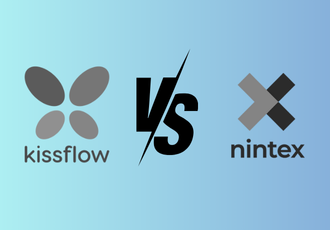What is the Claims Management Process?
The claims management process is the structured approach insurers use to handle and resolve claims efficiently. It involves claim submission, assessment, verification, settlement, and payment to ensure fair and timely resolutions.
For example, in health insurance, when a patient files a claim for a hospital visit, the insurer reviews medical records, policy coverage, and expenses before approving or rejecting the claim.
Without a structured claims management process, delays, errors, and disputes increase, leading to frustrated customers and financial inefficiencies. A well-organized system ensures accuracy, faster settlements, and improved customer satisfaction.
How to Automate Claims Management Process?
Managing claims efficiently is crucial for insurers to ensure timely settlements, reduce errors, and enhance customer satisfaction. However, manual claims management can be time-consuming, prone to inaccuracies, and lead to delays. Automating the claims management process streamlines every step, from claim submission to final settlement, improving speed and accuracy.
With FlowForma Copilot, organizations can quickly build intelligent workflows using text prompts, images, or voice input. By defining rules, triggers, and automated actions, insurers can eliminate bottlenecks, ensure compliance, and enhance the claims experience for policyholders. Let’s explore how automation can transform claims management for better efficiency and accuracy.
- With FlowForma Copilot, generating workflows is simple. Use a text prompt, upload an image, or speak your instructions
- Every workflow consists of steps, questions, and rules. Rules operate at the flow, step, and question levels, triggering actions when specific events occur, such as flow start, step start, step completion, or question update.
- Once reviewed, click “Build” to bring your workflow to life.
- Expand each section to review or add custom logic as needed.
- Click “Add Rule” and define the type of rule that fits your workflow logic
- Once conditions are set, define the actions that should take place when the conditions are met. Click “Save” to integrate the logic into your workflow.
- After finalizing your customizations, click “Save” to securely store the workflow, preserving all rules and conditions.
- Click “Test Form” to see how your workflow functions in a live scenario, ensuring the rules and automation respond accurately.
- At the top, you'll find the fully structured Claims Management Process, designed and automated within seconds using FlowForma Copilot!
Conclusion
Automating the claims management process ensures faster, more accurate, and hassle-free claim resolutions. By leveraging FlowForma Copilot, insurers can build structured workflows that define rules, triggers, and automation to streamline every step—from claim submission to settlement. This eliminates manual errors, reduces delays, and enhances customer satisfaction with quicker processing.
To take the next step, organizations should evaluate their current claims process, identify bottlenecks, and implement automation for greater efficiency. A well-defined workflow not only improves operational performance but also ensures compliance and transparency in claims handling.
FlowForma Copilot empowers insurers to automate complex claims management effortlessly. Start transforming your claims process today with intelligent automation—get a free demo now!
.jpg) By
By