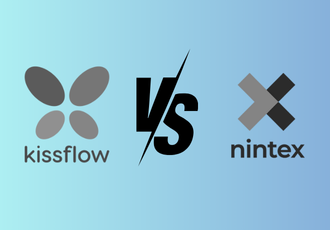We have all downloaded software trials. Sometimes the trial is downloaded in a panicked attempt to solve a pressing issue you have, such as creating a visually interesting presentation, compiling an instructional video etc.
Then there are times when you come across a software trial that intrigues you enough that you download it, just to try it out!
We feel, at the time, that we could get great benefit out of the software and give it our full attention for half an hour. But once you become in anyway disillusioned, you tend to close it and leave it until later when you can ‘get your head into it’.
The FlowForma 7-day trial is a little different. With FlowForma, subscribers are not only looking to trial our Business Process Enablement software but quite often, they are also looking at a new way to work. Two very different things and once you recognise this, you can get far more out of your trial.
So, How Do you get the Most out of your FlowForma Trial?
1. Understand What you are Trying to Achieve/Prove
Do you have a process that is a bug bearer for your business? If so, are you fully aware of the steps involved within this process? Prepare for your trial by assembling that information before you begin to create any process, such as:
-
What’s the name of the process?
-
What steps are involved?
-
What data you wish to gather within each step?
-
Decide on the rules that govern the movement of the process
-
Decide the allocation of tasks (steps) to different users
-
How do you wish to communicate among users of the process?
2. Allow Time to Learn
If you have never used FlowForma before, you may wish to get a better understanding of how to use the software by using our help facility. You might want to involve others in your trial, so will need to allocate time to share information.
FlowForma is a process enablement tool, so whatever process you wish to create, remember this can be done without using code. So, if you are not sure of what to do, simply click on help button.
3. Take a Shortcut - Choose from our List of Templates
We supply an array of templates with our 7day trial. If you would like to get up and running very quickly, you can choose from this list and start your evaluation immediately. You can modify the template process, fully confident that you are not breaking anything. If you make changes, but wish to reset those changes, simply use SharePoint’s version history and go back to version 1.0.
Our current process templates include:
- On-boarding
- Risk assessment
- Capex
-
Leave request
-
Performance appraisal
-
Incident management
-
Complaints
-
IT starter
-
IT leaver
-
Expenses
-
Stage gate
-
Change request management
.jpg) By
By