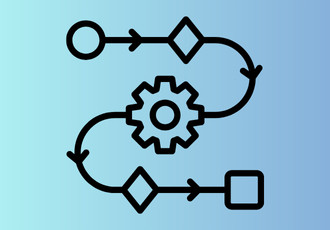As a Solutions Analyst here at FlowForma, I regularly encounter customers across all industries, who view offline process engagement on mobile devices as a must-have!
Mobile processes are now an integral part of how an enterprise operates. Staff are no longer desk bound and need to interact with processes on the go, regardless of their location.
Now you don’t need to have connectivity to engage with a process on your mobile device. However, there are numerous business critical processes out there that require that capability - from everyday leave requests and expenses all the way through to industry specific processes such as site inspections.
Let’s take a look at one process - incident management, which is relevant to all customers.
Example
If you’re not using a Business Process Management (BPM) platform, then what follows may sound painfully familiar...
The incident management process usually involves an Excel worksheet and/or hard copy Word documents. Data related to an incident is often scribbled down at the site of the incident, then later inputted on a desktop computer back at the office.
The likelihood of errors in the capture of this data are high, as are the chances that hard copy documentation could get misplaced or destroyed. In addition, photos providing a visual record of the incident can be easily lost or deleted.
If this is your world, then FlowForma can help you and your business!
Mobile Miracle
FlowForma BPM empowers staff to engage with processes off-site on mobile devices, even when they have no connectivity. These processes can be easily created and streamlined by their owners and analysts, utilizing the SharePoint platform, without any coding. FlowForma BPM through its mobile capability, supports both IOS and Android devices.
So, to link back to our incident management process, with FlowForma BPM, even where there is an incident in a location that does not have any connectivity, you don’t have to have internet access to capture the incident data and photos in the incident management process on your mobile device. They will be cached on the device and uploaded once you have an internet connection.
Incident management is just one of a host of processes with stringent regulatory requirements and timelines and with the imminent arrival of the General Data Protection Regulation on May 25th of this year, that list of processes is going to get longer.
Want to learn more about how FlowForma can support you around automating your business processes? Why not see our product in motion in one of our weekly webinar demo's!
 By
By