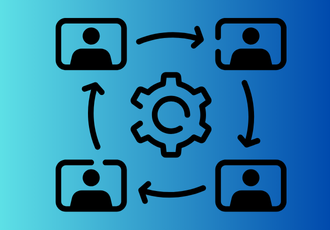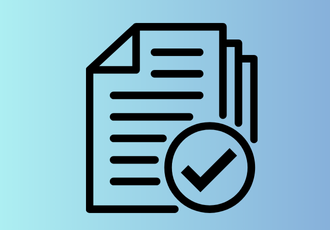HR leaders are under increasing pressure to meet rising expectations with limited time and resources. A major source of this strain is the constant juggling of repetitive manual tasks that could easily be automated.
With 90% of employee believing in the tangible benefits emerging technologies bring to their companies, it's clear that the future of work is shifting toward smarter, more efficient processes. From hiring to compliance, HR workflow automation is empowering teams to work faster, minimize errors, and shift their focus from paperwork to people.
In this blog, we'll dive into the key use cases of HR workflow automation, the tangible benefits it brings, and the best practices for implementing automation tools in your HR processes.
6 Key HR Workflow Processes that Can Be Automated
Automated onboarding and AI-integrated recruitment workflows cut down HR’s cost per hire by up to 30%, saving valuable time and resources. Here are six HR workflow processes every HR team should consider automating:

Key human resources workflow processes that can be automated
1. Recruitment and onboarding
Automating recruitment and onboarding simplifies hiring, reduces delays, and ensures a smooth transition for new employees.
- Job posting and candidate screening: Automated HR systems can instantly publish job openings across platforms like LinkedIn, job boards, and career pages. AI-driven screening tools filter resumes based on predefined qualifications, helping HR shortlist candidates faster and more objectively.
- Interview scheduling: Scheduling tools integrated with calendars allow candidates to book available time slots directly. This eliminates back-and-forth emails and speeds up the hiring cycle.
- Onboarding processes: Once a candidate is hired, automated HR workflows kick off onboarding tasks—such as document submission, policy acknowledgments, and training assignments—immediately.
Tools like FlowForma’s onboarding automation streamline this complete process, reducing admin time and enhancing the new hire experience.
2. Employee data management
Automated HR systems securely store employee data in a centralized location, ensuring instant updates, traceable approvals, and easier access control—without the need for paper files or spreadsheets.
Besides, through self-service portals, employees can independently update personal information, view payslips, download tax documents, and manage benefits preferences.
3. Payroll and compensation
Payroll is one of the most sensitive and error-prone human resources workflow processes. Efficient HR workflow automation calculates salaries, deductions, bonuses, and taxes accurately. They also ensure payments are processed on time through direct deposits.
Additionally, with digital HR workflows, employees can easily upload receipts and submit claims. Approvals are routed automatically to managers, and once cleared, reimbursements are processed without delay.
4. Performance management
Performance reviews are often delayed or overlooked due to manual processes, creating gaps in employee development and engagement. Eurofound, however, addressed these challenges by using FlowForma to automate its HR processes, including performance reviews.
Here’s David Pritchard, Systems Analyst at Eurofound, sharing his experience using FlowForma.
With FlowForma, Eurofound streamlined its review cycles, ensuring timely evaluations and better alignment between managers and employees. The system automated reminders and centralized performance data, allowing managers to track goals, provide structured feedback, and document outcomes—all in one place.
This automation not only enhanced the efficiency of performance management but also improved communication and consistency across the organization.
5. Time and attendance
Automated HR systems allow employees to clock in and out through digital platforms like mobile apps, desktops, or biometric devices. These tools accurately log work hours, overtime, and shift patterns without manual entries. It ensures reliable data for payroll and compliance.
Besides, automated HR workflows route leave requests directly to managers for approval, update leave balances in real time, and sync with payroll systems. This eliminates email chains and reduces approval delays.
6. Training and development
Training is a key factor in employee growth, and automating HR workflows streamlines the process of assigning, tracking, and managing learning across departments.
By automating training assignments based on job roles, skill gaps, or departmental needs, organizations can ensure that employees receive the right training at the right time. Real-time tracking and reminders help keep employees on schedule, ensuring timely completion and progress monitoring.
A great example of this is Abingdon & Witney College, which leveraged FlowForma to automate its staff training processes. By replacing paper forms with digital workflows, the college was able to simplify training assignments, track progress efficiently, and ensure full compliance with government and health regulations.
This approach not only improved the training experience but also ensured that the college remained audit-ready and in line with industry standards.

A glimpse at how FlowForma helped a college to automate training
Benefits of HR Workflow Automation
Here’s how HR workflow automation creates measurable value for HR teams and employees alike:
Enhanced efficiency and productivity
Automating repetitive tasks like onboarding, payroll, and approvals frees up time for more important work. With less admin work to manage, HR teams focus on building company culture. Learn more about boosting HR efficiency here.
Enhanced employee experience
When HR interactions are quick, consistent, and transparent, employees feel supported. Automated workflows improve experiences across the employee lifecycle, from the time they’re hired to regular check-ins and training reminders.
Improved accuracy and compliance
According to Deloitte’s report, reducing data errors is a top priority for HR, as inaccuracies slow down operations and create compliance risks. Automation eliminates manual entry points and ensures accurate record-keeping, especially in payroll, benefits, and training workflows—all with built-in audit trails.
In our recent webinar, 5 Reasons To Accelerate Your Digital HR Transformation, we discussed the importance of data-driven decision- making for HR leaders and how workflow automation is key to build a robust audit trail.
Cost savings
Automating HR processes reduces overhead by cutting down on paper, delays, and duplicated efforts. With fewer errors and better resource allocation, automation quickly becomes a high-return investment.
Challenges in Implementing HR Workflow Automation
While HR workflow automation offers major benefits, implementation comes with a few challenges. Here’s how to address them effectively.
Initial investment costs and ROI: Adopting automated HR systems often involves upfront costs for software, setup, and change management. For smaller teams, this seems like a barrier.
Pro tip: You can start with high-impact workflows like onboarding or leave management to realize quick wins and demonstrate measurable ROI early.
Employee training and adoption: Shifting from manual to automated human resources workflow processes may face resistance due to unfamiliarity. Teams may also need time to adapt to the new system.
Pro tip: Choose tools with intuitive, no-code interfaces and provide clear, role-specific training to support adoption across departments.
Data security and privacy concerns: HR handles sensitive employee information, making data privacy a top concern during automation. Mishandled access or storage leads to compliance risks.
Pro tip: Select tools with strong security protocols, role-based access, and audit trails.
Read how Morgan Construction automated securely with FlowForma.

How Morgan Construction ensured secure, compliant HR automation with FlowForma
How to Automate HR Workflows
Automating HR workflows doesn’t have to be overwhelming. With a structured approach, HR teams digitize their processes efficiently without disrupting day-to-day operations.

Key steps to consider before automating your HR workflow processes for maximum impact
1. Assess and document current HR processes
Start by mapping out your existing HR workflows—onboarding, leave requests, payroll, etc. Identify repetitive tasks, approval delays, or areas prone to manual errors. This will help you spot opportunities for automation and prioritize what to digitize first.
2. Define objectives for automation
Be clear about what you want to achieve. Whether it’s faster onboarding, fewer payroll errors, or improved compliance, setting measurable goals will help guide tool selection and track success later.
3. Select appropriate automation tools
Choose an automation platform that integrates well with your existing HR systems and supports your specific needs. No-code tools like FlowForma allow HR teams to build, modify, and manage workflows without relying on IT, making it easy to scale automation over time.
4. Develop and customize workflows
Once you’ve selected a tool, design workflows that match your existing processes. Customize forms, approval chains, and automated triggers. Keep interfaces intuitive so employees and managers use them without extra support.

A sample onboarding workflow that can be developed with FlowForma
5. Implement training programs
Roll out the new workflows with proper onboarding for HR staff and other users. Offer quick-start guides, how-to videos, and in-tool prompts to ensure smooth adoption across the organization.
6. Monitor and evaluate performance
After implementation, track how the workflows perform. Use built-in analytics to measure speed, accuracy, and user engagement. Make adjustments as needed to improve efficiency and employee experience.
By following these steps, HR teams automate human resources workflow processes with clarity, confidence, and measurable results.
What Should You Look For in an HR Workflow Automation Solution?
Choosing the right HR workflow automation tool is important for quick implementation and achieving faster ROI. Here are five essential features to look for:
- No-code automation: No one wants to wait on IT. A no-code tool allows HR teams to digitize and launch processes independently—faster, simpler, and without needing IT support. Tools like FlowForma enable full customization of workflows, from onboarding to training approvals, saving time and money. FlowForma customers report savings of over 6,000 hours annually, cutting $80,000 in costs per digitized process, and eliminating more than 900,000+ sheets of paper.
- AI Copilot: Tools like FlowForma Copilot revolutionizes HR workflow automation by leveraging generative AI to streamline process creation. It allows users to design workflows quickly through natural language input, automatically generating steps and rules. This eliminates the need for deep technical expertise and accelerates process digitization. Copilot also standardizes workflows, improving consistency across HR tasks. With its ability to summarize forms and processes, it enhances decision-making by presenting key data concisely, saving time and boosting efficiency for HR teams. This makes it easier to automate and optimize workflows with minimal effort.
- Built-in document generation: From offer letters to performance reviews, automated document creation ensures consistency, saves time, and reduces manual work. FlowForma automatically generates documents within workflows, pre-filling fields, routing for approvals, and adding digital signatures. This reduces errors and eliminates version control issues, so HR teams spend less time on formatting and more on delivering results.
- Analytics and reporting: Real-time tracking of approvals, task status, and performance metrics is essential for continuous improvement. FlowForma provides customizable dashboards and reports, making it easy for HR teams to monitor performance, identify inefficiencies, and optimize workflows.
- Scalability: As your company grows, your HR automation needs to grow with it. Tools like FlowForma scale effortlessly, supporting new teams, locations, and processes while maintaining workflow integrity.
- Seamless Integrations: Integrating smoothly with existing systems is crucial for data flow across departments. FlowForma’s integration capabilities eliminate reliance on external developers, creating a unified, end-to-end automated experience.
Ready to streamline your HR workflows?
FlowForma is an all-in-one, no-code HR workflow automation tool that empowers HR teams to build, manage, and optimize their own workflows, without relying on IT.
With built-in features like AI, digital forms, workflows, analytics, and document generation, it enables HR teams to streamline key functions such as onboarding, performance reviews, compliance tracking, and employee data management, all within a single platform.
To start your HR workflow automation journey, schedule a demo or start a free trial today!