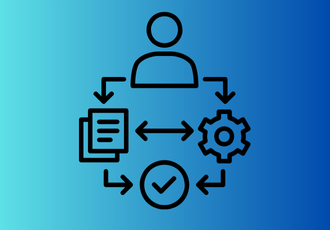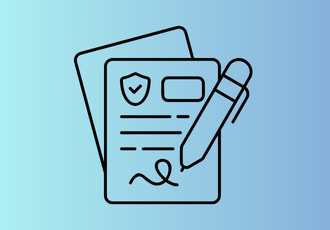Healthcare management is beyond handling appointments and managing resources. It’s about providing an overall experience to patients, front-line staff, and management. From patient onboarding to diagnostics, manual processes can lead to data siloes, delays, and frustration for both healthcare providers and patients.
This is where healthcare automation companies are leading the charge here with their focus on operational efficiency and exceptional service delivery. Healthcare management is evolving through medical automation systems, transforming traditional workflows into streamlined, accurate, and time-saving healthcare automation solutions.
Automation is not just about making processes faster; it’s about redefining how care is delivered. Imagine a system where patient appointments are scheduled automatically, lab results are processed with precision, and prescriptions are managed without delays. These advancements don’t just ease administrative burdens—they improve patient outcomes, reduce costs, and enhance the overall healthcare experience.
Choosing the right partner among the many healthcare automation companies becomes critical as healthcare providers continue to adopt automation. This article will take a quick look at some of the top companies at the forefront of healthcare automation. Whether you’re a small clinic or a large hospital network, these tools offer the expertise and innovation you need to stay ahead in a competitive industry.
What Processes Can Be Automated in the Healthcare Industry?
Automation has become a cornerstone of efficiency in healthcare, tackling challenges from administrative burdens to enhancing clinical precision. With a current market value exceeding $40 billion and an anticipated growth rate of 6%, it is poised to remain a central focus for the industry for years to come.
.png?width=700&height=525&name=Healthcare%20Automation%20Global%20Market%20Report%202024%20(1).png) Healthcare Automation Market Growth 2023-2028
Healthcare Automation Market Growth 2023-2028
By digitizing repetitive and rule-based tasks, healthcare automation not only saves time but also enhances accuracy and scalability. Here’s a closer look at key processes that can benefit from automation:
.png?width=600&height=450&name=7%20key%20priorities%20for%20healthcare%20automation%20in%202024%20(1).png) The 7 key priorities for healthcare automation
The 7 key priorities for healthcare automation
1. Patient onboarding and scheduling
Streamline the patient intake process by automating data collection, insurance verification, and appointment scheduling. Patients can fill out forms online, receive automated reminders for upcoming visits, and even reschedule appointments without the need for manual intervention. This improves patient satisfaction and reduces administrative workload.
In this interactive demo, you'll experience how quickly patient onboarding can be with FlowForma Copilot. Copilot builds the process, incorporating steps and rules, all with the push of a button.
Learn how Blackpool Teaching Hospital NHS has streamlined and automated its workflows with FlowForma Process Automation.
2. Billing and claims management
Healthcare billing is complex. With multiple codes, claims, and reimbursements to process, even the most experienced resource can be overwhelmed. Automation ensures error-free invoicing, tracks claims in real-time, and flags discrepancies for quicker resolution. By automating these processes, healthcare providers can reduce delays and ensure timely payments.
3. Inventory and supply chain management
Hospitals and clinics require a constant supply of medical equipment and pharmaceuticals. Automation helps track inventory levels, place replenishment orders, and monitor supply usage in real time. This minimizes the risk of shortages and ensures that critical supplies are always available.
4. Laboratory processes and diagnostics
In laboratories, automation is transforming workflows by speeding up sample analysis, ensuring precise results, and maintaining compliance with regulatory standards. Automated systems can also integrate lab results with patient records, providing a comprehensive view for faster clinical decision-making.
5. Prescription and medication management
Automation reduces errors in prescribing and dispensing medications. From e-prescriptions sent directly to pharmacies to automated reminders for patients to refill medications, these systems improve patient adherence and minimize risks associated with manual handling.
6. Data integration and reporting
Healthcare providers deal with vast amounts of data spread across various systems. Automation enables seamless integration of electronic health records, patient histories, and lab results, creating a unified view for physicians. Additionally, automated reporting tools provide actionable insights into operational performance and patient outcomes.
7. Patient engagement and communication
Automation is revolutionizing patient communication, with features like self-scheduling gaining significant traction. Self-scheduling empowers patients to book appointments at their convenience, fostering greater engagement and enhancing their overall experience. By streamlining this process, healthcare providers improve accessibility while reducing no-shows.
Additionally, automation tools like chatbots and automated response systems handle basic inquiries, send personalized updates, and deliver reminders and educational materials, allowing staff to focus on more critical tasks and ensuring a seamless communication experience for patients.
Top 10 Healthcare Automation Companies in 2025
Healthcare automation companies are at the forefront of this revolution, providing innovative solutions tailored to the industry's needs. Here’s a roundup of the top players driving change.
|
Platform Name |
Key Features |
G2 Ratings |
|---|---|---|
|
FlowForma |
- No-code platform for easy workflow creation - Healthcare-specific templates - Integration with Microsoft 365 - AI-powered Copilot to accelerate process builds |
|
|
Kissflow |
- Low-code application development - Process automation - Case management |
|
|
ProcessMaker |
- Drag-and-drop workflow builder - Document management - Integration with third-party applications |
|
|
Nintex |
- Workflow automation - Document generation - Process mapping |
|
|
monday.com Work OS |
- Customizable workflows - Collaboration tools - Time tracking |
|
|
Power Apps/Power Automate |
- Workflow and forms in two separate platforms - Customizable templates - Integration with various apps |
|
|
Zoho Creator |
- Low-code application development - Multi-platform accessibility - Integration with Zoho suite and third-party apps |
|
|
Boomi |
- Healthcare data analytics - Real-time data integration - Predictive analytics |
|
|
Automation Anywhere |
- Specialty-specific EHR solutions - Practice management - Revenue cycle management |
|
|
Appian |
- Prescription management - Real-time price transparency - Patient engagement tools |
1. FlowForma
A glimpse at Flowforma’s home page
FlowForma is a leading no-code process automation platform tailoredto meet the unique demands of the healthcare sector perfect for enterprises and mid-level companies, including institutions like the National Health Service (NHS) in the UK.
By enabling healthcare professionals to automate complex workflows without the need for coding expertise, FlowForma for healthcare enhances operational efficiency and elevates patient care standards.
NHS organizations have adopted FlowForma to streamline processes such as patient referrals, discharge planning, and administrative tasks, aligning with their mission to digitize and transform healthcare services.
FlowForma Key features
-
No-Code Platform: FlowForma's intuitive interface allows users to design and implement workflows without any programming knowledge, empowering healthcare staff to digitize processes swiftly and independently. For NHS Trusts, this has been critical in addressing operational challenges without reliance on IT departments
-
AI Capabilities: FlowForma leverages advanced AI to simplify and enhance workflow automation. With natural language processing, users can describe processes in plain terms, and the platform generates workflows automatically. AI-powered summarization provides concise overviews of complex processes, helping healthcare teams make informed decisions quickly. FlowForma's AI Agent can be set up with conditions, events, and straightforward instructions in plain English, allowing it to execute tasks efficiently. It can, for instance, extract essential details such as invoice amounts or supplier names, conduct sentiment analysis, or evaluate CV content based on specific criteria.
-
Patient-Centric Solutions: The platform facilitates seamless patient journeys by automating processes such as admissions, discharge planning, and follow-up care, ensuring consistency and reducing administrative burdens
-
Regulatory Compliance: FlowForma ensures that all automated processes adhere to healthcare regulations and standards, including NHS guidelines, maintaining data integrity and patient confidentiality
-
Integration Capabilities: The platform integrates effortlessly with existing healthcare systems, including electronic health records (EHRs) and customer relationship management (CRM) tools, promoting a cohesive digital environment
-
Scalability: Designed to grow with your organization, FlowForma can handle increasing process complexities and volumes, making it suitable for both small clinics and large hospital networks
FlowForma Pros
- User-Friendly Interface: Healthcare professionals can automate workflows without relying on IT departments, leading to faster implementation and greater adaptability. AI tools further ease this process, enabling natural language processing to create workflows effortlessly
- Enhanced Patient Care: By automating routine tasks, staff can dedicate more time to direct patient care, improving overall patient satisfaction
- Cost-Effective: Reducing manual processes lowers operational costs and minimizes the risk of human errors
- Rapid Deployment: The platform's no-code nature allows for quick setup and deployment, accelerating digital transformation initiatives
- FlowForma Copilot: This AI-powered assistant streamlines workflow creation by using natural language processing (NLP) to generate workflows from plain-text descriptions to reduce IT dependence and save time
FlowForma Cons
- Microsoft 365 Dependency: FlowForma is optimized for organizations utilizing Microsoft 365, which may limit its applicability for those using alternative systems
- Advanced Feature Configuration: Some advanced functionalities might require additional configuration to fully leverage their benefits
2. Kissflow
A glimpse at Kissflow’s healthcare home page
Kissflow offers a low-code platform for automating workflows, making it suitable for healthcare organizations looking to digitize processes like scheduling and claims processing.
Kissflow Key features
- Drag-and-drop workflow builder
- Built-in templates for healthcare workflows
Kissflow Pros
- Easy to implement with minimal IT involvement
- Affordable pricing for small and medium-sized healthcare providers
Kissflow Cons
- Limited scalability for complex workflows
- Basic analytics compared to competitors
- Relies heavily on third-party integrations for healthcare-specific needs
3. ProcessMaker
A glimpse at ProcessMaker’s home page
ProcessMaker specializes in document-heavy workflows, making it ideal for hospitals and clinics managing patient records and compliance.
ProcessMaker Key features
- Automation for patient intake and records management
- Customizable workflows with low-code tools
ProcessMaker Pros
- Strong focus on document workflows
- Flexible deployment options, including cloud and on-premise
ProcessMaker Cons
- Limited user interface flexibility
- Requires technical expertise for advanced configurations
- May not fully integrate with some EHR systems
4. Nintex
A glimpse at Nintex’s home page
Nintex provides workflow and process automation tools with robust document management capabilities tailored for healthcare providers.
Nintex Key features
- Automates patient referrals and discharge processes
- Integrates with major healthcare systems like Cerner and Epic
Nintex Pros
- Comprehensive process management features
- Strong integration capabilities
Nintex Cons
- Expensive for small organizations
- Requires IT support for complex workflows
- Steeper learning curve for new users
5. monday.com
A glimpse at monday.com's home page
monday.com provides a versatile platform for healthcare teams to manage workflows, schedules, and projects.
monday.com Key features
- Customizable dashboards for healthcare project management
- Task automation for appointment scheduling and follow-ups
monday.com Pros
- Highly visual and user-friendly interface
- Flexible customization for diverse healthcare applications
monday.com Cons
- Limited built-in healthcare-specific workflows
- Requires integrations for advanced capabilities
- Data compliance features may need additional configurations
6. Microsoft Power Apps/Power Automate
A glimpse at PowerAutomate’’s key features
Power Apps and Power Automate, both Microsoft solutions, provide robust low-code tools for automating workflows in healthcare. These platforms are ideal for automating processes like appointment scheduling and data tracking.
MS Power Apps & Power Automate Key Features
- Drag-and-drop app and workflow builder
- Seamless integration with Microsoft 365 and Azure
MS Power Apps & Power Automate Pros
- Strong ecosystem integration
- Customizable templates for healthcare workflows
- Familiar interface for Microsoft users
MS Power Apps & Power Automate Cons
- Designed for simple process automation only
- Pricing scales rapidly with additional users
- Need to combine both Power Apps and Power Automate if you need to use both forms and workflow tools for automating healthcare processes
7. Zoho Creator
A glimpse at Zoho’s home page
Zoho Creator is a low-code app builder that can automate workflows like patient registrations and inventory tracking.
Zoho Creator Key features
- Mobile-friendly automation tools
- Integrates with Zoho’s ecosystem and third-party tools
Zoho Creator Pros
- Cost-effective for small healthcare providers
- Supports mobile access for remote workflows
Zoho Creator Cons
- Limited analytics for process optimization
- Complex workflows may require IT support
- Integration with non-Zoho tools can be cumbersome
8. Boomi
A glimpse at Boomi’s home page
Boomi specializes in integration and automation, enabling healthcare organizations to connect systems and streamline workflows effortlessly.
Boomi Key Features
- Cloud-native platform for process automation
- Advanced data integration capabilities
Boomi Pros
- Strong emphasis on connecting disparate systems
- Real-time process monitoring for improved efficiency
Boomi Cons
- Steep learning curve for non-technical users
- Costs can add up for small organizations
9. Automation Anywhere
A glimpse at Automation Anywhere’s home page
Automation Anywhere provides healthcare organizations with tools to automate repetitive tasks, such as billing and claims processing, using robotic process automation (RPA).
Automation Anywhere Key Features
- Pre-built bots for healthcare workflows
- AI-powered automation for decision-making
Automation Anywhere Pros
- Reduces manual workload and errors
- Scalable automation capabilities for larger systems
Automation Anywhere Cons
- Expensive for smaller organizations
- Requires IT expertise for bot customization
10. Appian
A glimpse at Appian’s home page
Appian combines low-code process automation with intelligent data workflows, making it ideal for healthcare organizations seeking advanced solutions for patient management and compliance.
Appian Key Features
- Unified platform for process and data management
- AI-powered tools for workflow optimization
Appian Pros
- Strong focus on intelligent automation
- Highly customizable for diverse healthcare applications
Appian Cons
- Premium pricing structure
- Advanced configurations may require IT support
What to Consider When Selecting a Healthcare Automation Tool
Choosing the right healthcare automation companies can significantly impact your efficiency and patient care. Here are the most critical factors to keep in mind:
1. Compliance with healthcare regulations
Ensure the tool complies with industry regulations such as HIPAA in the U.S. or GDPR for handling patient data securely. Compliance guarantees that your processes align with legal standards, reducing risks of data breaches or fines.
2. Integration capabilities
A good automation tool should integrate seamlessly with your existing systems, such as electronic health records, billing software, or inventory management platforms. Integration ensures a cohesive ecosystem, eliminating data silos and improving overall efficiency.
3. Scalability and customization
Select a platform that grows with your organization. Whether you’re a small clinic or a multi-location hospital network, the tool should offer scalable features and the ability to customize workflows for unique needs.
4. Ease of use
Healthcare professionals aren’t always tech experts, so opt for a no-code or user-friendly platform. This ensures smooth adoption, quick implementation, and minimal reliance on IT teams.
5. Analytics and reporting
Automation tools with robust analytics can provide insights into workflow efficiency, patient outcomes, and operational bottlenecks. These insights enable better decision-making and continuous process improvements.
6. Cost and ROI
Evaluate the cost of the tool against the potential return on investment. Tools that reduce manual errors, save time and improve patient care often deliver substantial long-term value.
By focusing on these factors, healthcare organizations can find a tool that fits their specific needs while delivering measurable improvements in operations and patient satisfaction. Platforms like FlowForma excel in these areas, making them a leading choice among the many healthcare automation companies in the market.
7. AI Roadmap
Today, healthcare organizations need to consider AI as part of their overarching digital strategy. Finding a platform that offers a robust AI roadmap will ensure organizations drive better patient outcomes, care, and experiences into the future.
FlowForma: The Future of Healthcare Automation
Healthcare automation isn’t just about improving efficiency; it’s about transforming the way healthcare is delivered. Leading healthcare automation companies are empowering healthcare providers to prioritize patient-centric care and minimize administrative burdens. Automation tools like FlowForma empower providers to focus on what truly matters—the well-being of their patients.
If you’re ready to experience the future of healthcare automation, book a demo or start a free trial with FlowForma today. Revolutionize your healthcare processes and stay ahead in a rapidly evolving industry.

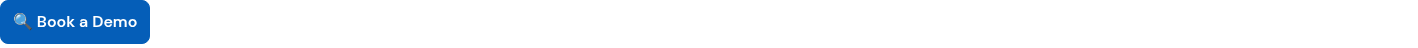
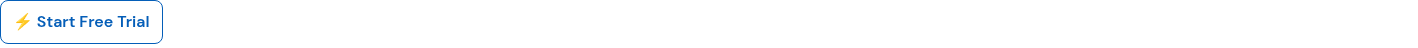
.png) By
By