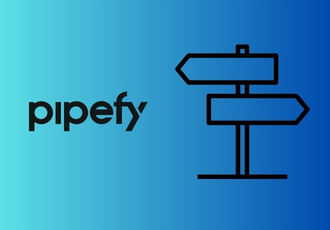If there's one thing that industries worldwide can agree on, it's that the endless mountain of paperwork never seems to shrink! From onboarding new hires to handling contracts, approvals, and compliance, businesses are buried under a never-ending stack of documents. It’s a grind that slows productivity and creates frustration across the board.
If you’re looking for some respite (and a solution), you’ve come to the right place. In this guide, we will tell you all you need to know about document workflow automation in 2026, from best practices and key trends. We’ll also highlight the industries already benefiting from it and how FlowForma is leading the charge in transforming document processes.
Best Practices for Good Document Workflow
To get the most out of document workflow automation, follow these foundational practices:
-
Standardize processes: Establish a clear structure for document creation, review, and formatting. Use standardized templates, naming conventions, and procedural checklists to ensure consistency across teams, minimizing errors and saving time.
-
Centralize storage: Store all business documents in a centralized digital repository. This ensures teams always have access to the latest versions, prevents duplication, and supports version control in collaborative environments.
-
Leverage automation: Automate repetitive tasks like document generation, routing, and notifications to reduce human error and save time.
-
Incorporate approvals: Embed approval steps directly into workflows to improve accountability, speed up decision-making, and maintain quality control. Automating approvals reduces delays and follow-ups.
-
Ensure security and compliance: Protect sensitive documents with role-based permissions, encryption, and audit trails, ensuring compliance with standards like GDPR, HIPAA, and DORA.
-
Monitor and optimize: Track workflow performance with analytics and feedback to identify inefficiencies and optimize processes over time.
Understanding Document Workflow in Five Steps

The 5 key steps of a document workflow
To automate documents successfully, it helps to understand how they typically move through an organization. Below is a breakdown of the five key steps that make up a standard document workflow:
1. Document creation
Start by using standardized templates and data-driven tools like FlowForma’s automated document generation. This ensures that documents are consistent in format and populated with accurate information pulled from integrated systems, minimizing the chances of manual errors.

A look at FlowForma’s document generation capabilities
2. Review and approval
Automate routing to ensure the right people review and approve documents. Notifications and reminders speed up the approval process while maintaining accountability.
3. Storage and organization
Approved documents should be stored in a centralized digital repository. This makes retrieval easier and ensures version control, so teams are always working with the most up-to-date information. The proper organization also supports audit readiness and internal compliance.
4. Distribution
Finalized documents are shared with stakeholders based on pre-defined rules and permissions. This can include automated emailing, secure links, or uploads to integrated platforms like SharePoint or Microsoft Teams. Automating this stage ensures timely delivery and reduces the risk of human error.
5. Archiving and compliance
Finally, documents should be archived securely to meet both internal policies and regulatory standards. Automated archiving solutions help apply retention policies, enforce access controls, and ensure that records are kept for as long as required.
Discover why the Utah Department of Health and Human Services selected FlowForma for its process automation needs, highlighting its powerful document generation capabilities.
Automating Document Workflow

Best Practices for Automating Document Workflows
Successful document workflow automation follows a structured set of steps that start from identifying bottlenecks to building dynamic flows. Tools like FlowForma help simplify and accelerate each phase, enabling businesses to digitize processes without complex IT overhead.
Here’s how to approach automation:
1. Select the right document workflow software
The foundation of any successful automation is choosing the right document workflow software. Look for a platform that offers an intuitive interface, strong integration capabilities, and robust security features to ensure a seamless setup.
2. Map your workflows
Once your software is in place, outline the entire document lifecycle from creation to completion. Identify key stakeholders, decision points, and hand-off stages. This will highlight areas where automation can improve efficiency.
3. Define rules and roles
Clarify who is responsible at each stage and set conditions to trigger document movement. Tools like FlowForma allow you to assign roles and establish logic-based rules without needing any coding, ensuring clear accountability.
4. Digitize data collection and automate document generation
Replace paper-based or email-driven inputs with smart digital forms. FlowForma’s form builder collects data in real time and auto-populates documents to improve accuracy.
Use pre-built templates to automatically generate common documents (e.g., contracts or reports), saving time and ensuring consistency.
5. Set up automated reviews and approvals
Automate routing and approval processes based on predefined logic. AI tools like FlowForma’s AI Copilot adapt approval steps dynamically based on previous answers, making the workflow smarter and more responsive.
6. Monitor, optimize, and repeat
Use built-in analytics to track usage, identify bottlenecks, and refine rules over time.
Document Workflow vs. Document Management Workflow
Document workflow focuses on the sequence of steps a document goes through in a business process, including creation, editing, review, approval, and distribution. It ensures tasks are completed in the correct order by the right people at the right time.
In contrast, the document management workflow handles the long-term storage, security, and retrieval of documents. It ensures that finalized documents are stored in a structured, accessible system, which is vital for compliance in industries like healthcare and finance, where version history and access logs are as important as approvals.
To operate efficiently, businesses must adopt both strategies: document workflow automation to ensure process speed and accuracy, and document management to maintain control, compliance, and data integrity.
For example, in the healthcare industry, once a patient’s medical record passes through a review and approval workflow—such as a doctor’s review and consent—it needs to be automatically stored, categorized, and easily accessible for future reference.
This ensures that patient records are not only securely managed but are also compliant with regulations like HIPAA (Health Insurance Portability and Accountability Act). By automating this process, healthcare providers can minimize human error, streamline access to critical patient information, and ensure that compliance and security standards are consistently met.
Benefits of Implementing a Document Management Workflow
 The benefits of document management workflow
The benefits of document management workflow
Implementing a streamlined document management workflow can transform how organizations handle, secure, and access critical documents. It ensures teams always work with the latest files, minimizes compliance risks, and boosts productivity. Key benefits include:
-
Improved efficiency: Automating repetitive tasks accelerates processing and reduces administrative burden.
-
Enhanced accuracy: Standard templates and validation rules help eliminate formatting issues and data entry errors.
-
Better collaboration: Real-time editing, comments, and notifications keep teams aligned and reduce email exchanges.
-
Cost savings: Cutting manual documentation tasks lowers operational costs and minimizes inefficiencies.
-
Compliance and security: Automating how documents are stored and accessed ensures data is secure and in line with industry regulations.
Industry Examples of Document Workflow Automation
Document workflow automation is helping organizations eliminate inefficiencies, reduce errors, and meet growing compliance demands. Let’s take a look at a few industries using document workflow automation to stay at the top in 2025.
1. Healthcare
The healthcare sector is highly document-intensive, from maintaining patient records to managing appointments and provider details. Effective documentation is crucial for smooth operations. Document workflow automation can streamline repetitive, error-prone tasks, reducing manual intervention and improving overall efficiency.
For example, Blackpool Teaching Hospital leveraged automation to simplify patient registration, enhance regulatory compliance, and improve administrative accuracy - all in record time.
With the right tools, healthcare providers can navigate complex administrative processes more effectively, ensuring compliance with regulations like the General Data Protection Regulation (GDPR) and the Health Insurance Portability and Accountability Act (HIPAA), ultimately enhancing the patient experience.
Discover how Blackpool Teaching Hospital NHS Foundation Trust has streamlined its document workflow automation in this video.
2. Construction
The construction industry faces constant pressure to deliver projects on time while meeting strict compliance and safety standards. Managing contracts, permits, field inspections, and subcontractor approvals creates an overwhelming volume of documents, with risks tied to delays or missing paperwork.
In this video, my colleague Paul Stone describes the benefits of construction firms using Microsoft Sharepoint to manage documents.
Document workflow automation helps construction firms centralize documents, eliminate paper-based bottlenecks, and ensure smooth communication between site teams and office staff. For example, FlowForma’s construction management solution digitizes processes such as project tracking, health and safety checklists, and contractor approvals.
Automating workflows across multiple sites provides real-time visibility, reduces administrative overhead, ensures compliance, and accelerates project delivery, turning documentation into a competitive advantage.
3. Finance Services
Financial services organizations must deal with mountains of paperwork—from client onboarding and compliance reports to audit documentation and financial reviews. With strict regulatory standards and high-stakes tied to data accuracy, manual processes are no longer sustainable.
Document workflow automation enables finance teams streamline operations such as invoice processing, KYC documentation, and internal audits. For instance, Grant Thornton, a leading professional services firm, used FlowForma to automate audit and risk management workflows.
By digitizing tasks like fieldwork tracking, review sign-offs, and report approvals, they eliminated reliance on spreadsheets and manual documents, improving traceability, speeding up turnaround times, and ensuring stronger compliance—all without complex IT deployments.
I recently hosted a webinar for the financial services industry where I showcased how FlowForma Document Generation works. Check it out to see how fast and easy it is to generate digital documents using FlowForms
5 Latest Trends in Document Workflow Automation
As businesses evolve, several key trends are shaping the future of document workflow automation. Let’s take a look at few of them:
1. AI-powered automation
AI-powered automation is revolutionizing document workflows by reducing manual touchpoints and enabling intelligent decision-making. Features like AI Copilot help accelerate process design by interpreting natural language input, enabling users to build and adjust workflows rapidly.
The AI also assists in automating document generation, flagging anomalies, and summarizing complex forms into concise snapshots, which enhances decision-making and ensures accuracy.
2. No-code platforms
No-code solutions empower users to automate workflows with intuitive drag-and-drop interfaces, eliminating reliance on IT. Platforms like FlowForma allow teams to design and implement document workflows—from approvals to archiving—using simple drag-and-drop interfaces, eliminating the need for technical expertise.
3. Cloud-based solutions
Cloud-native document workflow platforms offer flexibility, scalability, and accessibility. Teams can access, edit, and approve documents in real-time. With built-in security, automatic updates, and reduced infrastructure overhead, cloud-based tools are enabling organizations to scale faster with fewer constraints.
4. Mobile optimization
Mobile-optimized platforms allow employees to review, comment on, and approve documents on the go. This is especially critical in industries like construction and healthcare, where field teams need to stay connected with central operations.
5. Integration with other tools
Modern workflows don’t exist in isolation. Seamless integration with ERP, CRM, and HR systems ensures data flows smoothly between platforms without duplication or manual intervention. FlowForma, for example, integrates directly with Microsoft 365, SharePoint, and other key systems to eliminate silos and create a unified digital environment.
Experience Document Workflow Automation at Its Finest with FlowForma
 How FlowForma helped Blackpool Teaching Hospitals transform their administrative
How FlowForma helped Blackpool Teaching Hospitals transform their administrative
Document workflow automation is a strategic necessity for modern, process-driven organizations. Whether you're in healthcare, construction, finance, or any document-intensive industry, automating your workflows helps reduce delays, ensure compliance, and free your team to focus on more valuable work.
FlowForma offers an all-in-one solution and transforms how documents move through your business. With features like automated document generation, no-code form builders, AI Copilot, and deep Microsoft 365 integration, it’s built for the needs of real business users.
Ready to transform your document workflows? Start a 7-day free trial or book a demo today!
 By
By