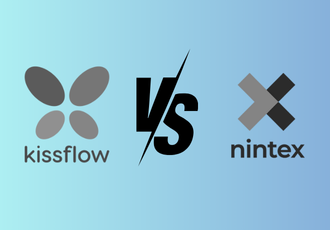Managing risks efficiently has never been more crucial in a world where businesses face unpredictable challenges daily. Automated risk assessment tools have become indispensable, offering businesses the ability to quickly identify and address threats while maintaining operational resilience.
By leveraging cutting-edge technology, these tools provide organizations with the precision and agility needed to stay compliant and competitive. With these systems in place, businesses can focus on their core goals, confident that their risk management processes are robust and future-ready.
What is Automated Risk Assessment?
Tools to automate risk assessment use advanced software and tools to help organizations systematically identify, evaluate, and mitigate risks. By replacing time-consuming manual processes with streamlined, automated workflows, businesses can address vulnerabilities with speed and precision.
Unlike manual methods, which often involve repetitive and error-prone tasks, automation provides a seamless approach to identifying and addressing risks. By incorporating advanced algorithms and intuitive designs, these tools ensure accuracy while significantly reducing the time required to evaluate risks.
Here are a few key improvements that automated risk assessment tools bring to the table:
- Accuracy and Reliability: Automation removes the variability of human error, offering consistent and precise risk evaluations.
- Faster Turnaround: Automated tools speed up the risk identification process, allowing businesses to act swiftly.
- Enhanced Compliance: With built-in compliance tracking and reporting features, organizations can meet regulatory requirements seamlessly.
In the simplest terms, automated risk assessment tools help businesses not only safeguard operations but also allocate resources more effectively and stay focused on their strategic goals.
I recently spoke about the importance of data in risk management on a webinar alongside Matthew Harper, Chief Operating Officer at Vac2Go and Rick Dowell, President at Pontem Innovations. Learn more about the central role of data for managing risk in this video.
10 Automated Risk Assessment Tools to Help Your Business Stay Ahead
Automated risk assessment tools are vital for staying competitive in 2025.
Here are the top 5 tools you can use for automated risk assessment at a glance.
|
Tool |
Key Features |
Best For |
G2 Review |
|
FlowForma |
No code workflow with robust compliance features and automation capabilities |
Enterprises, SMEs, |
|
|
Nintex |
Risk analytics with an automated workflow builder |
Large organizations |
|
|
Kissflow |
Visual workflows and flexible integration capabilities |
SMEs |
|
|
Appian |
Low code platform with advanced analytics |
Enterprises |
|
|
Airtable |
Customizable templates with an intuitive interface |
SMEs and startups |
The 10 automated tools for risk assessment in 2025
1. FlowForma

A glimpse at Flowforma’s home page
FlowForma stands out with its agentic AI, no-code workflows, and powerful compliance management tools, making it ideal for businesses seeking fast, flexible, user-friendly solutions. FlowForma is designed for both simple and complex workflow, making it a flexible platform for organizations across all sizes and sectors. With the new addition of FlowForma Copilot, organizations can build out risk assessment processes with agentic AI, saving time, improving efficiency, and improving compliance.
Key features
- Intuitive no-code platform for creating workflows without technical expertise
- Robust compliance tracking to meet regulatory standards effortlessly
- Real-time analytics and reporting for proactive decision-making
- AI Copilot for building risk assessment processes at lightning speed
- Seamless integration with existing systems for enhanced efficiency
Pros
- Enhances operational efficiency by automating repetitive tasks
- Improves accuracy and reduces errors in risk assessment processes
- Facilitates compliance with industry-specific regulatory requirements through advanced tracking tools
- Provides exceptional ease of use through its no-code interface, making it accessible to users without technical expertise
Cons
- Some advanced features may require additional training
2. Nintex

A glimpse at Nintex’s home page
Nintex is known for its workflow automation and advanced risk analytics, making it a choice for large organizations looking to streamline complex processes.
Key features
- Comprehensive workflow automation for risk identification and management
- Intuitive drag-and-drop design for easy workflow creation
- Real-time monitoring and reporting for enhanced decision-making
Pros
- Simplifies complex risk management workflows effectively
- Offers high customizability to fit unique organizational needs
Cons
- Requires a learning curve for new users unfamiliar with workflow automation
- Custom pricing may limit accessibility for smaller organizations
3. Kissflow
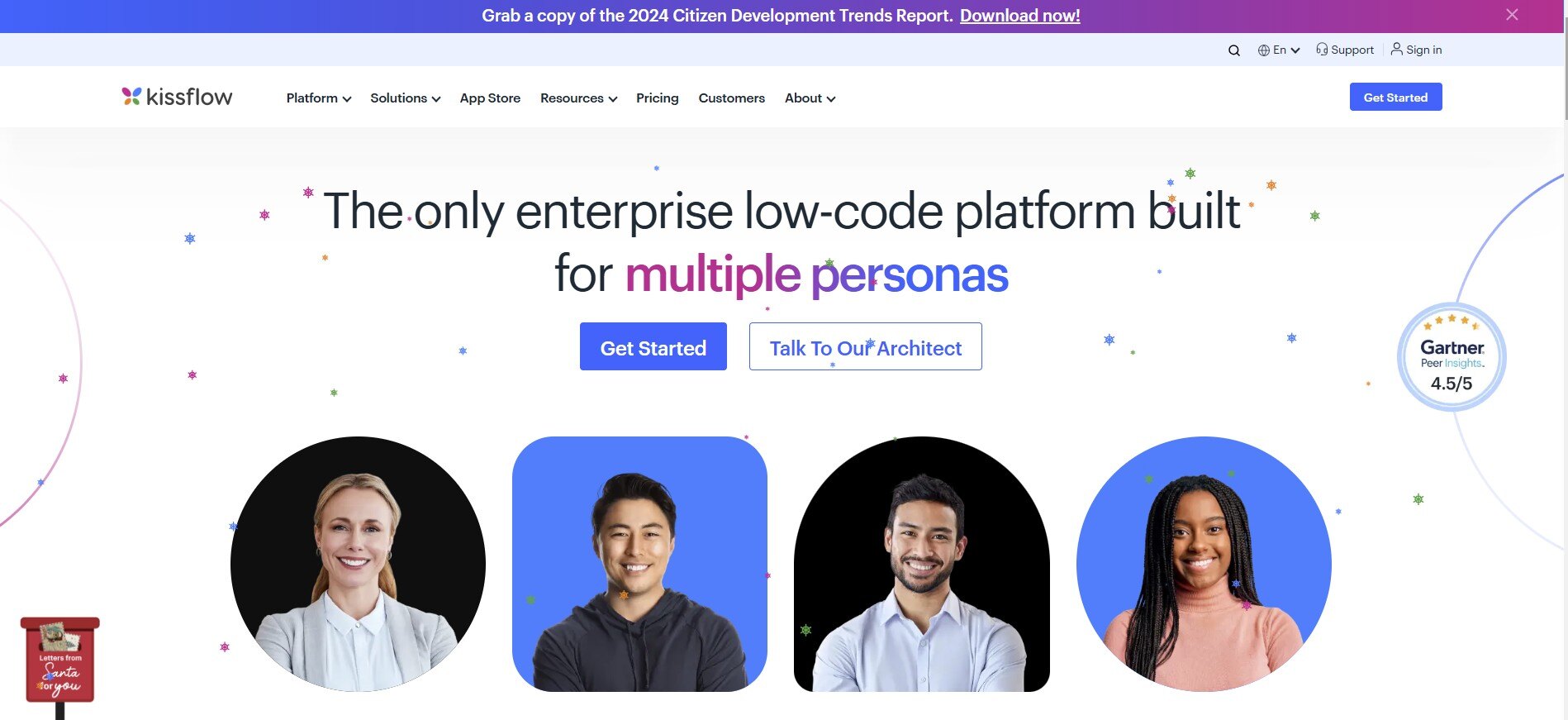
Kissflow’s homepage
Kissflow offers an intuitive interface and strong integration capabilities, perfect for small to mid-sized enterprises seeking a user-friendly solution.
Key features
- Visual workflows for easy process automation
- Integration with popular tools like Google Workspace and Slack
- Customizable templates for various risk management needs
Pros
- Easy to use, even for non-technical users
- Provides a range of templates to speed up implementation
- Enhances collaboration with real-time communication tools
Cons
- Provides limited advanced analytics compared to competitors
- Offers limited scalability for rapidly expanding businesses
4. Appian

A glimpse at Appian’s home page
This low-code platform combines simplicity with powerful analytics, helping enterprises tackle complex risk scenarios efficiently.
Key features
- Low code design for building custom workflows quickly
- AI-powered insights for predictive risk analysis
- Unified data platform for streamlined risk evaluations
Pros
- Accelerates workflow development with a low code approach
- Provides predictive insights to anticipate and mitigate risks
- Offers robust compliance features tailored to industry standards
Cons
- Higher upfront costs compared to simpler tools
- May require dedicated IT support for initial implementation
5. Airtable

Airtable in action. Find out the key capabilities on their site
Airtable’s customizable templates and ease of use make it popular among startups and SMEs looking for a lightweight yet effective solution.
Key features
- Customizable templates for managing various risk categories
- Drag-and-drop interface for easy configuration
- Collaboration tools for team-based risk assessments
- Integration with tools like Zapier, Slack, and Google Workspace
- Real-time updates and notifications to ensure timely actions
Pros
- Features an extremely user-friendly with minimal setup requirements
- Offers a range of integrations to enhance functionality
- Affordable pricing options, including a free plan for small teams
- Enables collaborative risk management with shared workspaces
Cons
- Limited advanced analytics for complex risk scenarios
- Not suitable for large-scale operations
6. Creatio

Creatio Homepage
Creatio excels in uniting risk assessment with CRM, providing a 360-degree view of organizational processes.
Key features
- Unified platform for risk management and CRM
- Customizable workflows for various risk categories
- AI-driven insights for predictive risk analysis
Pros
- Combines risk management with CRM for a holistic business approach
- Offers robust customization options to suit diverse industry needs
- User-friendly interface simplifies adoption across teams
Cons
- May require IT support for advanced customizations
- Despite the intuitive interface, the tool has a steep learning curve
7. CyberSaint

CyberSaint homepage
CyberSaint specializes in cybersecurity risk management, offering AI-driven insights for enhanced protection. It’s a top choice for organizations prioritizing data security and compliance in their risk strategies.
Key features
- Real-time compliance tracking for frameworks like GDPR and ISO
- Customizable dashboards for monitoring key metrics
- Automated risk scoring for faster decision-making
- Integration with IT infrastructure tools like Splunk and ServiceNow
Pros
- Focused on cybersecurity, making it ideal for tech-driven businesses
- Automates compliance tracking to reduce manual efforts
- AI capabilities provide deep insights into potential vulnerabilities
- Supports multiple regulatory frameworks
Cons
- Limited application outside of cybersecurity risk management
- May require specialized knowledge for effective utilization
8. Process Maker

A glimpse at ProcessMaker’s home page
Process Maker simplifies risk assessments with its intuitive design and workflow capabilities. It’s particularly suitable for organizations looking to streamline processes with minimal technical overhead.
Key features
- Intuitive drag-and-drop interface for workflow creation
- Pre-built templates for common risk scenarios
- Role-based access control to ensure data security
Pros
- Easy to use, even for teams without technical expertise
- Pre-built templates speed up implementation
- Ensures data security with robust access controls
- Flexible integration options with existing enterprise systems
Cons
- Limited advanced analytics compared to competitors
- Demands significant server resources which makes it unsuitable for larger organizations
9. Logic Manager

The homepage of LogicManager
LogicManager is known for its risk management capabilities and centralized data repository that ensures thorough risk evaluations. It’s a preferred choice for organizations seeking a structured and systematic approach to risk management.
Key features
- Comprehensive risk taxonomy for detailed assessments
- Centralized data repository for better collaboration
- Real-time dashboards for monitoring risk metrics
- Pre-configured templates for compliance tracking
- Scenario planning tools for proactive risk mitigation
Pros
- Provides a structured framework for risk management
- Centralized platform enhances team collaboration
- Real-time dashboards simplify monitoring and reporting
- Scenario planning tools improve proactive decision-making
Cons
- Presents an overly complex for smaller businesses
- Requires initial setup time to configure templates and workflows
10. Archer

Archer’s homepage
Archer’s advanced reporting and compliance features make it a strong contender for enterprises. It’s designed to handle complex risk management needs with precision.
Key features
- Advanced reporting capabilities for detailed insights
- Comprehensive compliance tracking for global standards
- Centralized platform for managing enterprise-wide risks
Pros
- Excels at managing enterprise-wide risk programs
- Advanced reporting tools offer detailed risk insights
- Scalable solution suitable for both mid-sized and large enterprises
Cons
- Carries a high cost that may deter smaller businesses
- Requires more training time due to advanced features
How to Choose the Best Automated Risk Assessment Tools
Selecting the right automated risk assessment software is a critical step toward strengthening your organization's risk management framework. While a tool may be considered "best" in the market, it’s essential to evaluate its suitability for your specific business needs. A well-chosen tool can transform your risk management process into a strategic advantage, enabling better decision-making and enhancing operational resilience.
Here are the key factors to consider:
Identify your business requirements
Determine the specific risks your organization faces and the objectives you aim to achieve through automation. Begin by evaluating areas where your current risk management approach may fall short, such as handling complex compliance requirements or responding to emerging threats.
Consider the specific industries or operational contexts your business operates in, as different tools may cater to unique challenges, like cybersecurity risks or supply chain vulnerabilities. Whether it’s regulatory compliance, operational efficiency, or cybersecurity, understanding your needs is crucial for selecting a tool that delivers measurable value.
Assess key features you’ll need
Look for features such as real-time analytics, customization options, and robust reporting capabilities. Ensure the tool aligns with your industry’s unique requirements, such as handling specific compliance standards or addressing particular operational challenges.
Consider whether the tool offers predictive analytics, AI-driven insights, or automated notifications, as these can significantly enhance proactive risk management. Additionally, evaluate the availability of integrations with your existing systems, ensuring seamless data flow and workflow optimization.
Evaluate your team’s preference
Involve your team in the decision-making process to select a tool that is intuitive and aligns with their workflow. Their input can highlight practical needs that might otherwise be overlooked, ensuring the chosen tool fits seamlessly into daily operations. Additionally, fostering team involvement can drive adoption and ease the transition to new technologies.
Assess the tool’s scalability
Choose a solution that can grow with your organization, accommodating increasing risks and regulatory changes. Evaluate whether the tool can handle a growing volume of data and support expanding operational requirements.
Ensure the tool offers flexibility to adapt to your industry's evolving needs while maintaining reliability and performance. Additionally, consider its ability to integrate with new technologies and compliance frameworks that may emerge as your organization evolves.
Why FlowForma should be your first choice
FlowForma’s no-code platform, intuitive interface, and unparalleled compliance features make it a top choice for businesses of all sizes. Designed to empower both technical and non-technical users, FlowForma simplifies complex process builds with its AI Copilot, which is as effective as an extra team member. Its adaptability ensures seamless integration into existing workflows and allows you to ensure efficiency, reduce risks, and help focus on achieving your strategic goals.
Simplify Risk Management with FlowForma
FlowForma empowers organizations to navigate the complexities of risk management with ease. By offering a no-code platform, robust analytics, and user-friendly workflows, FlowForma transforms risk assessment into a seamless process.
Moreover, its AI Copilot allows users to gain access to intelligent recommendations and automated insights that simplify decision-making. This AI-driven assistant provides real-time support and helps organizations address risks efficiently and optimize workflows with precision.
Choosing FlowForma means choosing simplicity and efficiency. Its intuitive design enables teams to focus on addressing risks proactively without getting bogged down by technical complexities. Whether you're streamlining compliance processes or mitigating operational threats, FlowForma adapts to your needs with precision.
Experience the power of FlowForma firsthand. Book a demo today to experience how FlowForma, powered by AI Copilot, can revolutionize your risk management approach. Alternatively, start a free trial to explore its cutting-edge features risk-free and see the difference it can make for your organization. The future of risk management is just a click away—take the leap toward a more secure tomorrow.
FAQs
What is an automated risk assessment tool?
An automated risk assessment tool is software designed to identify, analyze, and manage risks efficiently, leveraging automation to reduce manual errors and enhance compliance.
How does FlowForma compare to other tools?
FlowForma stands out with its agentic AI, no-code workflows, robust compliance features, and user-friendly interface, making it a top choice for organizations.
Are automated tools suitable for small businesses?
Yes, many automated risk assessment systems, including FlowForma, offer scalable solutions tailored for small businesses.
Can I try FlowForma before purchasing?
Absolutely! FlowForma offers a free trial, allowing you to explore its features and determine if it’s the right fit for your business.
.jpg) By
By