You’ve been tackling repetitive tasks for a while now, and you know it’s time for a change. The question isn’t why you need automation, it’s which tool will solve your unique challenges.
With so many options out there, narrowing it down is a challenge. That’s why we’ve curated a list of the 5 best AI workflow automation tools for 2025. These tools stand out for their ability to deliver flexibility, scalability, and real, measurable impact.
Ready to discover the tool that’s built for your business? Let’s dive in.
Top 5 AI Workflow Automation Tools in 2025
With respect to business process optimization, selecting an optimal AI workflow automation tool is of the utmost relevance. Here is a comparison of the top AI-powered workflow automation tools of 2025.
|
AI workflow automation tool |
Pricing |
Key features |
Best for |
|
FlowForma |
Starts at $2,180 per month |
No-code platform, robust compliance, process automation, AI Copilot, AI agents |
Enterprises, SMEs, large tech-savvy businesses |
|
Automation Anywhere |
Custom pricing based on requirements and usage |
RPA capabilities, AI-based process automation, Copilot for guided automation |
Large enterprises, tech-heavy businesses |
|
Creatio |
Starts at $25 per user per month |
Low-code platform, CRM integration, workflow automation |
SMEs, enterprises needing CRM + automation |
|
Kissflow |
Starts at $30 per user per month ($1,500 for 50 users per month) |
Visual workflows, easy integration, cloud capabilities |
SMEs |
|
Microsoft Power Automate |
Starts at $15 per user per month |
Seamless integration with Microsoft ecosystem, RPA |
Enterprises using Microsoft tools |
In the sections below, we will elaborate on each of these AI-powered workflow automation tools in detail, examine their strengths, and discuss what they deliver to your company.
1. FlowForma - No Code Workflow Creation & Automation

FlowForma empowers enterprise and SME organizations to digitize processes in-house with its no-code Digital Process Automation (DPA) tool. Designed for ease of use, it enables business users to create forms, design workflows, analyze data, and generate documents, all in one platform, without relying on IT.
Users can build processes in minutes using its AI-powered Copilot, accelerating process automation up to ten times faster than traditional tools. FlowForma is widely adopted across industries, from insurance, construction and healthcare to energy, offering a practical alternative to manual processes and over-engineered IT solutions.
.png?width=737&height=414&name=I%20uploaded%20a%20diagram%20into%20FlowForma%E2%80%99s%20Copilot%2c%20and%20it%20rapidly%20built%20my%20process.%20I%20then%20streamlined%20it%20from%2010%20steps%20down%20to%203%2c%20rearranged%20some%20questions%2c%20and%20set%20up%20the%20rules.%20Within%202.5%20hours%2c%20ou%20(7).png)
Watch this recent webinar to learn more about FlowForma's suite of AI workflow automation tools:
FlowForma features
- No-code workflow design: FlowForma formalizes complex workflows regardless of the user's experience using a graphical drag-and-drop user interface. It broadens the scope of automation and includes access to process design for non-technical employees.
- Generative AI integration: FlowForma includes generative AI capabilities such as Copilot and AI Summarization. Copilot quickly creates workflows according to the interpretations of natural language commands, and AI Summarization automatically creates summaries of the forms and processes.
- Agentic AI: AI assistants working 24/7 to build processes, analyse data and transform efficiency.
- Real-time analytics and monitoring: Users monitor workflow performance in real-time through dashboards. This provides detailed insights and offers informed decision-making.
- Document generation and management: FlowForma automates the creation of documents from templates and control of document processes. It minimizes human error involved in document handling and accelerates processing speed.
- Integration capabilities: The platform is fully compatible with other systems, including Microsoft 365, CRM, and ERP software. This ensures smooth data flow across platforms, enhancing overall operational efficiency.
- Customizable feedback mechanisms: Users embed feedback loops in workflows and evaluate process effectiveness. User feedback on the effectiveness of the workflow enables continuous improvement.
FlowForma pros
- Rapid deployment: Organizations implement processes in just a few weeks, thus achieving ROI in under six weeks.
- Excellent customer support: FlowForma supports users whenever assistance is required and maintains highly satisfied customer ratings.
- Compliance with regulatory standards: FlowForma ensures compliance with industry-specific regulations through its advanced tracking tools, which provide built-in audit trails and automatic documentation.
- All-in-one solution: FlowForma combines AI-powered form creation, workflow automation, Copilot-assisted processes, analytics, and document generation on a single platform.
- Cost-effective pricing: FlowForma has a transparent pricing model with no hidden costs, allowing unlimited process creation at no extra expense.
- Optimized for complex workflows: FlowForma handles multi-step processes effortlessly, making it ideal for enterprises with highly structured workflows.
- No-code flexibility: Enables both citizen developers and IT teams to build, customize, and deploy workflows with ease, no coding required.
FlowForma cons
- Certain advanced features or highly specific use cases may need external guidance or technical support for optimal implementation.
- Organizations need to be using SharePoint for best results
FlowForma ratings & reviews
G2 - 4.4 out of 5 (94 reviews)
Capterra - 4.0 out of 5 (5 reviews)
2. Automation Anywhere - Ideal for streamlining routine processes
Discover AI powered workflow automation tools from Automation Anywhere for smarter business solutions
Automation Anywhere is an RPA platform that enables organizations to automate repetitive business processes using software bots. It offers tools for users to create, manage, and analyze bots with minimal programming knowledge required.
Automation Anywhere features
- Bot creator: Build bots to automate desktop applications without coding
- Control room: Manage bot execution, scripts, credentials, and security
- IQBots: Handle unstructured data and learn from user interactions
- BotFarm: Get scalable thousands of bots with a single click
- Task editor: Create tasks with a drag-and-drop interface
- Workflow designer: Visualize and automate multi-step business processes
- Cloud-Ready architecture: Flexible deployment on-premises or in the cloud
- Predictive analytics: Provides actionable insights into potential issues and operational performance
Automation Anywhere pros
- User-friendly interface makes it accessible to non-technical users
- Extensive analytics provide the ability to quantify ROI and pinpoint areas of improvement
- Scalability enables companies to launch thousands of bots immediately - via BotFarm
- Active community support provides resources and troubleshooting assistance
Automation Anywhere cons
- Initial configuration is pretty involved, as dedicated IT personnel are required to set it up
- Some advanced features may need a learning curve that necessitates additional training
Automation Anywhere ratings & reviews
G2: 4.5 out of 5 (5494 reviews)
Capterra: 4.4 out of 5 (194 reviews)
3.Creatio - Suitable for low-code workflow automation and CRM management
Creatio offers low-code workflow automation AI tools with CRM integration
Creatio is a no-code platform for automating workflows and CRM operations. It provides tools for designing, deploying, and managing workflows effectively.
Creatio features
- Workflow automation: Simplify, customize, and organize business processes with automated workflows
- CRM functionality: Combine risk management and manage customer relationships and track interactions
- AI-driven analytics: Leverage AI for data insights and decision-making
- Integration with third-party tools: Easily connect to other business systems
- Mobile and cloud accessibility: Access and control of applications from any mobile or cloud platform
Creatio pros
- Customizable to meet specific business requirements
- User-friendly interface encourages widespread adoption among teams
Creatio cons
- Steep learning curve when developing complex workflows
- Limited AI capabilities compared to more specialized platforms
Creatio ratings & reviews
G2: 4.7 out of 5 (270 reviews)
Capterra: 4.7 out of 5 (123 reviews)
4.Kissflow - Ideal for startups automating process management with minimal coding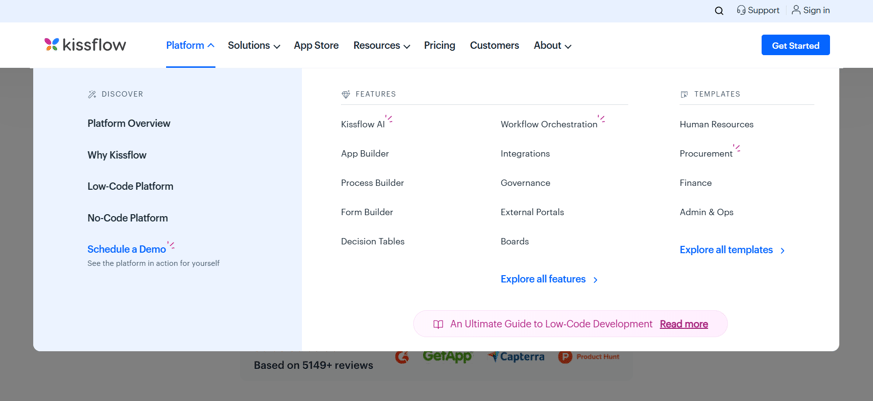
Simplify your workflows with Kissflow’s AI powered workflow automation tools
Kissflow offers a flexible, low-code platform that makes workflow automation and project management smoother for different needs and multiple personas. Its smart case management features make it easy to hand out tasks and work together using layouts that look good, grow with you, and adapt to your needs.
Kissflow features
- Workflow orchestration: Automates and manages workflows seamlessly
- Case management: Handle tickets and requests with customizable boards
- Mobile accessibility: Work on your tasks from anywhere using your phone
- Integration capabilities: Works well with tools you already use to help you be more productive
- Reporting and analytics: Gives you strong tools to check the analytics and learn the progress of each task easily
- External portals: Manages external access for stakeholders and customers
Kissflow pros
- Easy-to-use interface with multiple ways to view for smooth navigation
- Simple to set up automated processes
- Lots of different learning materials and training resources to help
Kissflow cons
- Takes more time to learn advanced features
- No option to use it for free
- More expensive plans might be too costly for some
- Customer service could be more responsive
Kissflow ratings & reviews
G2: 4.3 out of 5 (586 reviews)
Capterra: 4.1 out of 5 (64 reviews)
5. Microsoft Power Automate - Suitable for automating tasks within the Microsoft ecosystem
Microsoft Power Automate enables seamless workflow automation within Microsoft’s ecosystem
Microsoft Power Automate is a workflow automation-as-a-service offered in the cloud as part of the Microsoft 365 product set and offers low-code automation plans for your business.
Microsoft Power Automate features
- Integration with Microsoft 365 products: Fits in with familiar tools such as Outlook and SharePoint without any fuss
- Approval workflow management: Makes decision-making smoother through automatic approvals
- Task prioritization: Sets up automatic alerts for important emails and tasks
- Pre-built templates: Automates everyday tasks effectively without needing to start from scratch
- AI-powered automation capabilities: Automates complex tasks efficiently with AI capabilities within the Microsoft environment
Microsoft Power Automate pros
- User-friendly interface that encourages adoption among non-tech users
- Powerful automation capabilities tailored for Microsoft products
- Strong integration enhances overall productivity within teams
- Moves and updates data without hassle between services like Google Drive and OneDrive
Microsoft Power Automate cons
- Quite expensive
- Intricate workflows slow down performance
- Free version has a maximum flow frequency of 15 minutes at most, while app-based plans have one minute
- Require third-party add-ons to change SharePoint item permissions
- Include only 250 actions in one workflow
- Works with step-by-step workflows
- Possible to save workflow instances for just 30 days, which is not adequate for business-critical processes
Microsoft Power Automate ratings & reviews
G2: 4.5 out of 5 (527 reviews)
Capterra: 4.4 out of 5 (206 reviews)
What Features Your AI Workflow Automation Tool Must Have
The right automation tools must have the following essential features to change your business processes effectively.
-
AI-Powered Process Automation
AI-powered process automation to build processes faster using tools such as FlowForma Copilot.
For example, Copilot can build a process in minutes using the power of agentic AI.
Benefits
- Faster Process Automation: CoPilot accelerates workflow design by generating processes based on natural language input, reducing manual effort.
- Enhanced Accuracy & Compliance: Ensures consistency in workflows, minimizing errors and aligning with regulatory requirements in financial services.
- Increased Productivity: Automates repetitive tasks, freeing up employees to focus on high-value activities.
- Seamless AI Assistance: Guides users through automation steps, making process creation easier for both technical and non-technical teams.
- Improved Decision-Making: Provides AI-driven insights to optimize workflows and enhance operational efficiency.
- User-Friendly & No-Code: Enables business users to automate processes without IT dependency, reducing costs and implementation time.
Outcome
Quicker process builds, improved efficiency, and constant workflow enhancement.
What would you miss?
If businesses do not watch out for inefficiencies, they face increased costs, slower processes, and lost opportunities for automation.
-
Intelligent Document Processing (IDP)
IDP employs AI technologies such as optical character recognition (OCR) and natural language processing (NLP) to extract data from various document types (e.g., invoices and contracts). It automates data extraction and document classification. It works across multiple file formats using AI to analyze structured and unstructured data.
For example, automated invoice processing drastically reduces approval cycles.
Benefits
- Time-saving: Automating manual data entry minimizes human error and allows the workforce to do more valuable work
- Enhanced accuracy: Reduces errors that arise by manual manipulation of data
Outcome
Accelerated data management processes, improved operational accuracy, and enhanced business processes
What would you miss?
Companies put a lot of time and effort into manually error-prone data processing, which further prolongs behind-the-scenes activities.
-
Robotic Process Automation (RPA)
Robotic process automation automates repetitive tasks, including data entry, report generation, and email processing. Combined with AI, it performs more sophisticated business operations and responds to dynamic workflows.
For instance, it starts automating customer onboarding by tightly integrating different systems seamlessly.
Benefits
- Cost efficiency: Automates high-volume, rule-based tasks, reducing reliance on human intervention
- Scalability: Your business expansion easily scales up at no extra manpower cost
Outcome
Reduced operational costs, faster task execution, and improved compliance
What would you miss?
Employees remain stuck in mundane tasks, resulting in less productivity and employee unhappiness.
-
Natural Language Processing (NLP)
NLP allows AI tools to interpret and deal with human language, which opens the door to analyzing unstructured data like emails, social media messages, and customer reviews.
For instance, chatbots powered by NLP manage customer inquiries without human intervention, providing instant support.
Benefits
- Enhanced user interactions: To support conversational AI capabilities (i.e., chatbots) to provide frictionless customer support
- Actionable insights: Extracting sentiments and trends from customer feedback to steer product developments
Outcome
Better customer experience, streamlined communication, and informed business decisions
What would you miss?
Businesses can lose valuable insights hidden in unstructured data and consequently suffer poor customer engagement.
When you choose workflow automation AI tools with these capabilities, you significantly optimize operations, reduce error rates, and compete effectively in a constantly changing business environment.
Important Things to Consider When Choosing an AI Workflow Automation Tool
Choosing the appropriate AI workflow automation tool is an important call that significantly affects the efficiency and productivity of your organization or team. The best decision will directly impact your ROI, make your processes more efficient, and equip your operations for the future.
Here's a detailed guide to help you navigate this important decision:
-
Integration capabilities
For a tool to work effectively, it should seamlessly integrate with systems like CRM or ERP to avoid data silos. Look for versatile API access that adapts to your changing needs, and choose tools that support automatic data migration to the Cloud for smooth transitions.
-
Transparent pricing
Understanding the pricing structure upfront is crucial. Seek tools with clear cost breakdowns, covering licensing, maintenance, and any potential hidden fees that might arise during implementation and support. Be aware of how costs may change as your business grows.
-
Vendor reputation
Opt for vendors known for their reliable, high-performance services. Good customer support is key, so check response times. User reviews provide valuable insights into a tool's usability and performance.
-
Scalability and customization
Ensure the tool easily scales with your business, accommodating more users and processes as needed. Customizable workflows are also important to meet your specific requirements. Check if the vendor is committed to ongoing innovation to stay ahead of market trends.
-
Security and compliance
Make sure the tool uses strong security measures like encryption and multi-factor authentication. Compliance with relevant standards is crucial to avoid penalties. Transparency about data handling will help you feel secure about where your data is stored and who accesses it.
Consider these factors when deciding to purchase an AI workflow automation tool, which will position your organization for long-term success.
Doing the right thing involves starting your work process and complying with your blueprint for the future to get the highest value out of the AI workflow automation tool you have invested in.
Choose the Best AI Workflow Automation Software (2025)
Selecting the right AI workflow automation tool starts with understanding your business needs, budget, and automation goals.
If you’re looking for an intuitive, no-code platform to streamline complex processes, FlowForma is an ideal choice as your best AI workflow automation tool. It empowers business users to design, implement, and optimize workflows independently, enhancing operational efficiency without relying on IT.
FlowForma’s no-code simplicity enables enterprise and mid-level businesses to automate workflows five times faster. With rapid deployment, organizations create workflows within weeks and achieve ROI in just six weeks.
As an all-in-one platform, it integrates AI, workflow automation, analytics, and document generation, making it scalable across industries like financial services, healthcare, construction, and education.
The key is to choose a tool that aligns with your goals and delivers measurable value.
Ready to simplify your workflows?
Start your free trial today and experience the ease of AI workflow automation.
FAQs
How do I evaluate the true cost of an AI workflow automation tool?
Consider pricing schemes such as licensing, integrations, and scaling expenses. Make sure to account for hidden fees. FlowForma offers transparent pricing with no hidden costs, allowing you to create unlimited processes while only paying for active users.
What integrations should I prioritize when selecting an AI workflow automation tool?
Prioritize tools that integrate seamlessly with your existing tech stack, including CRM, ERP, and other SaaS applications, to ensure smooth data flow and minimal disruptions. FlowForma excels here with its built-in integration with these platforms and compatibility with other business systems.
How do I know if the AI workflow automation tool will grow with my company?
Evaluate the tool's scalability based on user feedback, pricing models, and capacity to manage progressively larger workflows, among other factors. FlowForma is designed to scale with your business, offering unlimited processes and a proven track record across industries.
To what extent does customer support play a role in selecting an AI workflow automation tool?
Adequate customer support leads to good implementation and continued support, minimizing downtime and operational risk. FlowForma is known for its excellent customer support, ensuring quick resolutions and user satisfaction throughout the process.
What should I include when purchasing an AI workflow automation tool in a business case?
When purchasing an AI workflow automation tool, include key factors like ROI potential, process optimization benefits, scalability, and compatibility with existing systems in your business case. Tools like FlowForma stand out by offering rapid deployment, no-code simplicity, and seamless integration, helping businesses achieve measurable efficiency and operational gains. Its ability to align with diverse industries makes it a strong choice for long-term value.

.png) By
By 






